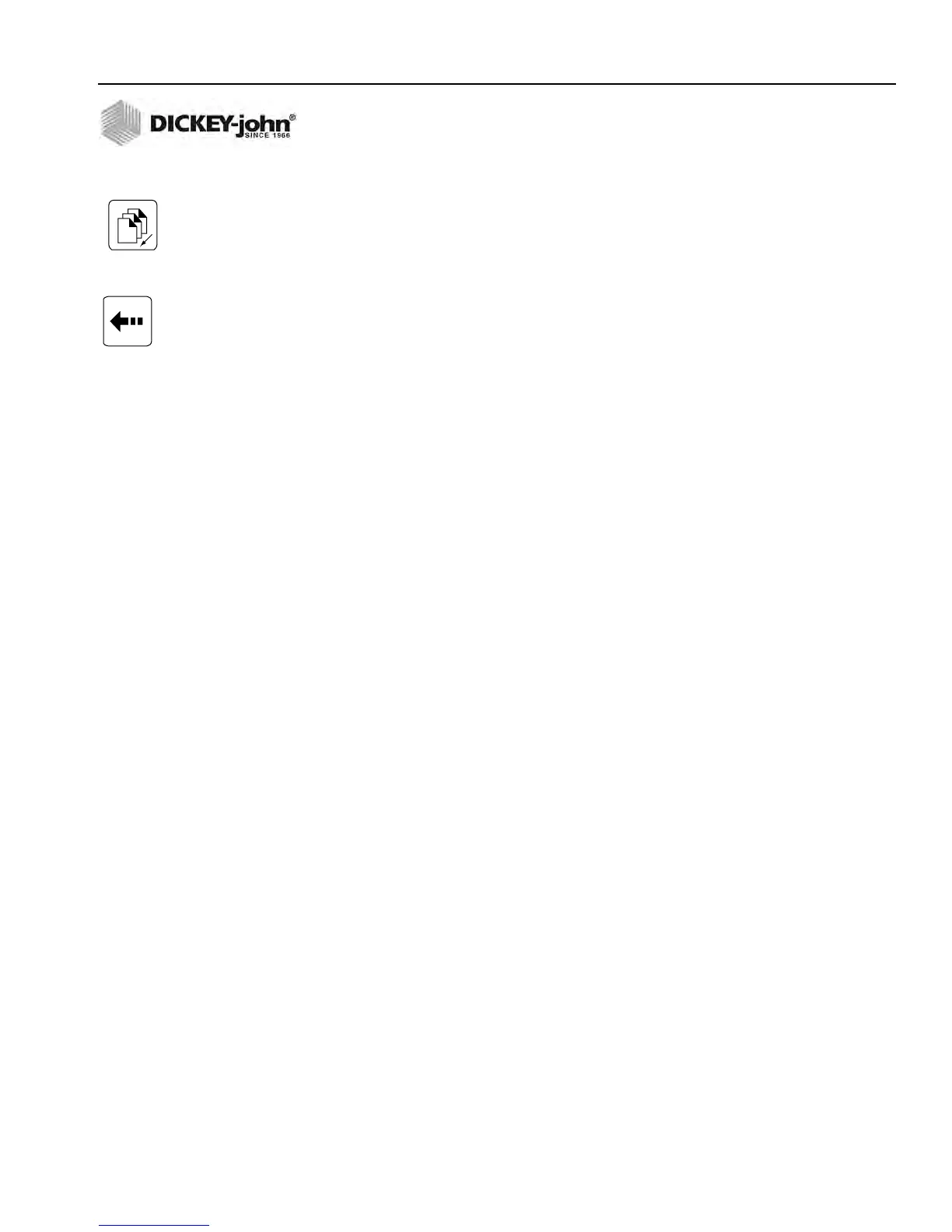OPERATOR’S MANUAL
GAC® 2100 Grain Analysis Computer (Blue, Gray, Agri Models)
11001-1688-201609
MEASURE MOISTURE 23
phrase is complete. If an error is made, select the Backspace key and
re-enter the corrected character.
5. After completing the text string, select the Previous Page key. The text
string becomes part of the ID field on the Press Load To Begin
screen. Additional numbers can be inserted after the text string as
before. Deleting is accomplished by entering the alpha screen again
and using the Backspace key to delete letters.
– GAC 2100 Blue-Using the S1 through S10 character strings is
described in Instrument Setup. Character strings are predetermined
phrases to insert into an alpha text line when needed (i.e.
BROWN).
ID OPTIONS
ID numbers typically identify grain samples. The numbers can be a simple
number (e.g., 1, 2, 3, etc.), a combination of letters and numbers (i.e.
operator’s initials plus sample number) or the customer’s name (i.e.
BROWN). The ID field can contain up to 16 alpha numeric characters.
The ID option is selected through the Setup menu, ID OPTIONS (refer to
Instrument Setup). ID numbers are added to each tested sample using one
of three methods:
1. Inserted Manually - Any ID field, including none at all, are assigned to
grain samples before each test. This flexibility allows the creation of
individualized numbering schemes.
2. Automatic Sequencing - Numbers can be sequentially assigned
automatically to each moisture test. For example, 1, 2, 3, etc. or
specific letters (i.e. initials) can be placed in front of the numbers (i.e.
JW12). Only the numbers at the end of the field change automatically.
3. Entry Required For ID - An ID field is required before each moisture
test can proceed. This method ensures each sample is properly
identified, typically for printer output. A screen displays before the
moisture test requests the user to ENTER SAMPLE ID. Alpha
characters can be used if desired.
FACTORS (LABELS)
Blue Model
Factors are predetermined labels that appear at the beginning of each
moisture test similar to sample ID numbers. Up to four factors display and
print as specified in the calibration. For each FACTOR specified, an entry
must be made before initiating the moisture measurement. Entries (numeric
only) can be up to six digits long (Figure 17). FACTORS are established on
the Setup menu (refer to Instrument Setup).
Previous Page Key
Backspace Key