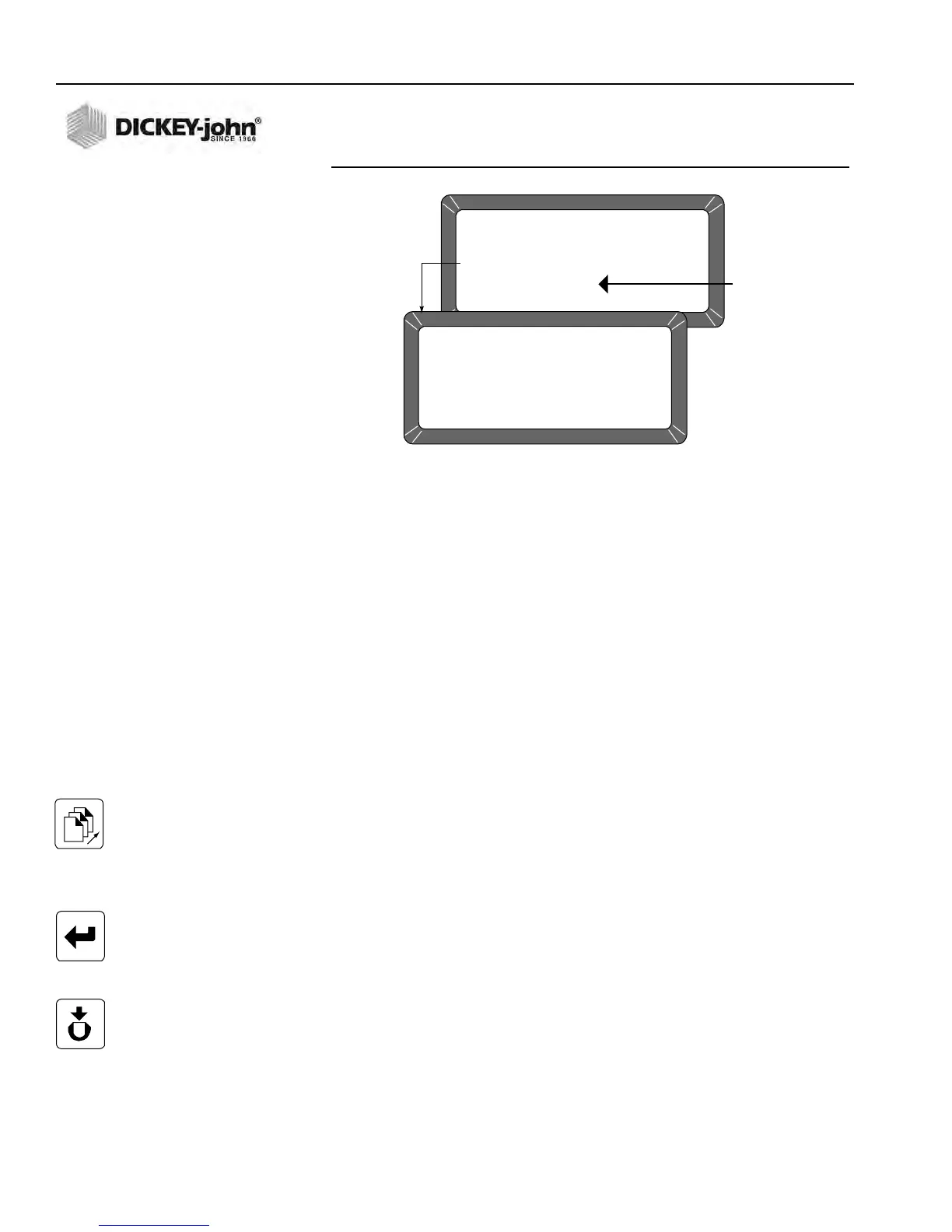OPERATOR’S MANUAL
GAC® 2100 Grain Analysis Computer (Blue, Gray, Agri Models)
11001-1688-201609
32 CALIBRATE PROCEDURES
Figure 23
Printing Calibration Lists
OBTAIN BASIC CALIBRATION DATA (4 KEY)
This mode allows the user to generate data for developing grain
calibrations. The samples used for calibration should span the desired
moisture range.
IMPORTANT: To obtain good calibration data, the samples must be as
evenly distributed throughout the moisture range as
possible. The grain samples should extend at least 2%
past each end of the desired moisture range, should
contain no spoilage or condensation, and be free of
broken pieces or foreign matter. The GAC 2100 readings
obtained can be sent to DlCKEY-john to derive the
calibration constants for the new grain.
To Obtain Accurate Calibration Constants:
1. Turn the power switch ON and allow approximately thirty minutes to
warm up before taking sample readings.
2. Turn the printer ON.
3. Verify the instrument is set up and functioning properly.
4. From the Main menu, choose the Calibration menu by pressing the 3
key.
5. Press the 4 key and select OBTAIN CALIBRATION DATA.
6. Enter a sample identification number so the sample is properly
identified. Key in a sample ID number (use the Next Page key if an
alpha ID is desired).
7. Press the Enter key.
8. Pour the sample into the hopper and press the Load key.
9. After the measurement cycle is complete, the screen displays four D
values (Figure 24). If using a printer, a printout automatically results. If
a printer is not used, record the D-values and sample ID.
CALIBRATION MENU
1: VIEW CALIBRATION
2: ENTER/CHANGE CALIBRATION
3: PRINT CALIBRATION LIST
4: OBTAIN CALIBRATION DATA
5: PRINT AUDIT MEMORY DATA
SELECT ITEM NUMBER (NEXT PAGE: STATUS)
PRINT CALIBRATION LIST
Press PRINT to LIST CALIBRATIONS
Blue model
Enter Key
Next Page key
Load Key