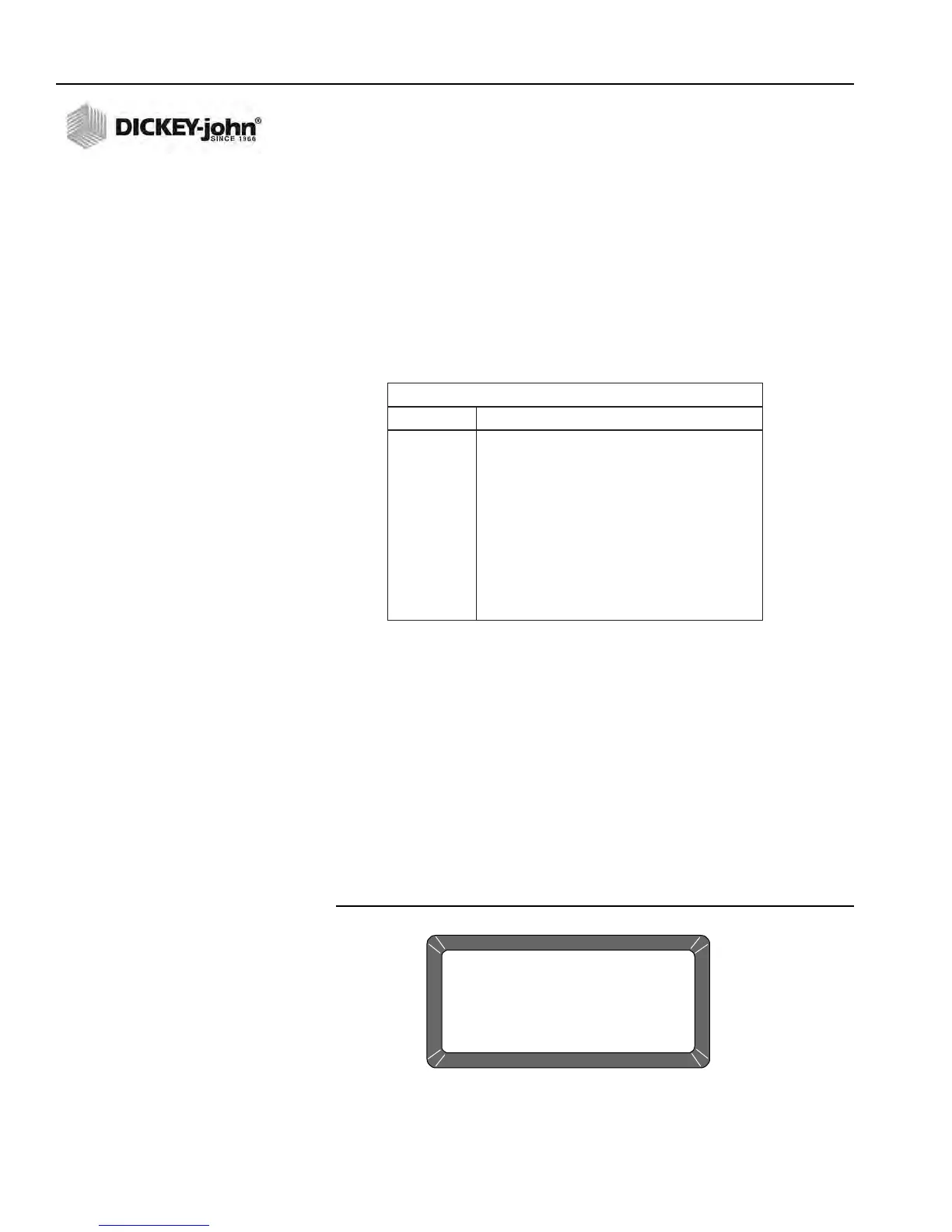OPERATOR’S MANUAL
GAC® 2100 Grain Analysis Computer (Blue, Gray, Agri Models)
11001-1688-201609
36 CALIBRATE PROCEDURES
Each event lists the following items:
1. Date of change
2. Time of change
3. Log on time
4. User code (Figure 26).
The user code prints asterisks to maintain user code security. The event (or
change) is identified with a PID (Parameter Identification), a colon and then
a code to indicate the specific type of change (refer to Table 1). The printout
begins with the most recent event and progresses in reverse order to the
oldest event.
MEMORY FULL
(Blue Model)
When the instrument reaches 1000 events, a memory full message displays
and no additional events can be recorded until audit memory is cleared. The
unit will not respond to keypad input and must be turned off and on to regain
control and to resume normal grain measurement routines. If any attempt is
made to modify an auditable parameter, the warning reappears and must be
cleared again. This limitation persists until the memory is cleared.
Figure 28
Audit Memory Full Screen
PID: Denition of Terms
CB* Calibration
USRCD User Code
OO - D&OTW Output Option - Display & Output Test Wright
OO - D & OT Output Option - Display & Output Temperature
OO - DOOLR Output Option - Display & Out-Of-Limits Results
OO - OOOLR Output Option - Output Out-Of-Limits Results
OO - OROAE Output Option - Output Report Of All Errors
OO - MPR Output Option - Moisture Printout Resolution
OO - RP Output Option - Radix Point
OO - TF Output Option - Temperature Format
OO - WF Output Option - Weight Format
TIME Time
DATE Date
DATE FORMAT Date Format
Table 1: Audit Memory Parameter Identication (PID) Codes
AUDIT MEMORY FULL!
OPERATION CANNOT BE PERFORMED
