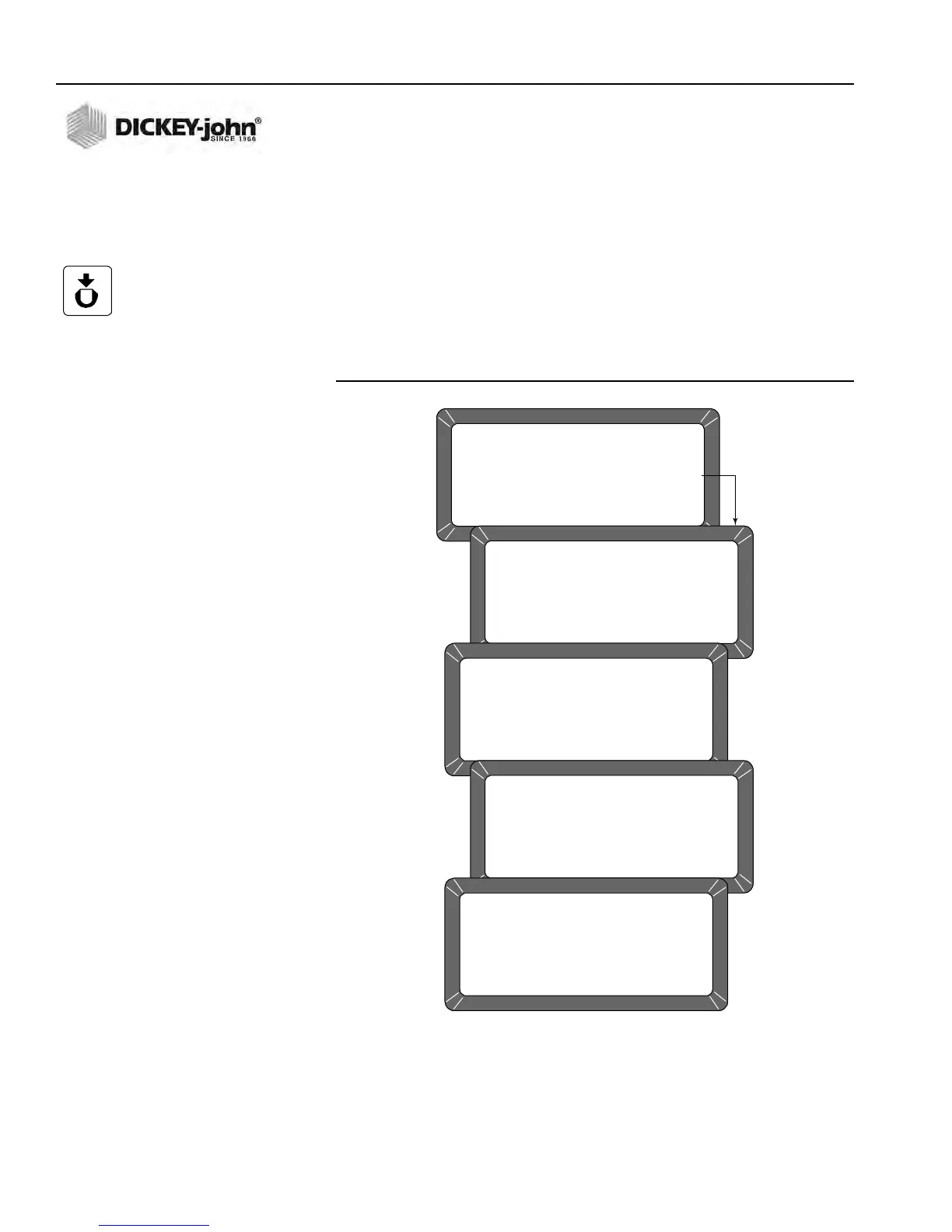OPERATOR’S MANUAL
GAC® 2100 Grain Analysis Computer (Blue, Gray, Agri Models)
11001-1688-201609
72 TEST UNIT PERFORMANCE
TEST NETWORK MODE (7 KEY)
This mode is used by trained, authorized personnel in troubleshooting. The
screens and printout are shown for reference only.
To Access the TEST NETWORK:
1. Press the 7 key - TEST NETWORK MODE (Figure 61). The Please
Wait screen appears followed by the Press Load To Begin screen.
2. Press the Load key to start the measuring cycle. When the test is
complete, the results display and print automatically if a printer is
connected (Figure 62).
Figure 61
Displaying Test Network Mode Results
TESTS MENU
1: non-active
2: COM1
3: COM2 TRANSMIT
4: non-active
SELECT ITEM NUMBER
(NEXT PAGE: STATUS)
5: DISPLAY
6: DIAGNOSTIC MODE
7: TEST NETWORK MODE
8: PARAMETERS MENU
PERFORMING SELF CHECKS
PLEASE WAIT
TEST NETWORK MODE
ID: __
PRESS LOAD TO BEGIN
TEST NETWORK MODE
ID: __
MEASURING
PLEASE WAIT
TEST NETWORK MODE
ID: __
D1: 0.0
D2: 14.3
D3: 0.0
D4: 222.7
TEST NETWORK MODE
DATE: 09/15/13 TIME 15: 38: 53
ID:
Load Key