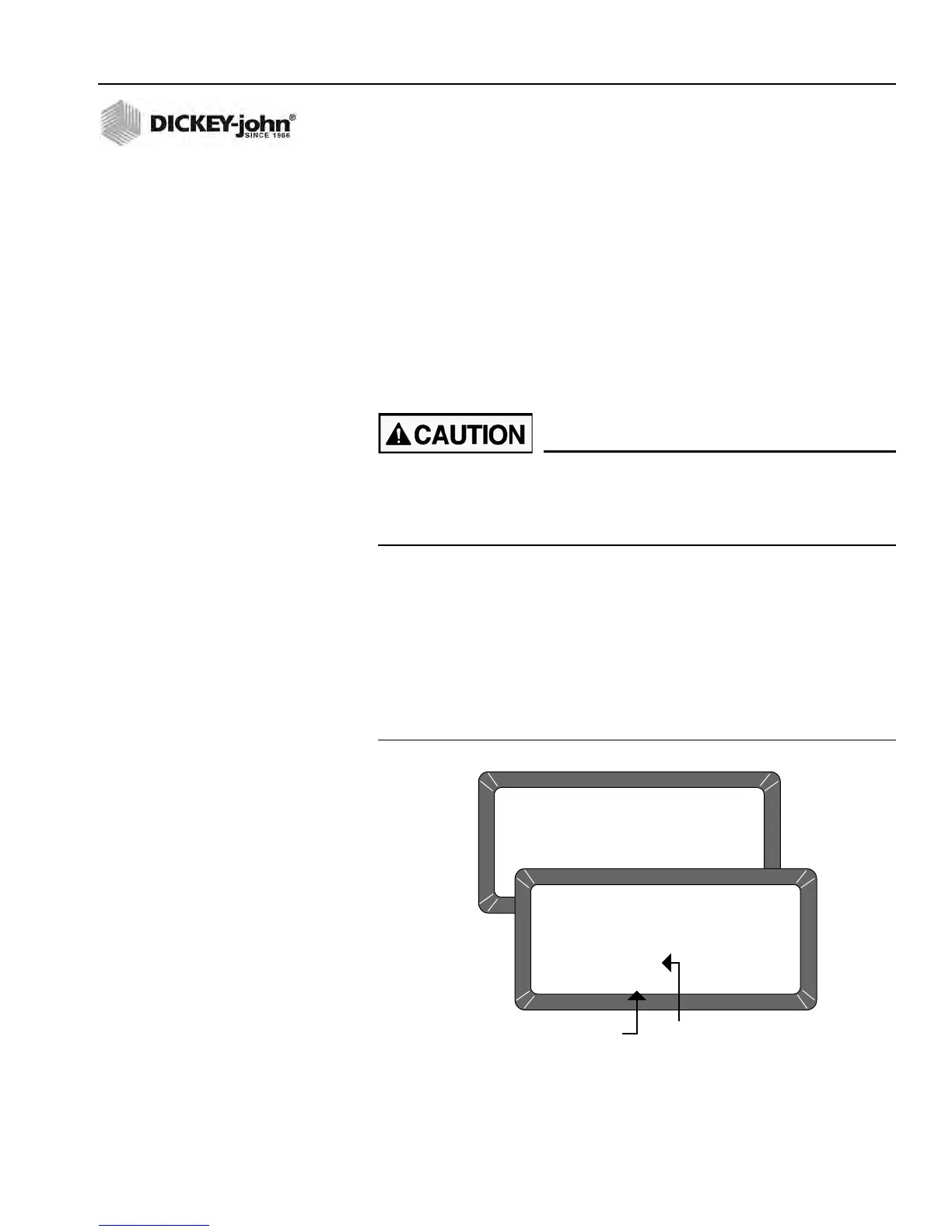OPERATOR’S MANUAL
GAC® 2100 Grain Analysis Computer (Blue, Gray, Agri Models)
11001-1688-201609
STARTUP PROCEDURE 17
STARTUP PROCEDURE
Each time the GAC 2100 is powered on, the instrument performs a series of
self checks to determine the status of the following:
• Load/strike-off mechanism
• Unload function
• Empty test cell weight
• Conductance/capacitance measurement circuitry
Self-checks begin when the hopper doors open, the strike-off arm swings
across the cell and back again, and the cell dumps. When the cycle ends
(about 15 seconds), the Main Menu displays.
Before starting the following procedures, ensure the ON/OFF (I/O)
switch is in the OFF (O) position and that the shipping brace is in
the OPERATE position. These are both located on the rear of the
unit.
1. Turn the power switch ON. Initially, a language screen appears
showing eight choices (Figure 12). Two English selections are
available: English US and English.
– English US invokes parameters to display test weight for
NTEP-certified calibrations used in the United States and allows the
option of displaying test weight on the Analysis screen.
– English is for non-NTEP users that do not require test weight
parameters.
Figure 12
Start Up Screens
1: *ENGLISH US
2: NEDERLANDS
3: FRENCH
4: DEUTSCH
5: ITALIANO
6: PORTUGUES
7: ESPANOL
8: ENGLISH
PLEASE WAIT
PERFORMING STARTUP TESTS
GAC2100 REV: 0798121009
LANG REV: 0798121009
Language Software
Number
Instrument
Software
Number