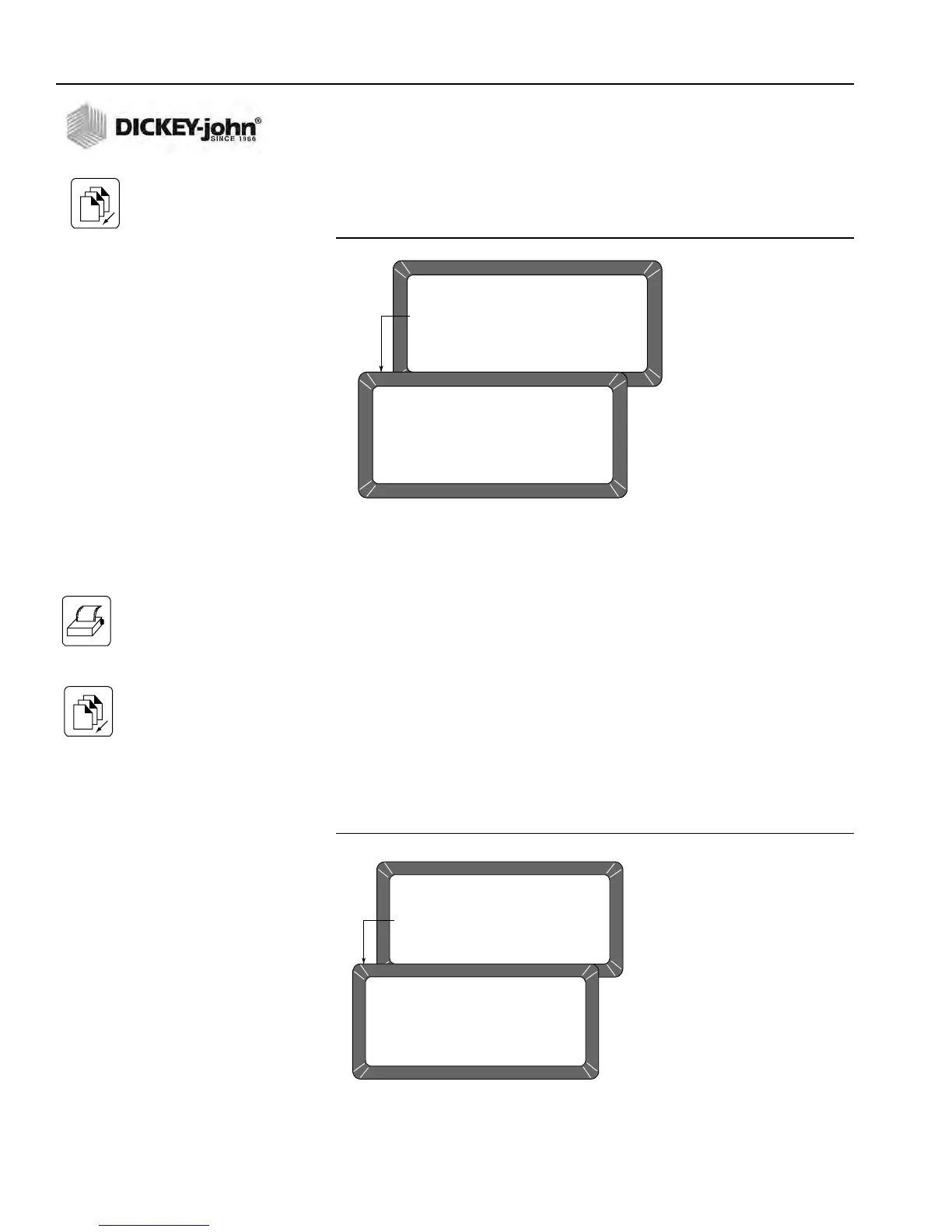OPERATOR’S MANUAL
GAC® 2100 Grain Analysis Computer (Blue, Gray, Agri Models)
11001-1688-201609
68 TEST UNIT PERFORMANCE
2. Verify that a printer is connected and select the Print key to print a
sample of the entire TRANSMIT CHARACTER SET. When completed,
select the Previous Page key to return to the Tests menu.
Figure 55
Entering The COM1 Test Menu
VIEW COM2 TRANSMIT PORT (3 KEY)
The COM2 Transmit Test screen displays the configuration of the COM2
TRANSMIT port. Values are set from the SETUP MODE to match the
communicating device (i.e. computer) of the port.
To Configure the COM2 TRANSMIT Port:
1. From the Tests menu, select COM2 TRANSMIT TEST using the 3 key
(NOTE:). The screen displays the COM2 Mode, Serial Data Setup
(Baud Rate, Data Bits, Parity, Stop Bits), Buffer Status and the COM2
Control Lead Setup. If the buffer contains information, the line will
indicate BUSY; otherwise EMPTY is indicated.
– Press the Print key to produce a printout of the character set
through the COM2 port.
– Press the Previous Page key to return to the Tests menu.
NOTE: COM2 data setup protocols are
fixed at Baud Rate 115200,
Data Bits at 8, Parity at None,
and Stop Bits at 1 although the
settings menu may show other
values.
Figure 56
Entering the COM2 Transmit Test Menu
TESTS MENU
1: non-active
2: COM1
3: COM2 TRANSMIT
4: non-active
SELECT ITEM NUMBER
(NEXT PAGE: STATUS)
5: DISPLAY
6: DIAGNOSTIC MODE
7: TEST NETWORK MODE
8: PARAMETERS MENU
COM1 TEST
BAUD RATE : 1200
DATA BITS : 8
PARTY : NONE
STOP BITS : 1
Press PRINT to TRANSMIT CHARACTER SET
BUFFER: EMPTY
BUSY (11): ACTIVE (+)
DTR (20): IGNORE
TESTS MENU
1: non-active
2: COM1
3: COM2 TRANSMIT
4: non-active
SELECT ITEM NUMBER
(NEXT PAGE: STATUS)
5: DISPLAY
6: DIAGNOSTIC MODE
7: TEST NETWORK MODE
8: PARAMETERS MENU
COM2 TRANSMIT TEST
MODE: AUTO-ANSWER
BAUD RATE : 9600
DATA BITS : 8
PARITY : NONE
STOP BITS : 1
Press PRINT to TRANSMIT CHARACTER SET
BUFFER: EMPTY
RTS (4): ON ( + )
DSR (6): ACTIVE
RLSD (8): IGNORE
DTR (20): ON ( + )
RI (22): IGNORE
Previous Page Key
Print Key
Previous Page Key