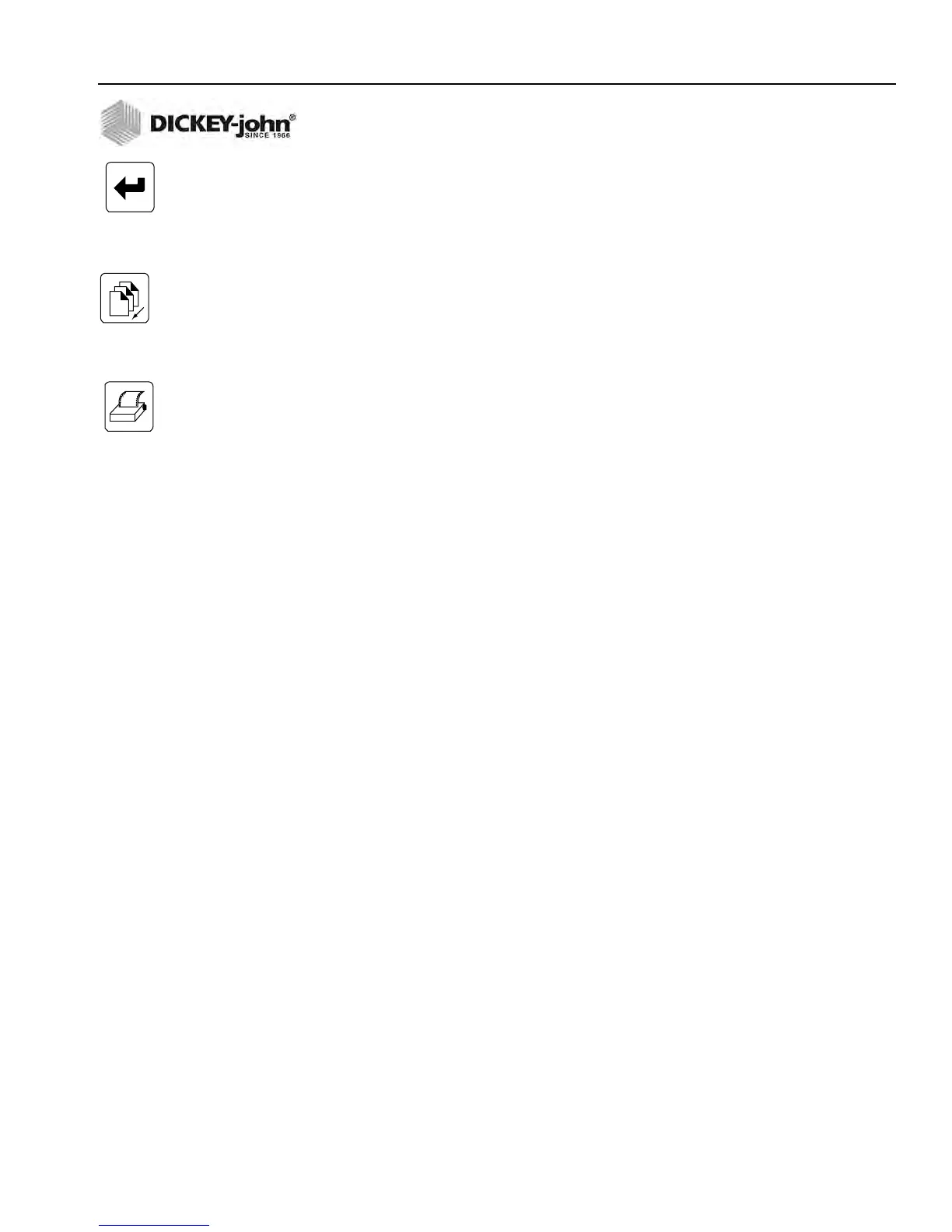OPERATOR’S MANUAL
GAC® 2100 Grain Analysis Computer (Blue, Gray, Agri Models)
11001-1688-201609
CALIBRATE PROCEDURES 31
15NOV98) but normally is entered as numbers in a format such as
YYMMDD (i.e. 981115).
– Pressing the Backspace key will cause the flashing block to
disappear allowing the Next Page key to be used for selecting the
alpha screen.
7. Press the Enter key to accept the date. The cursor appears as a line
(flashing) under the first digit of K1 (constant). The flashing cursor
(line) signifies this entry accepts only numbers.
8. Enter the K1 constant. Notice when entering the first digit the
remaining spaces are blank. All four digits of the constant must be
entered when making a change. If more than four digits are entered, a
long beep indicates an illegal entry.
9. When finished, press the Enter key to accept the constant and to
advance to the next position. If the screen is accidentally advanced
before finishing, press the Enter key as many times as necessary to
cycle through all menu items.
10. Enter K2 through K9 constants in the same manner as K1.
11. Press the Enter key after entering each constant (4 digits).
12. Press the Print key to print the calibration. The present screen values
print.
13. Press the Next Page key to enter the Auto Range calibration
selection. The Auto Range screen allows entry for grains using higher
or lower moisture levels than the current calibration. These values are
automatically selected if the grain moisture is outside the standard
setting.
14. Press the Backspace key and choose a grain calibration if the sample
moisture is above the upper limit. After selecting a grain, the display
will return to the Auto Range screen. Repeat this procedure again for
the lower limit grain calibration.
15. Press the 0 (zero) key to delete either auto range calibration.
16. Press the Previous Page key to return to the Grain Calibration
screen.
PRINT CALIBRATION GRAIN LIST (3 KEY)
Grain calibrations stored in memory can be printed by selecting the Print
key (Figure 23).
To Print a Calibration List:
1. Press the 3 key from the Calibration menu. The Print Calibration
List screen appears.
2. Select the Print key. The list of all grain calibrations will print.
Print Key
Enter Key
Backspace Key
