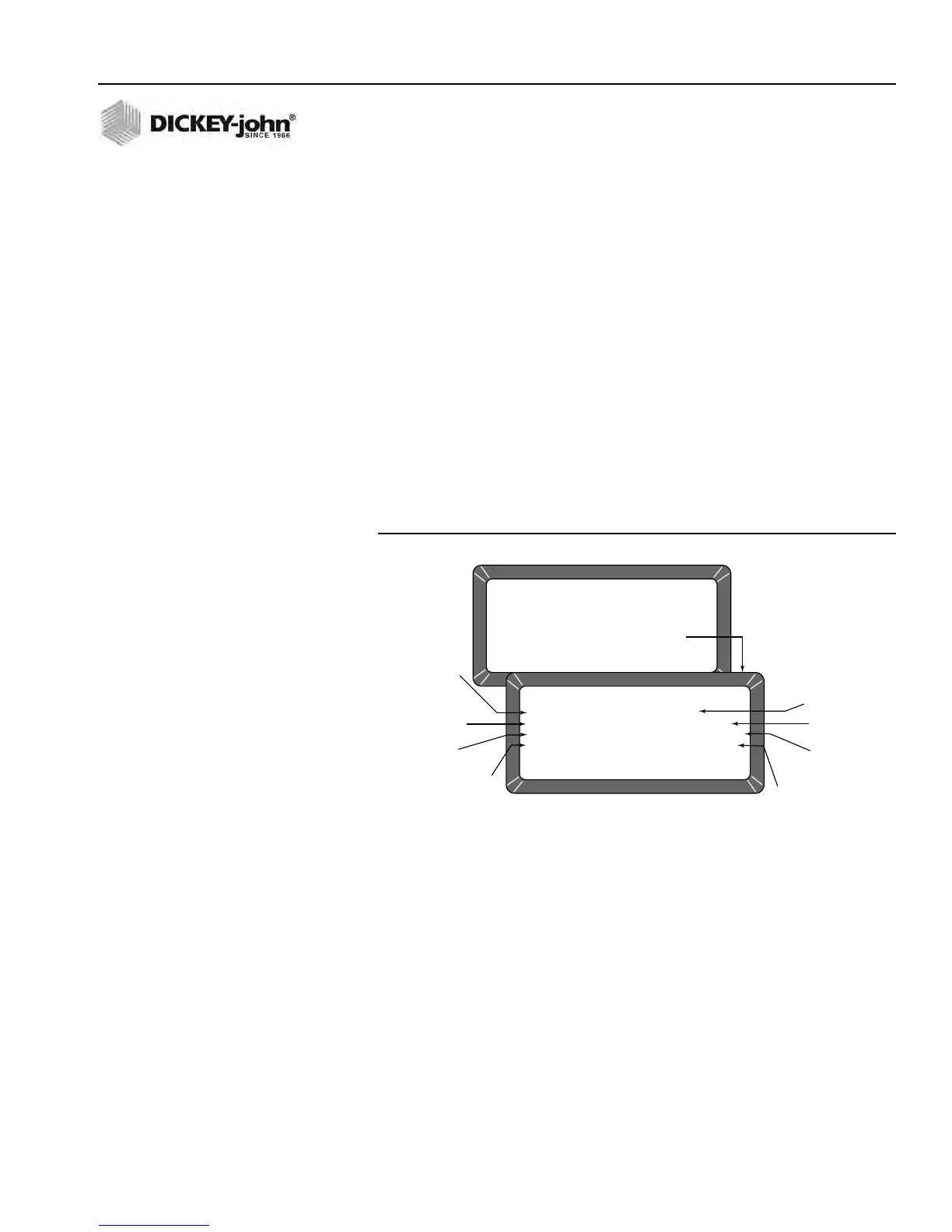OPERATOR’S MANUAL
GAC® 2100 Grain Analysis Computer (Blue, Gray, Agri Models)
11001-1688-201609
TEST UNIT PERFORMANCE 67
TEST UNIT PERFORMANCE
The Tests menu displays diagnostic tests and status information for
operating values. The information is useful to technicians in evaluating
overall performance and isolating problems. During normal operation, these
are not generally referenced. However, problem identification can be
assisted by reviewing certain values occasionally and observing changes.
Most values cannot be edited, but the contents can be printed for record
retention. Also, while viewing the Factory Modes, earlier encountered errors
stored in memory may be printed.
To access the Tests menu, select the 5 Key on the Main menu. The Tests
menu displays eight choices (Figure 54).
NON-ACTIVE KEYS
The 1 and 4 key selections are non-active and have no functions assigned.
Selecting either key will only result in an audible beep.
Figure 54
Entering The Tests Menu
VIEW COM1 PORT (2 KEY)
The COM1 Test screen displays the configuration of the COM1
(communications) port. Values are set from the SETUP MODE to match the
driving device (i.e. printer) of the port.
To Access the COM1 Port:
1. Access the COM1 Menu by selecting the 2 key on the Tests menu
(Figure 55). The COM1 Test screen displays the COM1 serial data
setup status (Baud Rate, Data Bits, Parity, Stop Bits) on the left half of
the screen. The COM1 control lead setup status displays on the right
side showing the Buffer Status. The buffer line indicates either BUSY
or EMPTY.
MAIN MENU
1: MEASURE MOISTURE 3: CALIBRATION MENU
2: SELECT GRAIN 4: SETUP MENU
5: TESTS MENU
SELECT ITEM NUMBER (NEXT PAGE: STATUS)
TESTS MENU
1: non-active
2: COM1
3: COM2 TRANSMIT
4: non-active
SELECT ITEM NUMBER
(NEXT PAGE: STATUS)
5: DISPLAY
6: DIAGNOSTIC MODE
7: TEST NETWORK MODE
8: PARAMETERS MENU
Performs
no function
Performs
no function
Displays all
available characters
Shows
configuration
of COM1 Port
Shows
configuration
of COM2
TRANSMIT Port
Accesses unit
test information
Used for
troubleshooting
Allows viewing
of system parameters
