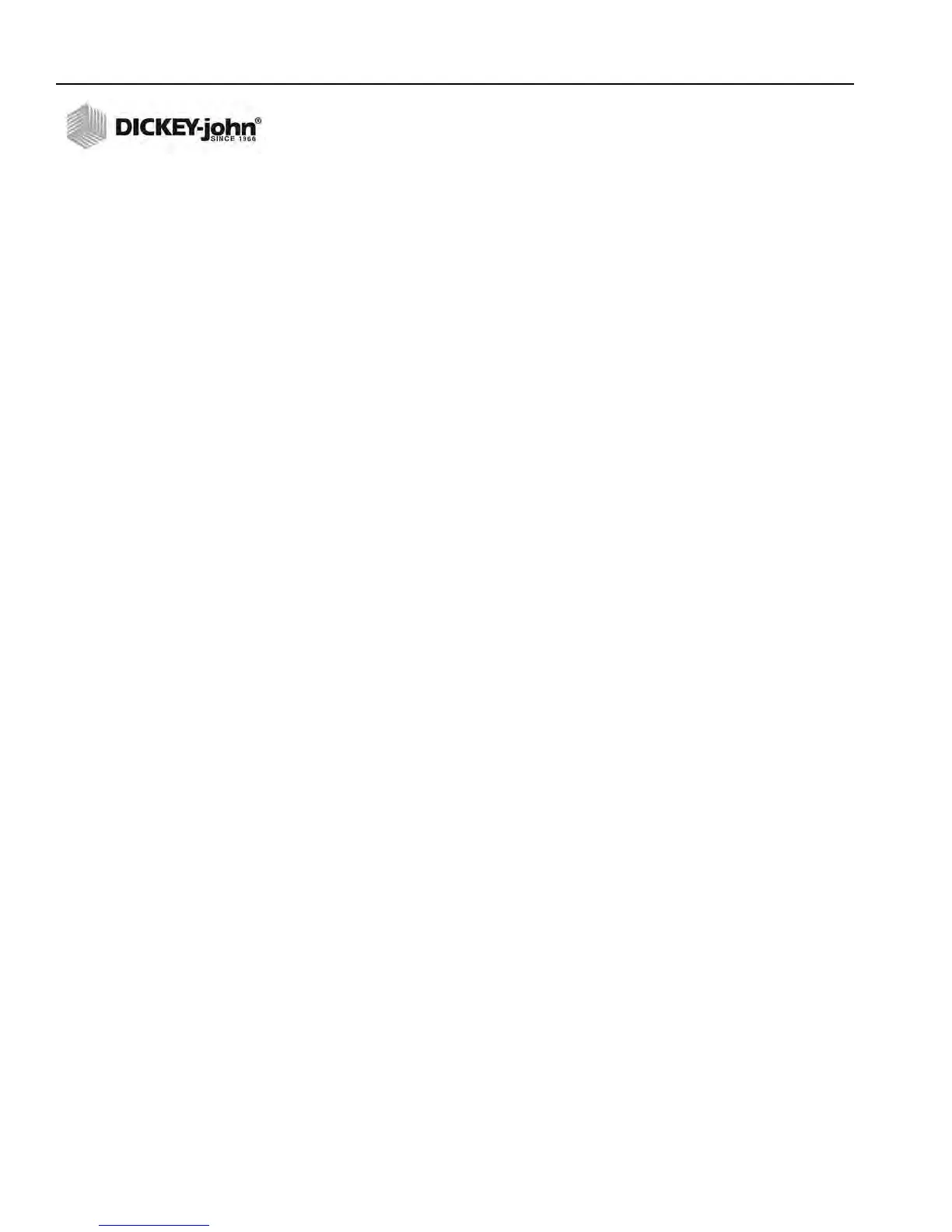OPERATOR’S MANUAL
GAC® 2100 Grain Analysis Computer (Blue, Gray, Agri Models)
11001-1688-201609
18 STARTUP PROCEDURE
2. Select a language by pressing the respective number on the keypad
next to the desired language.
– This screen only remains available for approximately 8 seconds.
– Once selected, an asterisk appears and remains in front of the
selection until changed again during another startup cycle.
3. Wait for the remaining portion of the cycle to finish. A second screen
displays PLEASE WAIT while the unit is performing self checks. The
bottom two lines of this screen display the software revision numbers
(Figure 12).
4. After the Main Menu displays proceed with general operation.
TEST SAMPLES (QUICK START)
Performing a grain sample analysis consists of six basic steps:
1. Select a grain for testing through keyboard entries.
2. Pour grain sample into the hopper (top of the unit) and enter a sample
ID number (optional).
3. Press the Load key. The sample automatically loads (drops) the grain
into the test cell and a strike-off arm levels and removes the excess.
4. Wait briefly for the test results to process. The moisture reading and
grain temperature display.
5. Print a hard copy of the test results.
– With an optional printer connected, the date and time with sample
identification number and all test information prints.
– By selecting the Print key, additional copies can be printed.
6. Press the Unload key to empty the test cell contents.
– The test cell rotates 180° (inverts) to dump the grain into a sample
drawer or into a larger container below the counter top.
– After the cell returns to the upright position, the instrument is ready
for the next test sample.