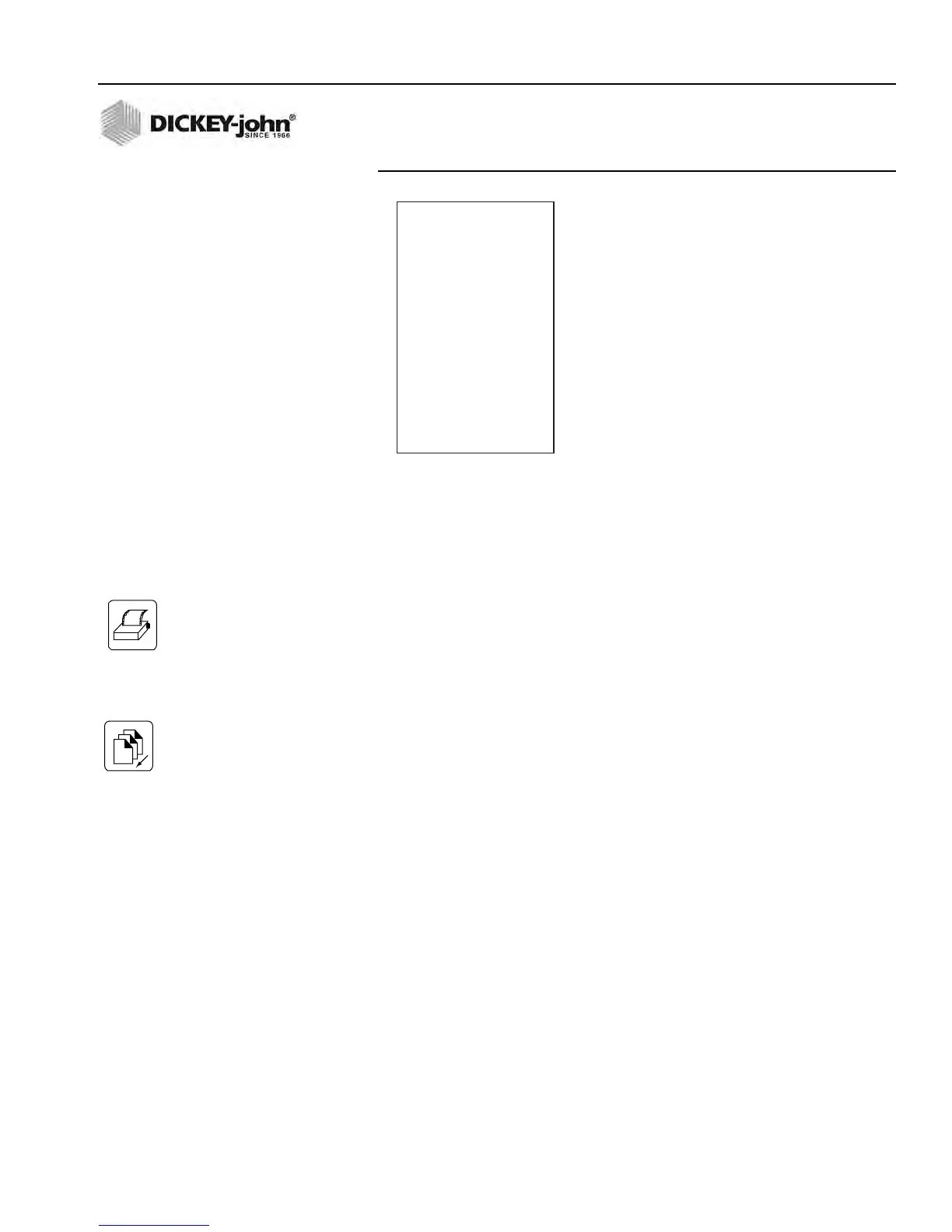OPERATOR’S MANUAL
GAC® 2100 Grain Analysis Computer (Blue, Gray, Agri Models)
11001-1688-201609
TEST UNIT PERFORMANCE 73
Figure 62
Test Mode Printout
VIEW/PRINT PARAMETERS (8 KEY)
The Parameters menu (8 key) operates similarly to the Service menu
located under the Setup menu. The major difference is the inability to edit
values in these screens. However, the View Factory Mode screen is useful
in viewing the number of currently stored errors in memory.
To View the Parameters Menu:
1. At the Main menu, press the 5 key.
1. Press the 8 key from the Tests menu and press the Parameters menu.
This menu displays the unit parameters.
2. To print the values shown on the screen, select any menu followed by
the Print key. A printout of all the screens results (Figure 64). Item 6
also prints all stored errors.
3. When finished viewing the screens, select the Previous Page key to
return to the Tests menu.
05/18/13 09:18:59
ID:
NF: 490
NE: 490
D1: 0,0
D1CF: 15000
D1CE: 15000
D2: 14,4
D2CF: 14853
D2CE: 14853
D3: 0,0
D4: 204,3
D4TF: 20,43
D4TE: 20,39
SELECT TEST NUMBER
DICKEY-JOHN,
CORP. GAC2100
Print Key
Previous Page Key