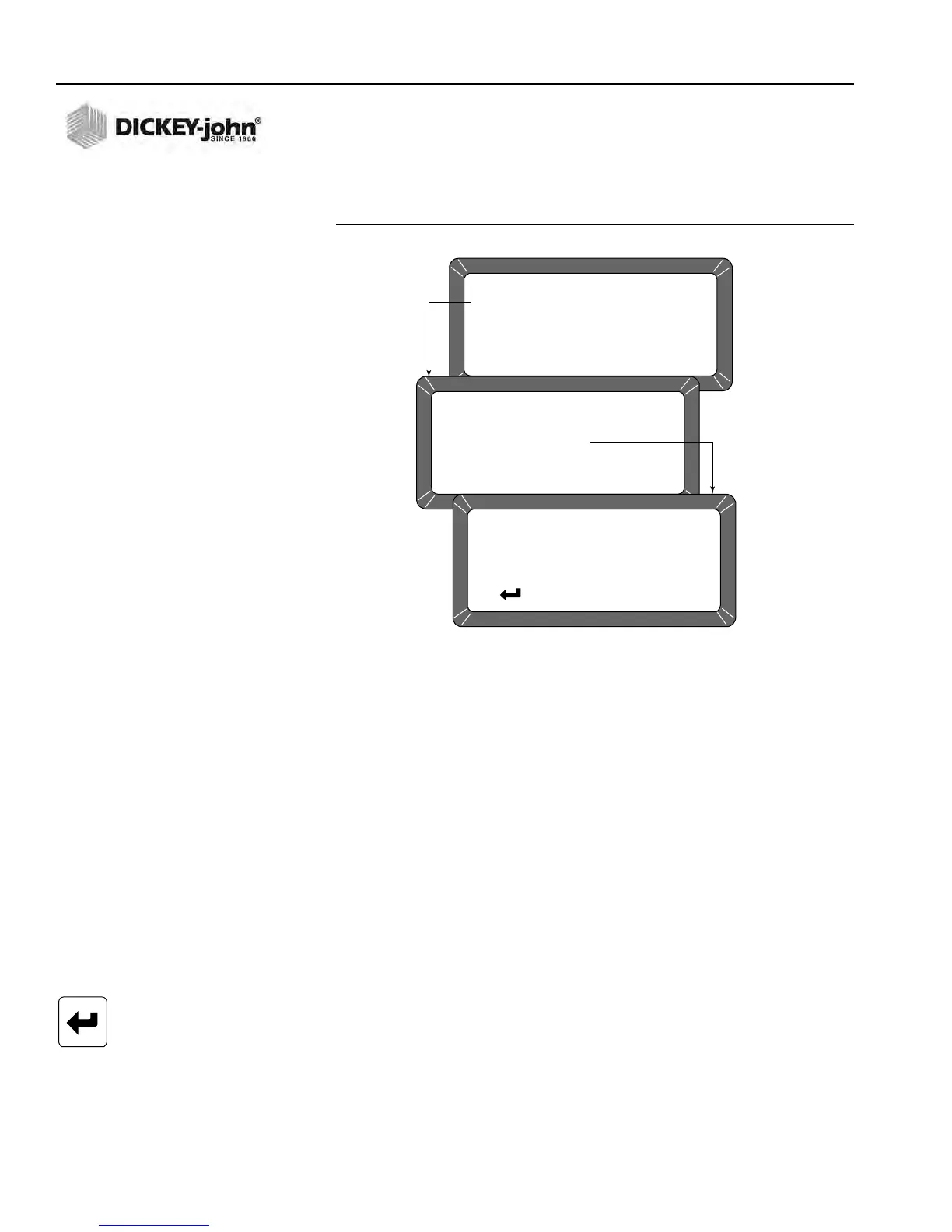OPERATOR’S MANUAL
GAC® 2100 Grain Analysis Computer (Blue, Gray, Agri Models)
11001-1688-201609
40 INSTRUMENT SETUP
3. Press the Enter key again to reset the number (count) to zero. The
counter returns to zero.
NOTE: The date, time, and cycle
counter values are
automatically sent to the COM1
and COM2 ports each time the
counter is cleared resulting in a
printout of the most recently
cleared counter contents. The
printout should be retained for
records. Com 2 Baud Rate is
115,200, 8 data bits, no parity,
and 1 stop bit.
Figure 31
Clearing The Cycle Counter
ID OPTIONS (2 KEY)
ID OPTIONS determines how each moisture measurement sample is
identified on the output data. ID numbers appear in the lower left corner of
each test result screen. All sample ID numbers can contain up to 16
alphanumeric characters. Three methods of sample identification are
available for display:
• Automatic Sequential ID – Automatically increments once for each
measurement cycle, but resets each time the unit is turned OFF.
• Enter Required for ID – With each measurement, a screen displays
ENTER SAMPLE ID before the grain sample is measured. This option
ensures a grain sample identification number/label is assigned for
each test printout.
• Optional Entry ID – If both of the selections have been checked NO,
the ID number can be added to each measurement manually or not
at all. Manually added ID numbers do not require any specific format
or sequencing.
To Configure the ID Options:
1. From the Setup menu, select the 2 key to access the ID Options
screen (Figure 32). A screen displays ENTER ACCESS CODE.
2. Enter the access code (or 0) and select the Enter key. The ID Option
screen displays only two lines but allows three choices – the
AUTOMATIC SEQUENTIAL ID and ENTER REQUIRED FOR ID
functions cannot both be enabled (YES) at the same time.
SETUP MENU
1: CLEAR COUNTER
2: ID OPTIONS
3: OUTPUT OPTIONS
4: EDIT ACCESS CODE
SELECT ITEM NUMBER
<more>
5: DATE/TIME MENU
6: LABELS MENU
7: COM MENU
8: SERVICE MENU
CYCLE COUNTERS
ENTER ACCESS CODE: __
CYCLE COUNTER: 4358
THIS COUNTRER INCREMENTS AFTER EACH
SAMPLE MEASUREMENT OR DATA COLLECTION
SEQUENCE IS SUCCESSFULLY COMPLETED
PRESS TO CLEAR CYCLE COUNTER
Enter Key