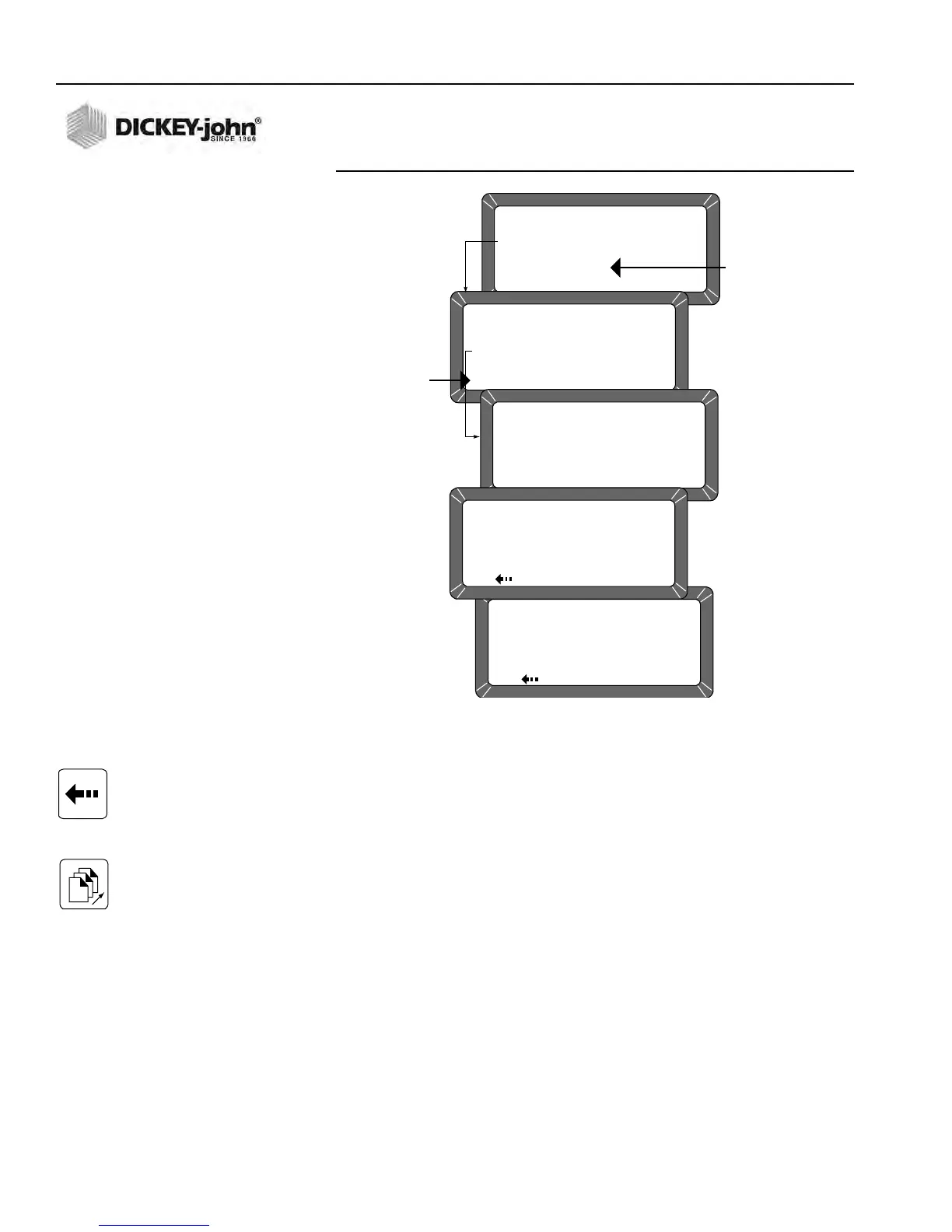OPERATOR’S MANUAL
GAC® 2100 Grain Analysis Computer (Blue, Gray, Agri Models)
11001-1688-201609
30 CALIBRATE PROCEDURES
Figure 22
Changing Calibrations
3. If selecting an existing calibration, a large flashing block appears on
the grain selection.The screen displays the current K values for that
grain. The large flashing block signifies that alpha characters can be
entered from the alpha screen.
– Press the Backspace key, as prompted on the bottom of the
screen, causes the bottom prompt to disappear and the large
flashing block to change to a cursor (flashing line).
– When the cursor appears, the alpha screen may be accessed by
selecting the Next Page key. If numeric entries are desired, those
values are made directly with the number keys.
4. Use the alpha screen to enter a grain name (up to 16 characters).
– Select the Enter key after each character selection to place the
character on the text line.
NOTE: Selecting the Next Page key
instead of the Backspace key
(to change the large flashing
block to the cursor), advances
to the AUTO RANGE function.
– Press the Previous Page key to return to the Enter/Change
Calibration screen. Note that the new grain title is now in place.
5. Press the Enter key to accept the new grain title. The cursor advances
to the next position (Issue Date).
6. Enter the Calibration Issue Date (up to 8 characters) and select the
Enter key. The cursor returns to a flashing block in the ISSUE position.
The block signifies the date may include alpha characters (i.e.
CALIBRATION MENU
1: VIEW CALIBRATION
2: ENTER/CHANGE CALIBRATION
3: PRINT CALIBRATION LIST
4: OBTAIN CALIBRATION DATA
5: PRINT AUDIT MEMORY DATA
SELECT ITEM NUMBER (NEXT PAGE: STATUS)
SELECT GRAIN TO ENTER/CHANGE
1: CORN 5: SOYBEANS
2: CORN HI MOIST 6: MILO
3: WHEAT HRW 7: BARLEY
4: AMARANTH 8: OATS
PAGE 1 OF 8 <more>
ENTER/CHANGE CALIBRATION
AUTO RANGE FOR: WHEAT HRW
IF ABOVE MAX MOIST TRY: WHEAT HI MOIST
IF BELOW MIN MOIST TRY: WHEAT LO MOIST
TO PROCEED
UNSEAL ACCESS PORT ON REAR PANEL
AND DEPRESS WHITE PUSHBUTTON
ENTER/CHANGE CALIBRATION
ENTER/CHANGE CALIBRATION
GRAIN: WHEAT HRW RANGE: 06 -20%
ISSUE: 960701
K1: 0433 K4: 2821 K7: 2006
K2: 3577 K5: 2500 K8: 0564
K3: 1368 K6: 2577 K9: 1044
Press to EDIT <more>
Press to SELECT GRAIN, 0 to DELETE
(Blue model)
Page #
varies based
on model
Backspace Key
Next Page Key