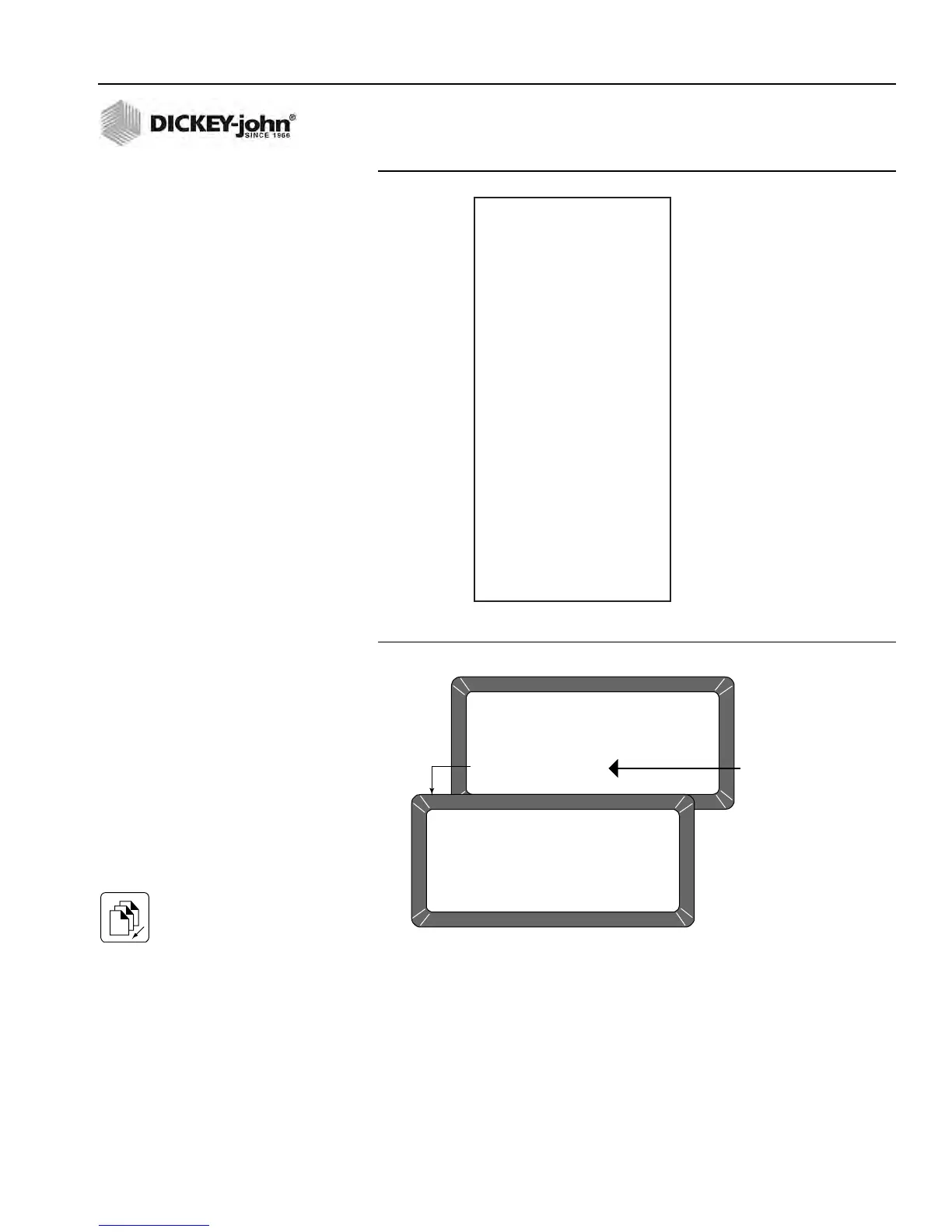OPERATOR’S MANUAL
GAC® 2100 Grain Analysis Computer (Blue, Gray, Agri Models)
11001-1688-201609
CALIBRATE PROCEDURES 35
Figure 26
Audit Memory Data
Figure 27
Printing Audit Memory Data (Blue Model)
3. After printing, press the Previous Page key to return to the
Calibration menu.
DICKEY-JOHN
40554
CURRENT DATE/TIME
29/09/16 10:32:28
S/N: 1716-40554
EVENT COUNTER: 1
DATE OF CHANGE:
09/29/16 MM/DD/YY
TIME OF CHANGE:
10.33.25 HH.MM.SS
LOG ON TIME:
00.00.00 HH.MM.SS
CHGCD:
000000
PID: TIME
10.34.00 HH.MM.SS
===============
CALIBRATION MENU
1: VIEW CALIBRATION
2: ENTER/CHANGE CALIBRATION
3: PRINT CALIBRATION LIST
4: OBTAIN CALIBRATION DATA
5: PRINT AUDIT MEMORY DATA
SELECT ITEM NUMBER (NEXT PAGE: STATUS)
PRINT AUDIT MEMORY DATA
Press PRINT to begin
Blue model
Previous Page Key