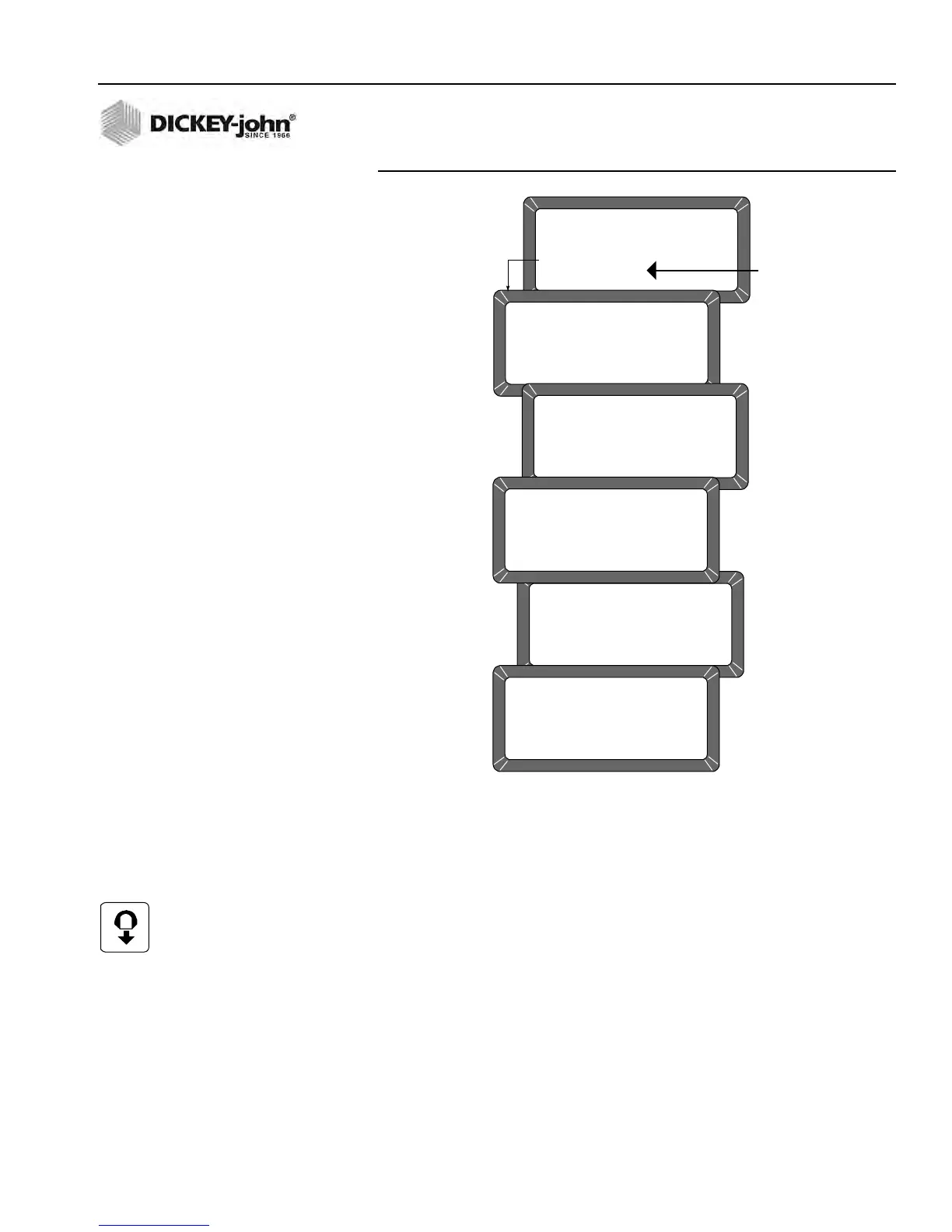OPERATOR’S MANUAL
GAC® 2100 Grain Analysis Computer (Blue, Gray, Agri Models)
11001-1688-201609
CALIBRATE PROCEDURES 33
Figure 24
Obtaining Calibration Data
NOTE: The facility name and location,
date/time, GAC 2100 serial
number and calibration data
print when the first sample is
run in this mode (Figure 25).
10. Write the grain type under the CALIBRATION DATA. Write the actual
moisture percentage of each sample (obtained by an accurate
approved means) next to STD. MOIST.
11. Run additional samples and record the actual moisture percentage for
each sample.
12. After running each sample, press the Unload key.
CALIBRATION MENU
1: VIEW CALIBRATION
2: ENTER/CHANGE CALIBRATION
3: PRINT CALIBRATION LIST
4: OBTAIN CALIBRATION DATA
5: PRINT AUDIT MEMORY DATA
SELECT ITEM NUMBER (NEXT PAGE: STATUS)
PERFORMING SELF CHECKS
PLEASE WAIT
OBTAIN CALIBRATION DATA
ID:
ENTER SAMPLE ID
OBTAIN CALIBRATION DATA
ID: 22
FILL SAMPLE HOPPER AND
PRESS LOAD TO BEGIN
OBTAIN CALIBRATION DATA
ID: 22
MEASURING
PLEASE WAIT
OBTAIN CALIBRATION DATA
ID: 22
D1: 8
D2: 674
D3: 2467
D4: 272
OBTAIN CALIBRATION DATA
DATE: 09/15/13 TIME: 20:10:19
ID: 22
Blue model
Unload Key