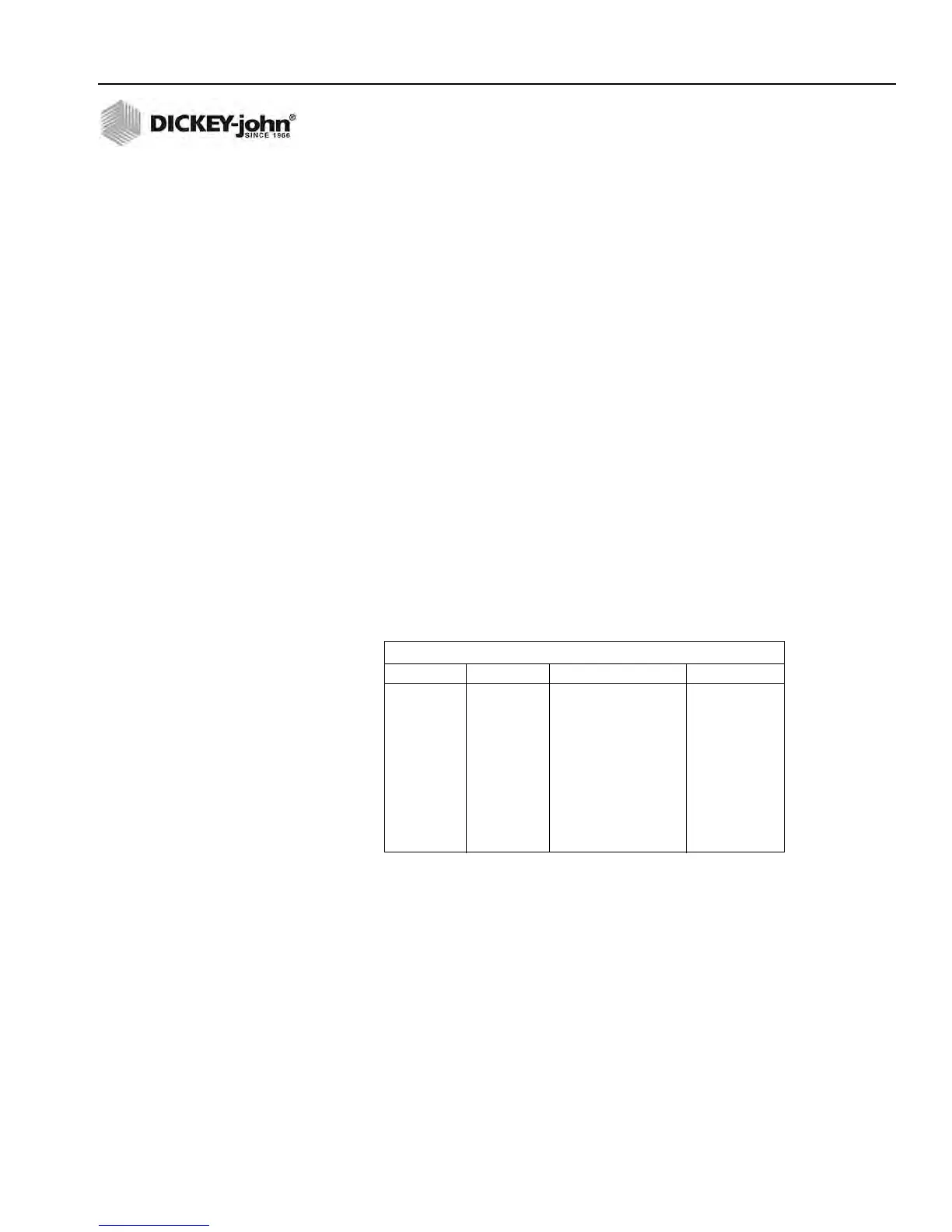OPERATOR’S MANUAL
GAC® 2100 Grain Analysis Computer (Blue, Gray, Agri Models)
11001-1688-201609
APPENDIX A: COMMUNICATION PORTS 81
Request To Send (pin 4) – Configured ON (positive voltage) whenever
unit is powered or to be ON (positive voltage) only when there is data in
the COM2 buffer to be transmitted. Use the COM2 Control Lead Setup
screen to configure this line.
Clear To Send (pin 5) – Gates transmission of data from the
GAC 2100. This line must be ON (positive voltage) to obtain data on
COM2. If an appropriate signal is not available from the connected
device, connect this pin directly to REQUEST TO SEND (pin 4). When
the line is inactive, up to 2048 characters are buffered.
Data Set Ready (pin 6) – Notifies the GAC 2100 that the connected
device is not available. The COM2 Control Lead Setup screen
configures this line as active or ignored. If configured as ACTIVE, an
OFF condition (negative or zero voltage) inhibits the transmission of
data from the GAC 2100. Results display but are not buffered for output
on COM2. If not connected, this line should be configured as
IGNORED.
Signal Ground (pin 7) – Common ground reference for all other COM2
signals.
Received Line Signal Detector (pin 8) – Currently not used.
Data Terminal Ready (pin 20) – ON (positive voltage) whenever the
GAC 2100 is powered.
Ring Indicator (pin 22) – Currently not used.
Table 5. COM2 Connector Pins Identification
Pin Number Designation Signal Name Direction
1 AA Protective Ground NA
2 BA (TxD) Transmitted Data To Device
3 BB (RxD) Received Data To GAC 2100
4 CA (RTS) Request To Send To Device
5 CB (CTS) Clear To Send To GAC 2100
6 CC (DSR) Data Set Ready To GAC 2100
7 AB Signal Ground NA
8 CF (RLSD) Received Line to To GAC 2100
Signal Detector
20 CD (DTR) Data Terminal Ready To Device
22 CE (Rl) Ring Indicator To GAC 2100
