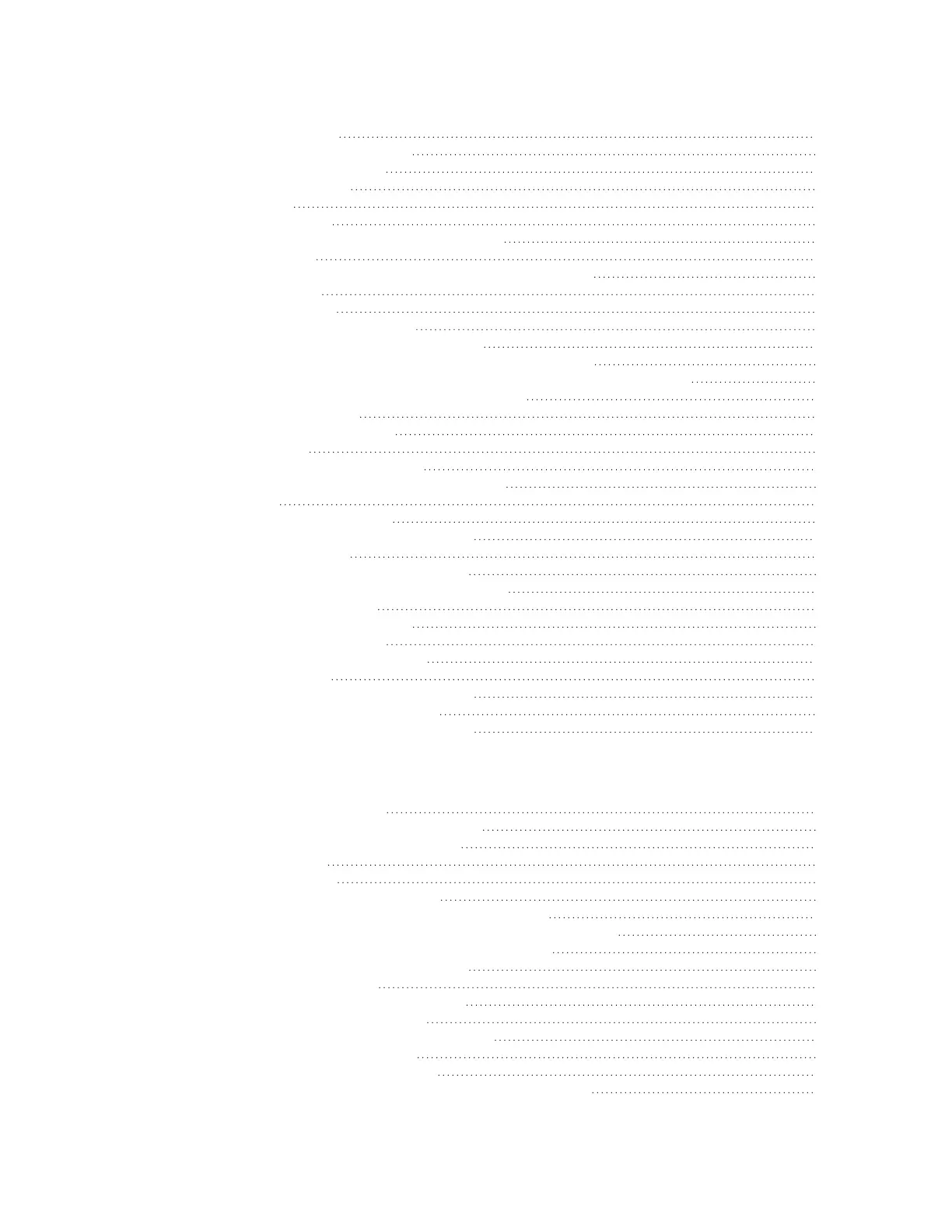IX10 User Guide
12
Configure SSHaccess 488
Use SSH with key authentication 496
Generating SSH key pairs 496
Configure telnet access 499
Configure DNS 504
Show DNS server 510
Simple Network Management Protocol (SNMP) 512
SNMP Security 512
Configure Simple Network Management Protocol (SNMP) 512
Download MIBs 517
Location information 519
Configure the location service 520
Enable or disable modem GNSSsupport 522
Configure the device to use a user-defined static location 524
Configure the device to accept location messages from external sources 527
Forward location information to a remote host 530
Configure geofencing 536
Show location information 549
Modbus gateway 550
Configure the Modbus gateway 551
Show Modbus gateway status and statistics 564
System time 568
Configure the system time 568
Manually set the system date and time 572
Network Time Protocol 572
Configure the device as an NTP server 573
Show status and statistics of the NTP server 578
Configure a multicast route 579
Enable service discovery (mDNS) 582
Use the MQTTbroker service 585
Show MQTTbroker information 596
Use the iPerf service 597
Example performance test using iPerf3 602
Configure the ping responder service 602
Example performance test using iPerf3 606
Applications
Develop Python applications 608
Set up the IX10 for Python development 609
Create and test a Python application 609
Python modules 613
The use(led) function 642
Releasing the LEDs to system control 642
Use Python to control the color of multi-colored LEDs 642
Example: Set the LTE connection indicator to flashing purple 644
Set up the IX10 to automatically run your applications 653
Configure scripts to run automatically 653
Show script information 660
Stop a script that is currently running 661
Start an interactive Python session 662
Run a Python application at the shell prompt 663
Configure scripts to run manually 664
Task one: Upload the application 665
Task two: Configure the application to run automatically 666