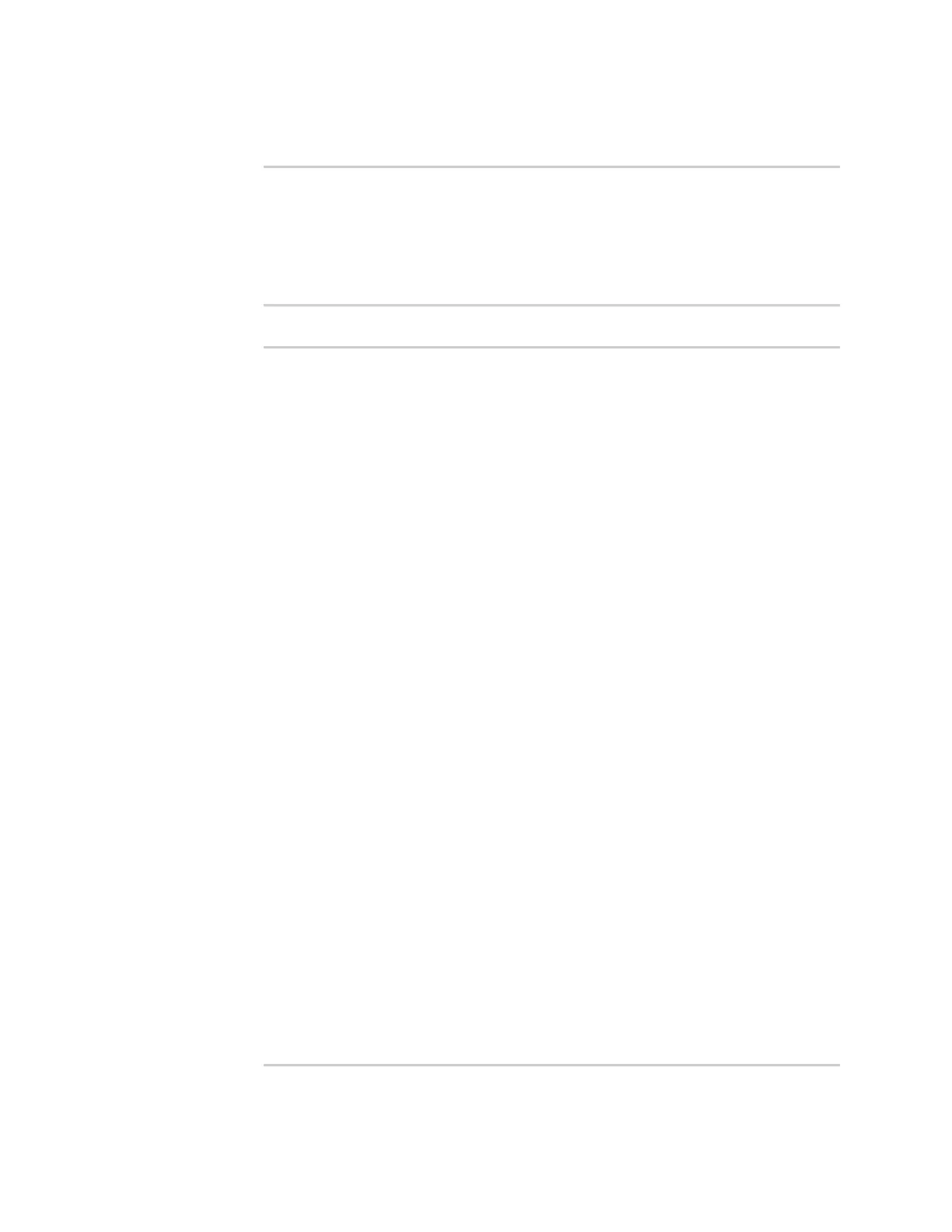Interfaces Wireless Wide Area Networks (WWANs)
IX10 User Guide
120
2. Use the show modem command:
n
To view a status summary for the modem:
> show modem
Modem SIM Status APN Signal Strength
----- ------------- --------- --------- --------------------
modem 1 (ready) connected 1234 Good (-84 dBm)
>
n
To view detailed status and statistics, use the show modem name name command:
> show modem name modem
modem: [Telit] LM940
-------------------------------------------------------------------
-----------
IMEI : 781154796325698
Model : LM940
FW Version : 24.01.541_ATT
Revision : 24.01.541
Status
------
State : connected
Signal Strength : Good (-85 dBm)
Bars : 2/5
Access Mode : 4G
Network Technology (CNTI): LTE
Band : B2
Temperature : 34C
wwan1 Interface
---------------
APN : 1234
IPv4 surelink : passing
IPv4 address : 189.232.229.47
IPv4 gateway : 189.232.229.1
IPv4 MTU : 1500
IPv4 DNS server(s) : 245.144.162.207, 245.144.162.208
IPv6 surelink : passing
IPv6 address : 11f6:4680:0d67:59d2:552b:3429:81a8:f1ea
IPv6 gateway : ff50:d95d:7e98:abe8:3030:9138:4f25:f51b
IPv6 MTU : 1500
TX bytes : 127941
RX bytes : 61026
Uptime : 10 hrs, 56 mins (39360s)