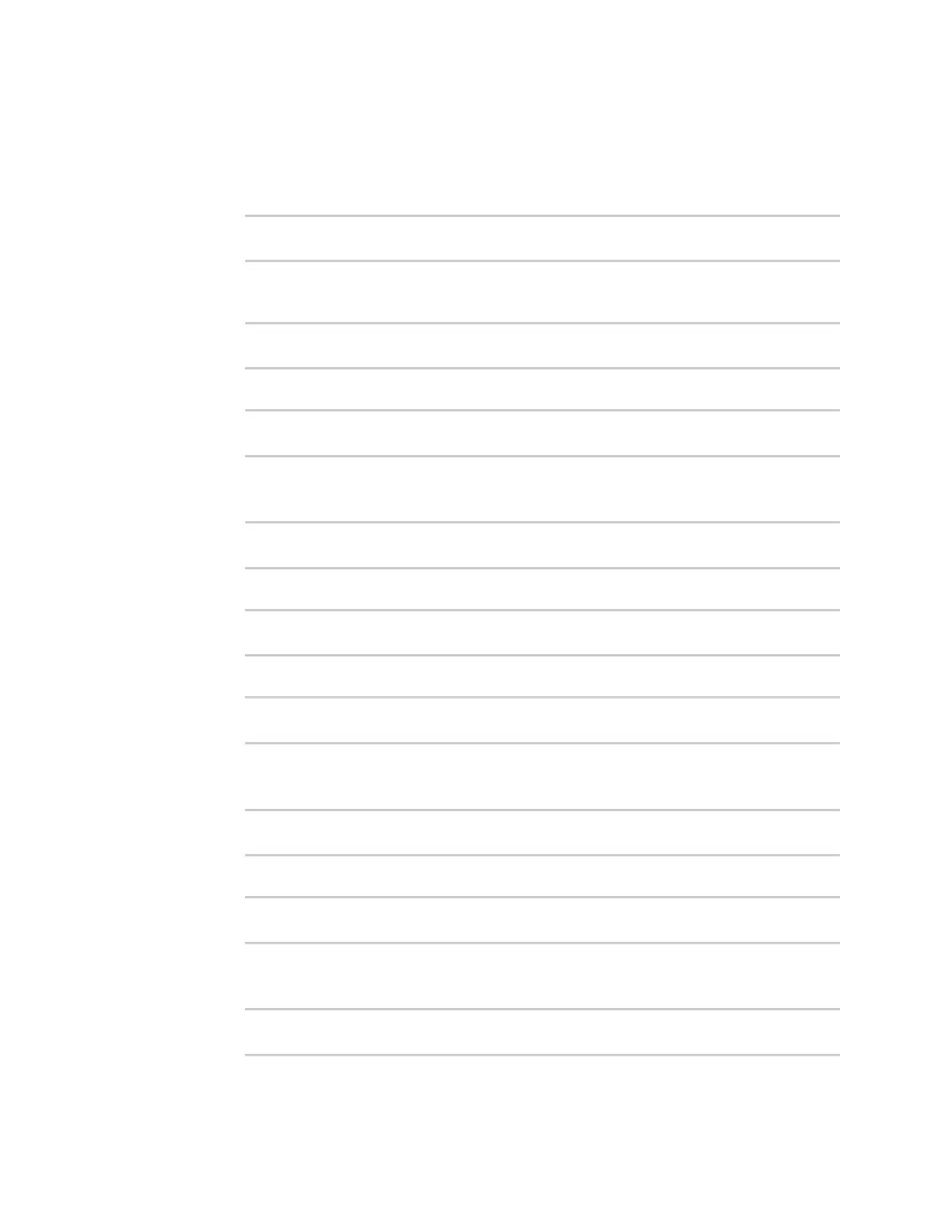Serial port Configure Remote Access mode
IX10 User Guide
198
n
tls
n
tls_auth
The default is tls.
d. Set the host name or IPaddress of the destination server:
(config)>serial port1 autoconnect destination hostname/IP_address
(config)>
When using SSH, this should be prefixed with the user name and followed by @, for
example:
(config)>serial port1 autoconnect destination admin@192.168.1.1
(config)>
e. Set the TCP port of the destination server:
(config)>serial port1 autoconnect port int
(config)>
where int is any integer between 1 and 65535.
f. To enable TCP keepalive:
(config)>serial port1 autoconnect keepalive true
(config)>
g. To enable TCPnodelay:
(config)>serial port1 autoconnect nodely true
(config)>
h. Set the text to be transmitted to the remote server when the socket connects:
(config)>serial port1 socketid string
(config)>
15. (Optional) Configure data framing:
a. Enable data framing:
(config)>serial port1 framing enable true
(config)
b. Set the maximum size of the packet:
(config)>serial port1 framing max_count int
(config)
The default is 1024.
c. Set the length of time the device should wait before sending the packet:
(config)>serial port1 framing idle_time value
(config)
where value is in milliseconds (ms) or seconds (s). The maximum value is 60s.