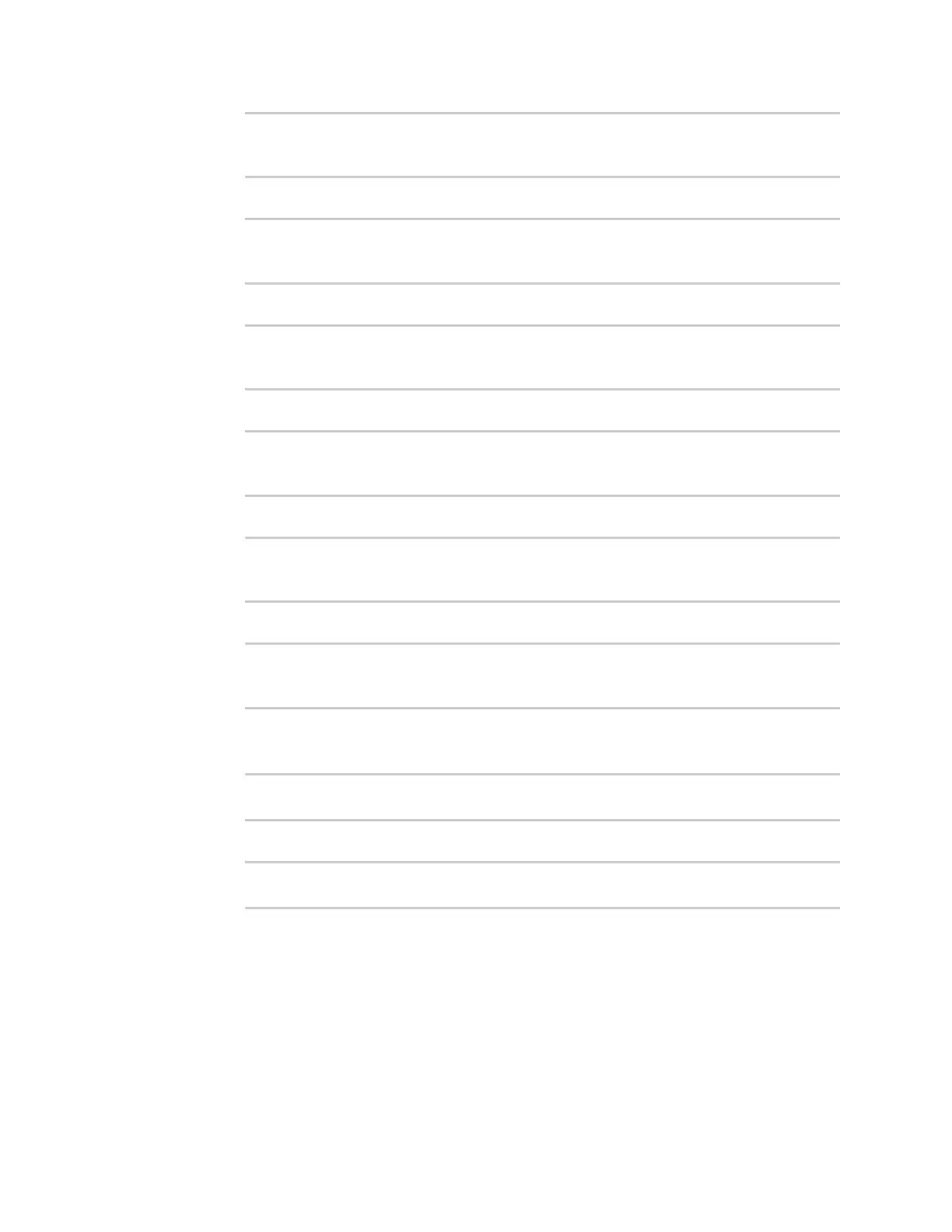Virtual Private Networks (VPN) IPsec
IX10 User Guide
365
(config network scep_client scep_client_name)> distinguished_name c
value
(config network scep_client scep_client_name)>
c. Set the State or Province:
(config network scep_client scep_client_name)> distinguished_name st
value
(config network scep_clientscep_client_name )>
d. Set the Locality:
(config network scep_client scep_client_name)> distinguished_name l
value
(config network scep_client scep_client_name)>
e. Set the Organization:
(config network scep_client scep_client_name)> distinguished_name o
value
(config network scep_client scep_client_name)>
f. Set the Organizational Unit:
(config network scep_client scep_client_name)> distinguished_name ou
value
(config network scep_client scep_client_name)>
g. Set the Common Name:
(config network scep_client scep_client_name)> distinguished_name cn
value
(config network scep_client scep_client_name)>
10. (Optional) Configure the certificate revocation list (CRL):
a. Enable the CRL:
(config network scep_client scep_client_name)> crl enable true
(config network scep_client scep_client_name)>
b. Set the type of CRL:
(config network scep_client scep_client_name)> crl type value
(config network scep_client scep_client_name)>
where value is one of:
n
url: The URL to the file name used to access the certificate revocation list from the
CA.
n
crldp: The CRL distribution point.
n
getCRL: A CRL query using the issuer name and serial number from the certificate
whose revocation status is being queried.
The default is url.