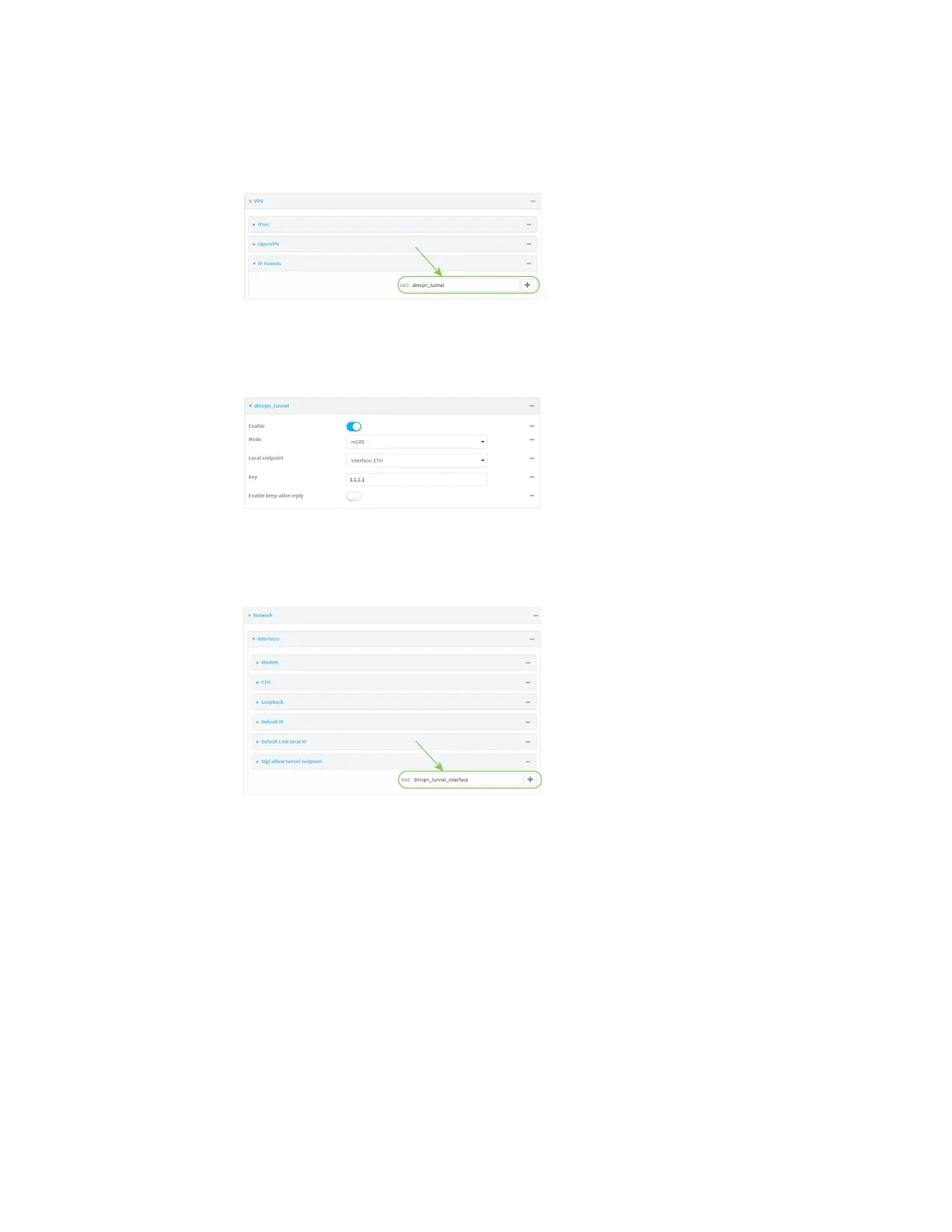Virtual Private Networks (VPN) Dynamic Multipoint VPN (DMVPN)
IX10 User Guide
442
3. Create an IP tunnel.
a. Click VPN > IP Tunnels.
b. In Add IP tunnel, type the name of the tunnel and click .
c. For Mode, select mGRE.
d. For Local endpoint, select the interface that will serve as the local endpoint of the tunnel.
e. For Key, type a four-octet value that matches the key on the remote endpoint.
4. Assign an IP address to the IP tunnel:
a. Click Network > Interfaces.
b. For Add Interface, type a name for the interface and click .
c. For Zone, select Internal.
d. For Device, select the IP tunnel created above.
e. Click to expand IPv4.
f. For Address, type the IP address and netmask of the tunnel. The netmask must be set to