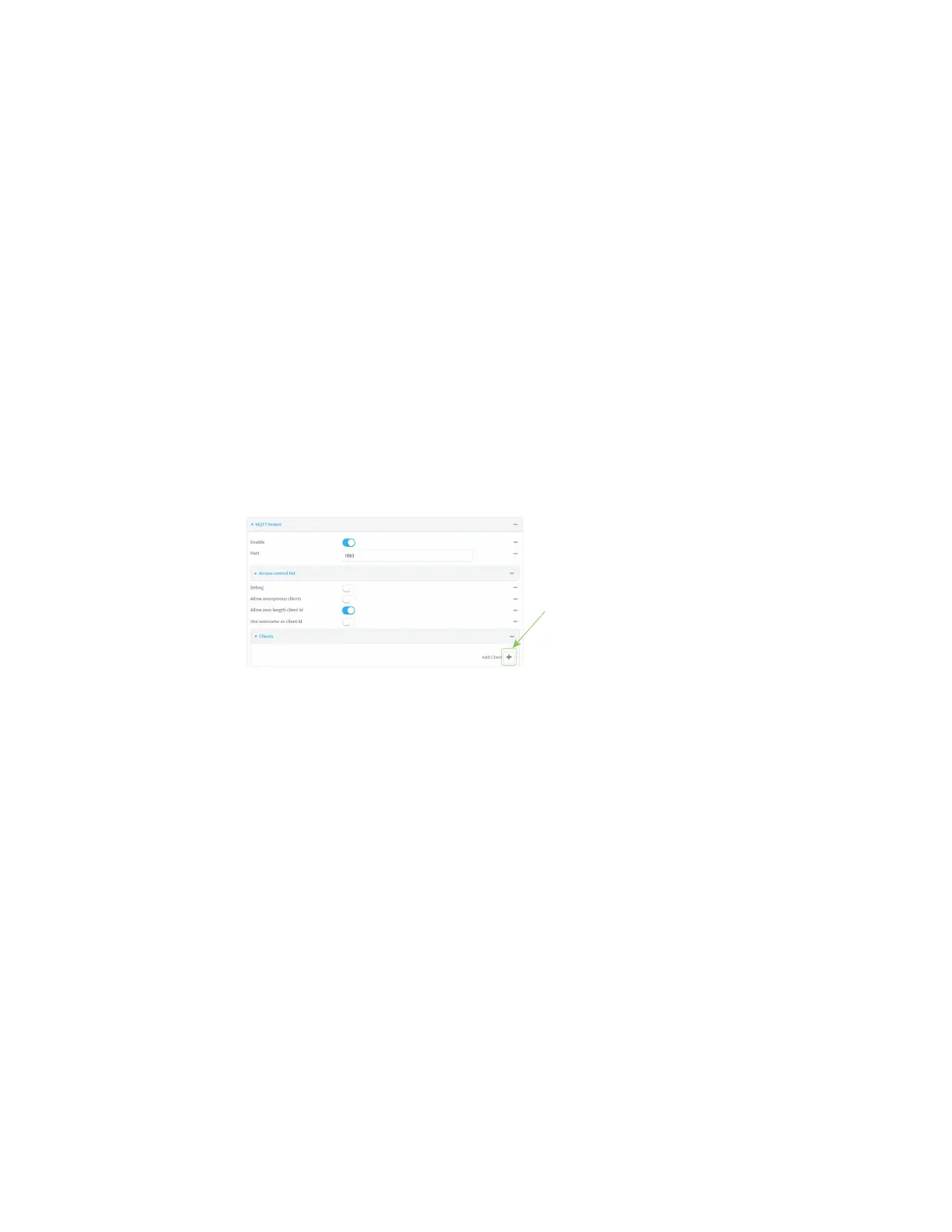Services Use the MQTTbroker service
IX10 User Guide
588
n
To limit access based on firewall zones:
a. Click Zones.
b. For Add Zone, click .
c. For Zone, select the appropriate firewall zone from the dropdown.
See Firewall configuration for information about firewall zones.
d. Click again to allow access through additional firewall zones.
7. Click to toggle on Debug to write MQTT debug messages to the system log.
8. Click to toggle on Allow anonymous clients to allow connections from clients that do not
provide a username.
9. By default, the MQTTbroker will allow clients without client IDs to connect, and will generate a
client IDfor them. To disable, click to toggle off Allow zero length client id.
10. Click to toggle on Use username as client id. When enabled, the broker will replace the client
ID with the username, which will prevent one client from disconnecting another by using the
same client ID.
11. Add a client:
a. Click to expand Clients.
b. Click to add a client.
c. Type the Username and Password for the client.
d. Add a topic to control this client's access to:
i. Click to expand Topic access control list.
ii. Click to add a topic.
iii. For Topic, type the topic. The signal level wildcard, +, and multi-level wildcard, #, are
supported.
iv. For Access, select the level of access that the client will have:
n
Read
n
Write
n
Read/write
n
Deny
v. Click again to add additional topics.
e. Click again to add additional clients.
12. Click to expand Encryption.
13. For Type, select either None or PSK.
