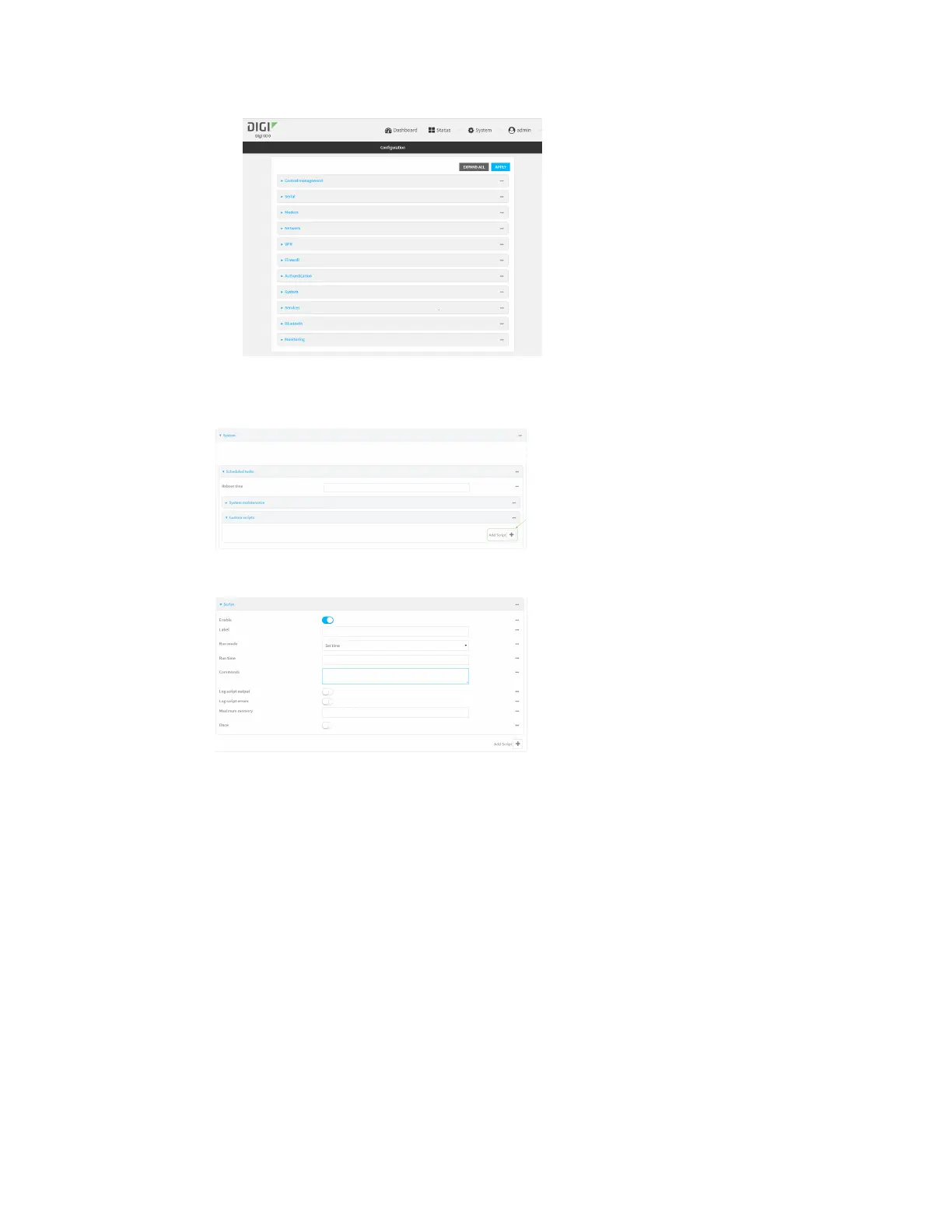Applications Set up the IX10 to automatically run your applications
IX10 User Guide
656
3. Click System > Scheduled tasks > Custom scripts.
4. For Add Script, click .
The script configuration window is displayed.
Custom scripts are enabled by default. To disable, toggle off Enable to toggle off.
5. (Optional) For Label, provide a label for the script.
6. For Run mode, select the mode that will be used to run the script. Available options are:
n
On boot: The script will run once each time the device boots.
l
If On boot is selected, select the action that will be taken when the script completes
in Exit action. Available options are:
o
None: Action taken when the script exits.
o
Restart script: Runs the script repeatedly.
o
Reboot: The device will reboot when the script completes.
n
Interval: The script will start running at the specified interval, within 30 seconds after
the configuration change is saved.