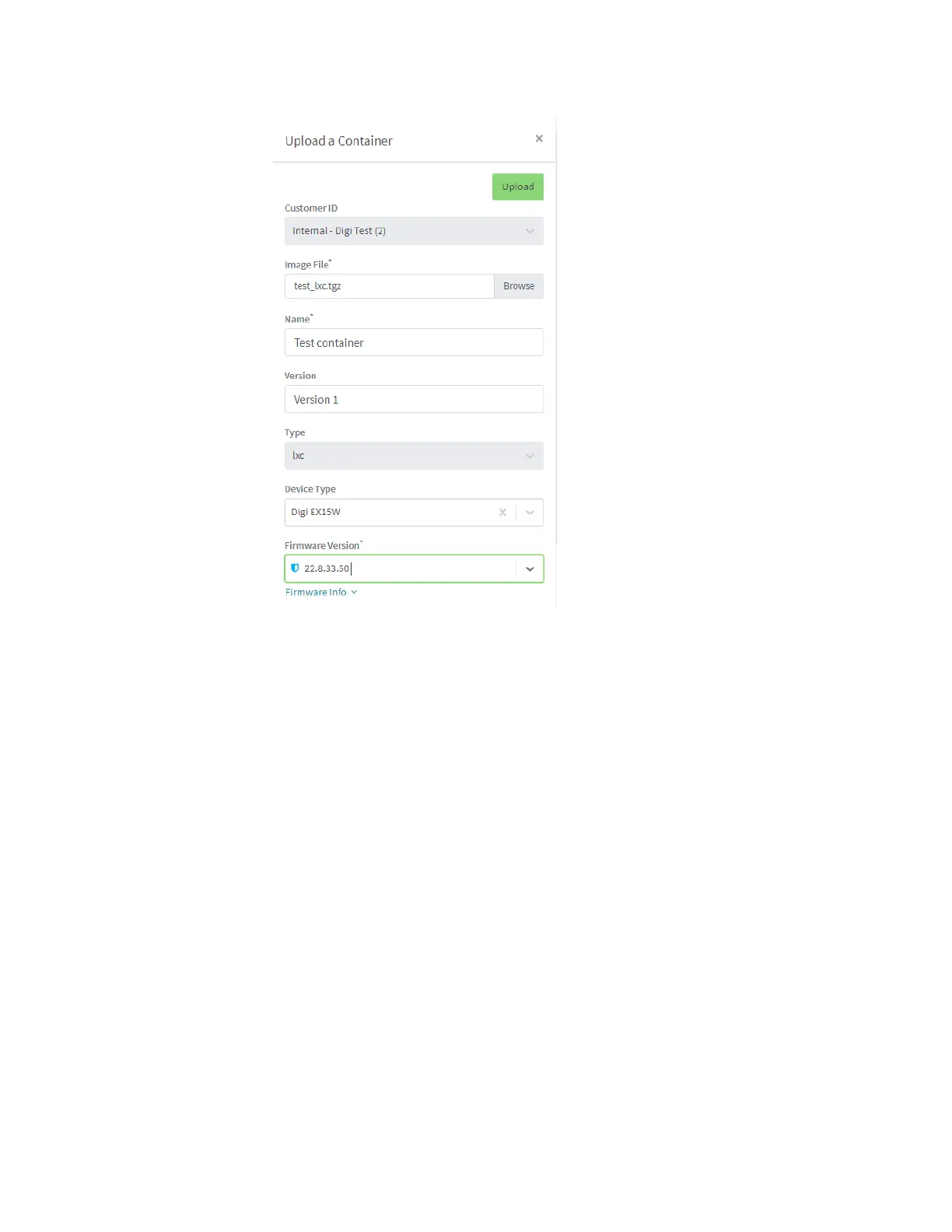Containers Use Digi Remote Manager to deploy and run containers
IX10 User Guide
789
i. Click Browse and select the container file.
ii. Type the Name of the container.
The Name entered here must be the same name as the container .tgz file. This is
absolutely necessary, otherwise the container file will not be properly configured
on the local devices.
iii. (Optional) Include a version number for the container.
iv. (Optional) Select the Device Type and Firmware Version that applies to the
container.
If set, these options will limit the container to only be included in Configuration
templates that match the specified device type and firmware version. If these are
left blank, the container can be included in any Configuration template.
v. Click Upload.
vi. Repeat to upload additional containers.
ii. Select one or more containers to add to the configuration.
iii. Click Done.
iv. Click Save.
v. Click Continue.
