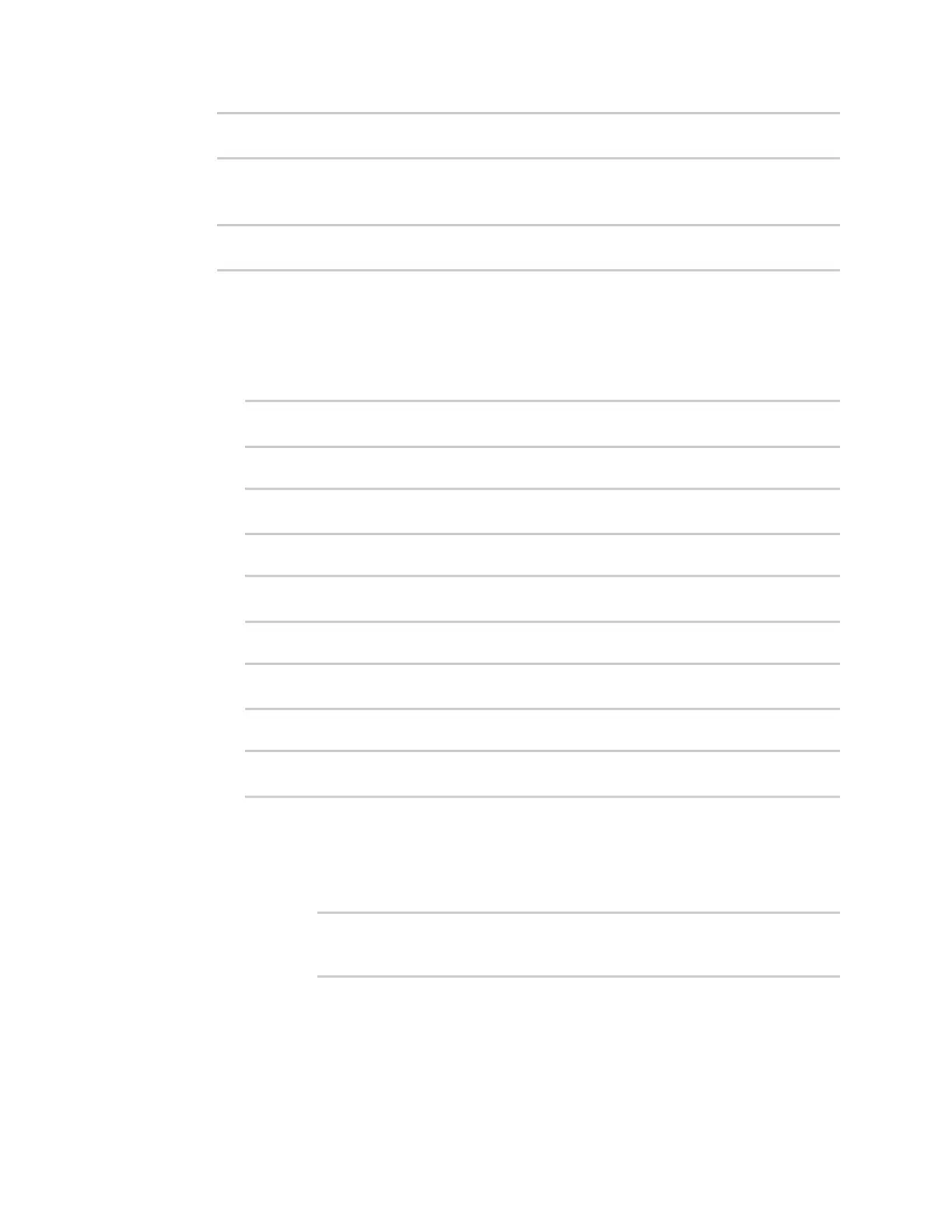Interfaces Wireless Wide Area Networks (WWANs)
IX10 User Guide
79
(config)> network interface my_wwan
(config network interface my_wwan)>
4. Enable SureLink.
By default, SureLink is enabled for the preconfigured WWAN (modem).
(config network interface my_wwan)> surelink enable true
(config network interface my_wwan)>
5. By default, the Test DNS servers configured for this interface test is automatically
configured and enabled. This tests communication with DNS servers that are either provided
by DHCP, or statically configured for this interface.
To add additional tests:
a. Add a test:
(config network interface my_wwan)> add surelink tests end
(config network interface my_wwan surelink tests 1)>
b. New tests are enabled by default. To disable:
(config network interface my_wwan surelink tests 1)> enable false
(config network interface my_wwan surelink tests 1)>
c. Create a label for the test:
(config network interface my_wwan surelink tests 1)> label string
(config network interface my_wwan surelink tests 1)>
d. if the test should apply to both IPv6 rather than IPv4, enable IPv6:
(config network interface my_wwan surelink tests 1)> ipv6 true
(config network interface my_wwan surelink tests 1)>
e. Set the test type:
(config network interface my_wwan surelink tests 1)> test value
(config network interface my_wwan surelink tests 1)>
where value is one of:
n
ping: Uses ICMP to determine connectivity.
If ping is selected, complete the following:
l
Set the ping_method:
(config network interface my_wwan surelink tests 1)> ping_
method value
(config network interface my_wwan surelink tests 1)>
where value is one of: