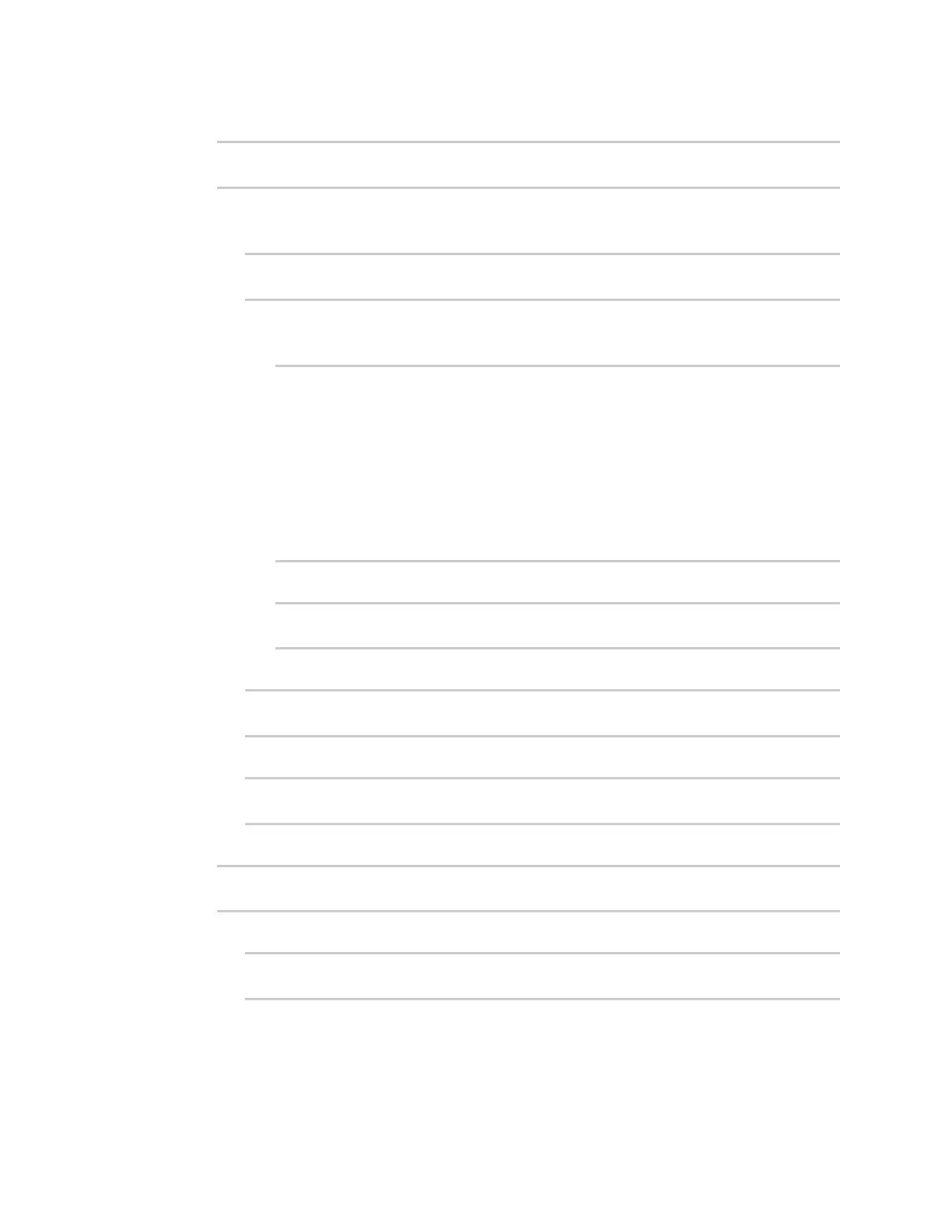Containers Configure a container
IX10 User Guide
796
5. By default, the container will use the device's system libraries. To disable:
(config system container name)> dal false
(config system container name)>
6. If the device will use virtual networking:
a. Enable virtual networking:
(config system container name)> network true
(config system container name)>
b. Set the network bridge device that will be used to provide network access:
i. Use the ? to determine the available bridges:
(config system container name)> bridge ?
Network Bridge Device: Containers require a bridge to access the
network. Choose
which bridge to connect the container to.
Format:
lan1
Current value:
(config system container name)>
ii. Set the bridge:
(config system container name)> bridge lan1
(config system container name)>
c. (Optional) Set the IP address and netmask for the container:
(config system container name)> address IP_address/netmask
(config system container name)>
d. (Optional) Set the IP address of the network gateway:
(config system container name)> gateway IP_address
(config system container name)>
7. To configure the container to start when the device boots:
(config system container name)> start_on_boot true
(config system container name)>
a. Set the amount of time to wait before restarting the container, if the container ever stops:
(config system container name)> restart_timeout value
(config system container name)>
where value is any number of weeks, days, hours, minutes, or seconds, and takes the
format number{w|d|h|m|s}.
For example, to set restart_timeout to ten minutes, enter either 10m or 600s:
