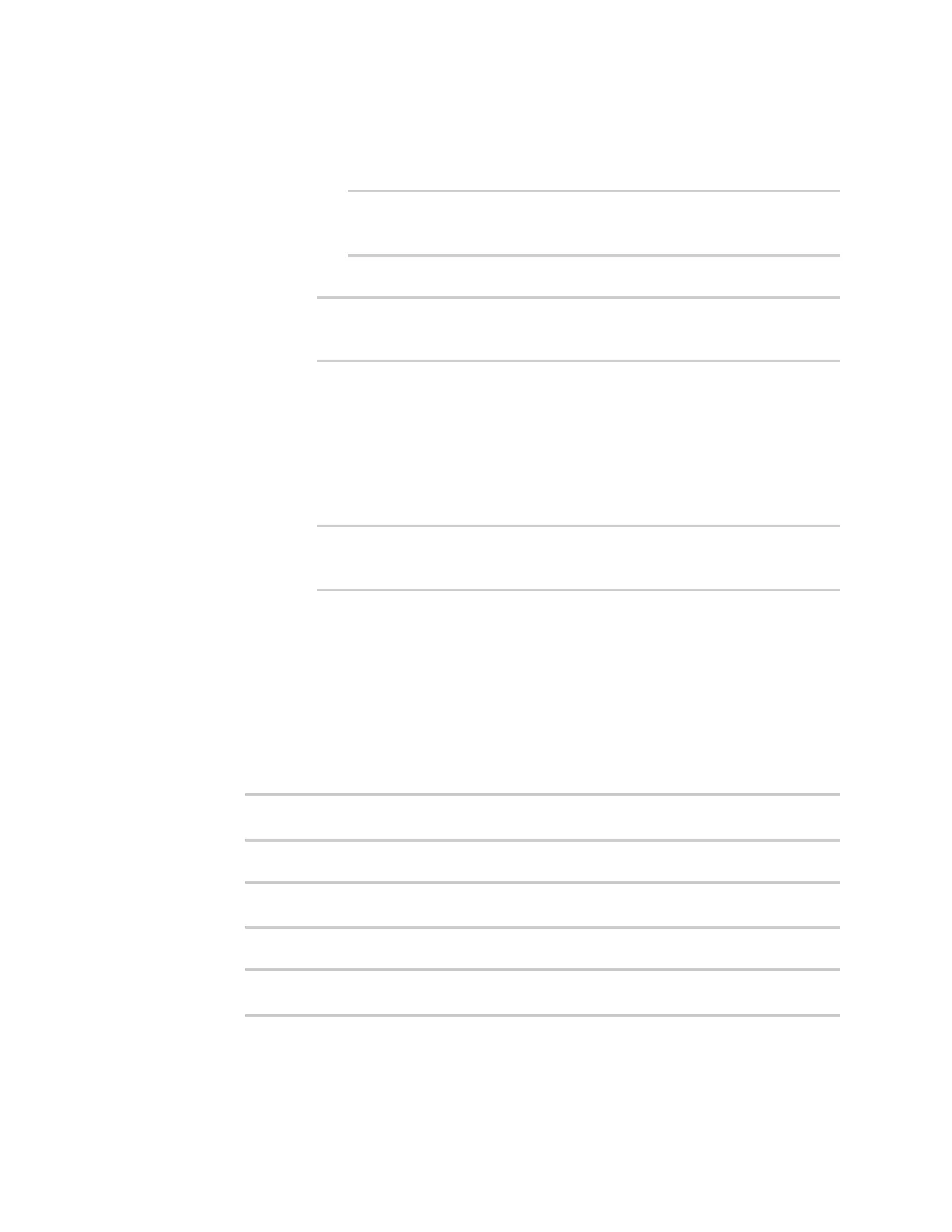Interfaces Wireless Wide Area Networks (WWANs)
IX10 User Guide
82
l
Set the interface to test.
i. Use the ? to determine available interfaces:
ii. Set the interface. For example:
(config network interface my_wan surelink tests 1)> other_
interface /network/interface/eth1
(config network interface my_wan surelink tests 1)>
l
Set the type of IP connection:
(config network interface my_wwan surelink tests 1)> other_
ip_version value
(config network interface my_wwan surelink tests 1)>
where value is one of:
o
any: Either the IPv4 or IPv6 connection must be up.
o
both: Both the IPv4 or IPv6 connection must be up.
o
ipv4 The IPv4 connection must be up.
o
ipv6: The IPv6 connection must be up.
l
The status required for the test to past.
(config network interface my_wwan surelink tests 1)> other_
status value
(config network interface my_wwan surelink tests 1)>
where value is one of:
o
up: The test will pass only if the referenced interface is up and passing its
own SureLink tests (if applicable).
o
down: The test will pass only if the referenced interface is down or failing its
own SureLink tests (if applicable).
f. Repeat for each additional test.
6. Add recovery actions:
a. Type ... to return to the root of the configuration:
(config network interface my_wwan surelink tests 1)> ...
(config)>
b. Add a recovery action:
(config)> add network interface my_wwan surelink actions end
(config network interface my_wwan surelink actions 0)>
c. New actions are enabled by default. To disable:
(config network interface my_wwan surelink actions 0)> enable false
(config network interface my_wwan surelink actions 0)>