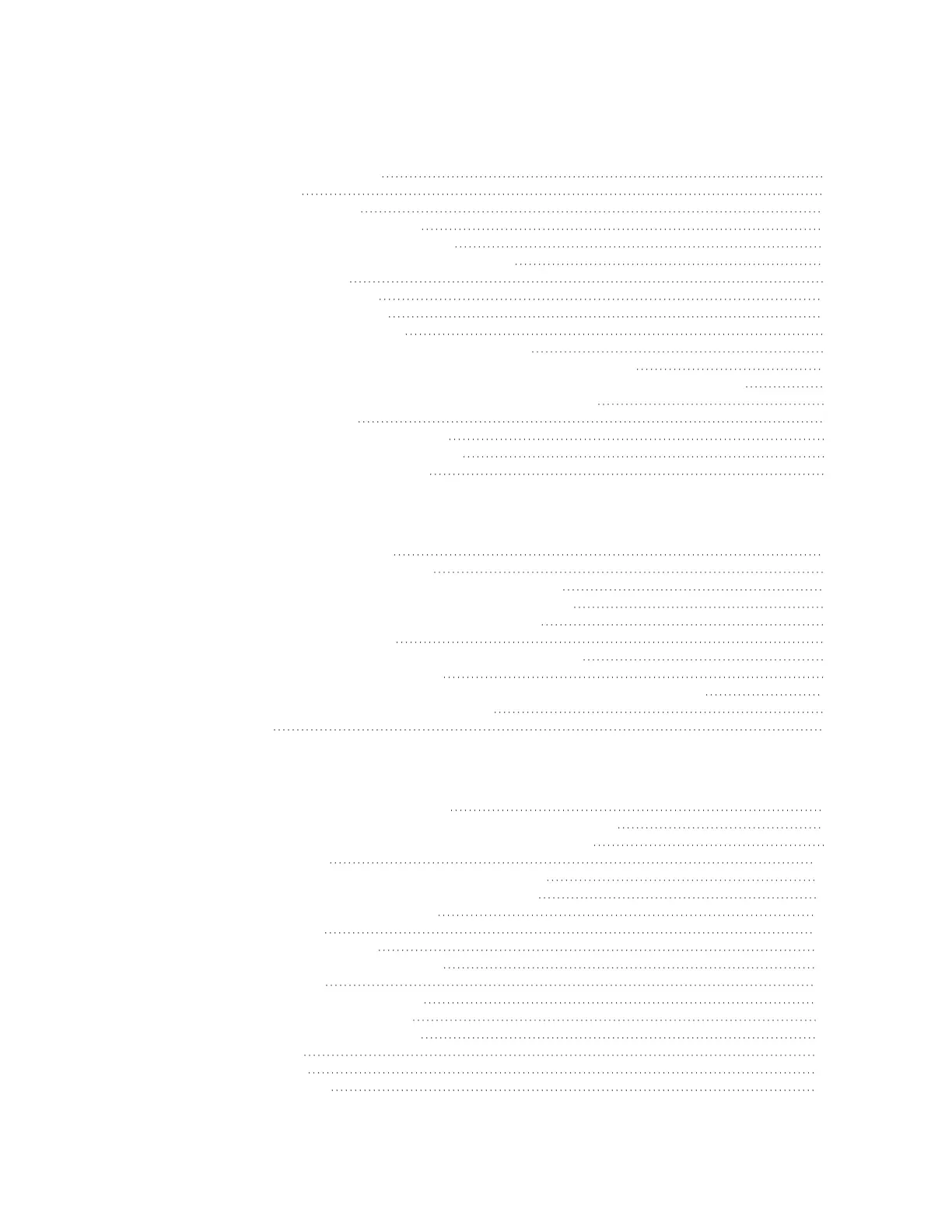IX10 User Guide
9
Firmware configuration
Review IX10 default settings 41
Local WebUI 41
Digi Remote Manager 41
Default interface configuration 41
Other default configuration settings 42
Change the default password for the admin user 42
Configuration methods 44
Using Digi Remote Manager 45
Using the local web interface 45
Log out of the web interface 46
Use the local RESTAPI to configure the IX10 device 46
Use the GETmethod to return device configuration information 46
Use the POST method to modify device configuration parameters and list arrays 48
Use the DELETE method to remove items from a list array 49
Using the command line 51
Access the command line interface 51
Log in to the command line interface 51
Exit the command line interface 52
Central management
Digi Remote Manager support 54
Certificate-based enhanced security 54
Configure your device for Digi Remote Manager support 54
Collect device health data and set the sample interval 61
Enable event log upload to Digi Remote Manager 64
Log into Digi Remote Manager 66
Use Digi Remote Manager to view and manage your device 67
Add a device to Digi Remote Manager 67
Configure multiple IX10 devices by using Digi Remote Manager configurations 68
View Digi Remote Manager connection status 69
Learn more 69
Interfaces
Wireless Wide Area Networks (WWANs) 71
Configure SureLink active recovery to detect modem failures 71
Configure the device to reboot when a failure is detected 88
Disable SureLink 101
Using cellular modems in a Wireless WAN (WWAN) 110
Configure a Wireless Wide Area Network (WWAN) 129
Show WWAN status and statistics 139
Delete a WWAN. 140
Local Area Networks (LANs) 143
About Local Area Networks (LANs) 144
Configure a LAN 144
Change the default LAN subnet 151
Change the LAN address type 152
Show LAN status and statistics 154
Delete a LAN 155
DHCP servers 157
Virtual LANs (VLANs) 175