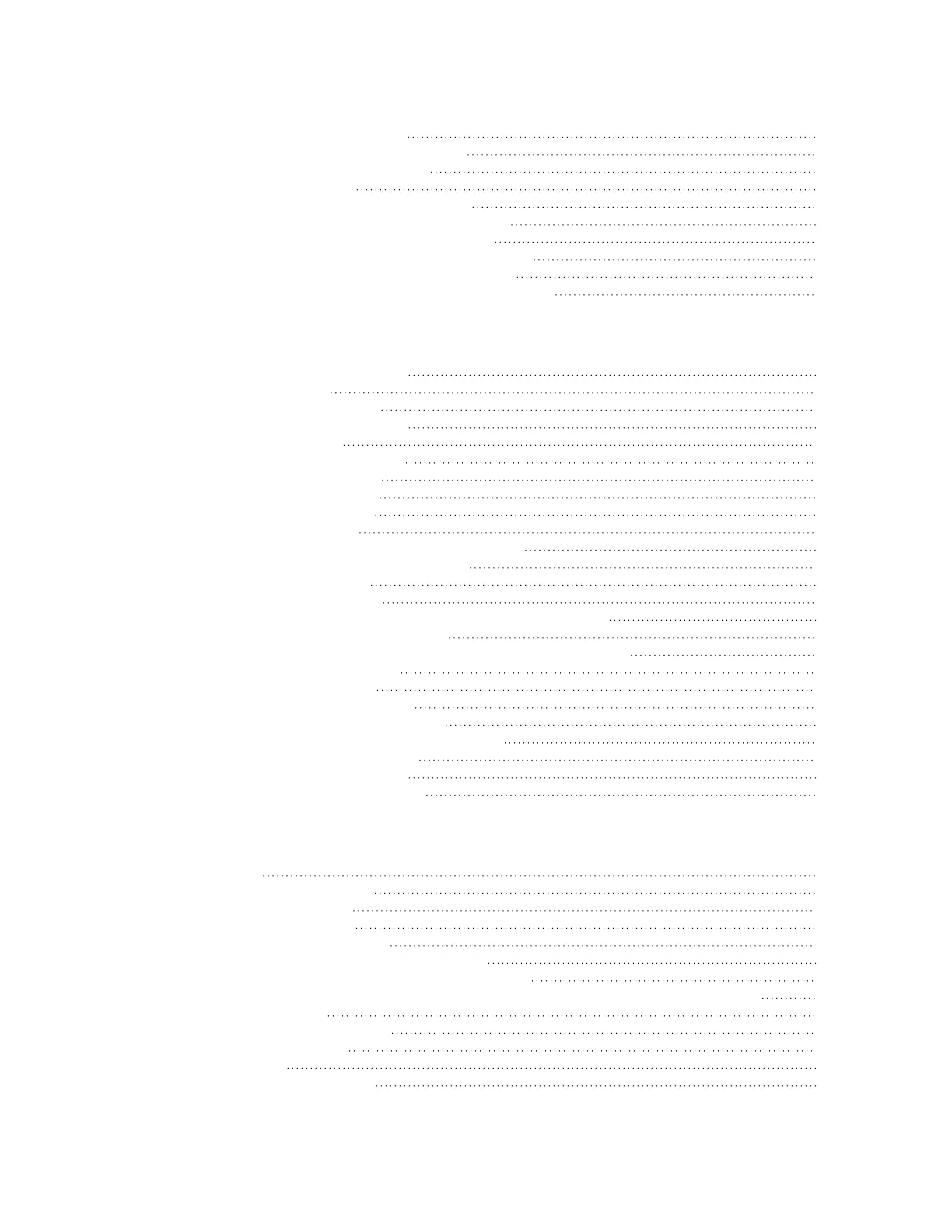IX10 User Guide
10
Create a trunked VLAN route 176
Create a VLAN using switchport mode 178
Show SureLink status and statistics 180
Show SureLink State 180
Show SureLink status for all interfaces 181
Show SureLink status for a specific interface 181
Show SureLink status for all IPsec tunnels 182
Show SureLink status for a specific IPsec tunnel 182
Show SureLink status for all OpenVPN clients 183
Show SureLink status for a specific OpenVPN client 183
Serial port
Default serial port configuration 185
Serial mode options 185
View serial port information 185
Default serial port configuration 185
Configure Login mode 186
Configure Remote Access mode 190
Configure Application mode 206
Configure PPP dial-in mode 208
Configure UDP serial mode 215
Configure Modbus mode 226
Configure RealPort mode using the Digi Navigator 229
Installation and configuration process 230
Digi Navigator features 230
Install the Digi Navigator 230
Configure RealPort on a Digi device from the Digi Navigator 231
Digi Navigator application features 233
Advanced RealPort configuration without using the Digi Navigator 236
Windows Operating System 237
Linux Operating System 237
Download the RealPort driver 237
Configure RealPort on your laptop 237
Configure the serial port for RealPort mode 239
Configure the RealPort service 243
Show serial status and statistics 243
Review the serial port message log 244
Routing
IP routing 247
Configure a static route 248
Delete a static route 251
Policy-based routing 253
Configure a routing policy 253
Example: Dual WAN policy-based routing 261
Example: Domain-based routing with dual WAN 264
Example: Route traffic to a specific WAN interface based on the client MACaddress 267
Routing services 273
Configure routing services 273
Show the routing table 276
Dynamic DNS 277
Configure dynamic DNS 278