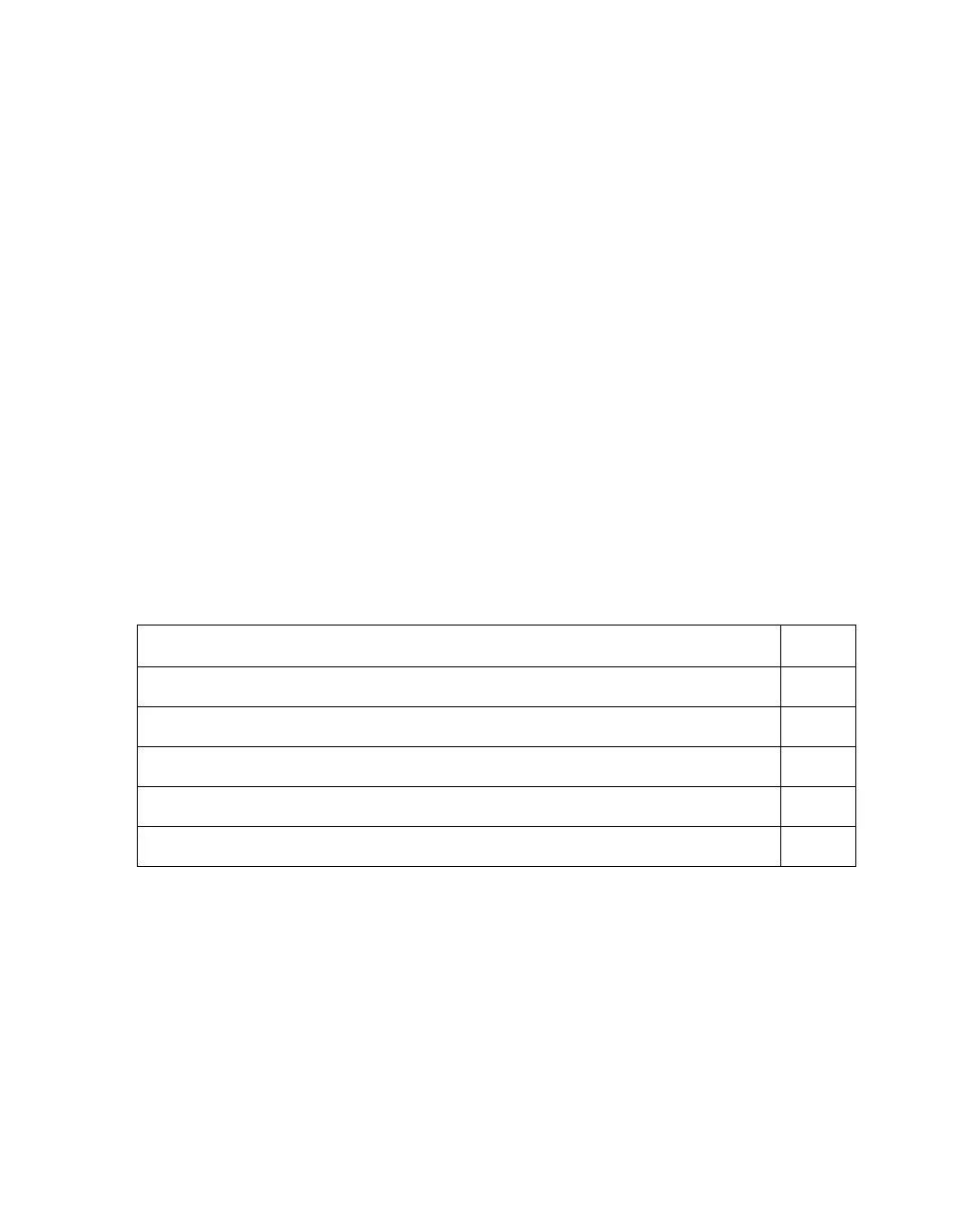90030500B Chapter 8 Page 105
Chapter 8
Configuring WAN Connections
When should I read this Chapter?
Read this chapter if you want to modify a user’s connection from one of PortServer
II’s serial ports to a WAN (Wide Area Network). If you are modifying connections via
a modem, you should read
Chapter 9, Configuring Modem Connections
before you
read this chapter.
In this Chapter
This chapter describes how to configure a user’s connection to a WAN, which may be
an intra-company network or the Internet.
The Chapter includes the following topics:
Topic Page
WAN Connections Explained 106
Incoming WAN Connections 108
Outgoing WAN Connections 113
Bidirectional WAN Connections 119
Filters 120