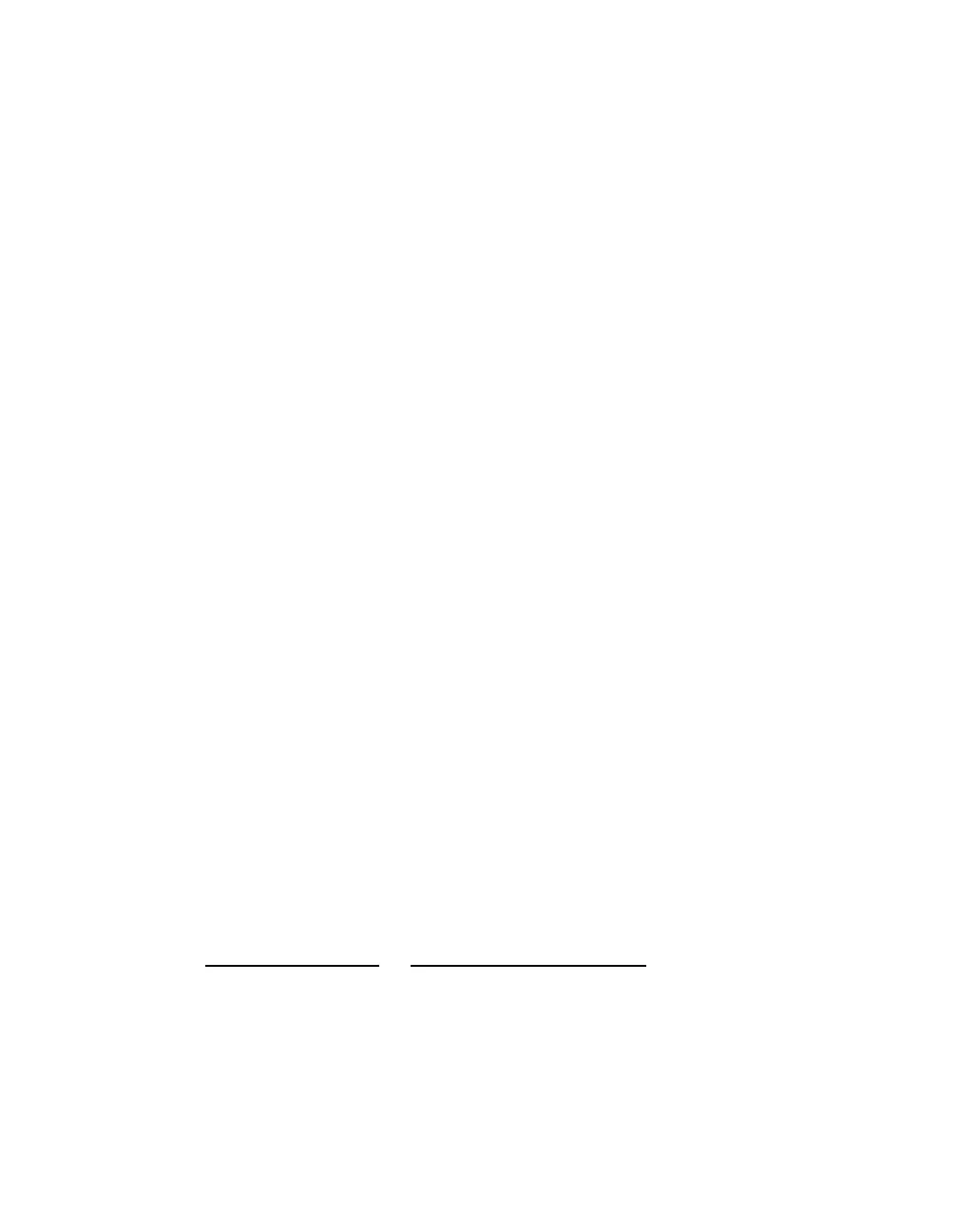Page 172 Configuring Frame Relay 90030500B
Configuring a Frame Relay port
To configure a port for connection to a Frame Relay service:
Note:
Each port can support more than one virtual connection (DLCI).
1. Configure the port for connection to a synchronous CSU/DSU. Refer to your
CSU/DSU documentation for the required parameters.
2. Set the Frame Relay parameters for the physical serial port to be used for Frame
Relay, entering a command in the format:
set framerelay range=<port> enabled=on BECN=<option>
lmi=<scheme> lmiR1fc=<on/off> MTU=<number> nT1=<time>
nN1=<cycles> nN2=<error_threshold> nN3=<count>
•
<port>
is the port or range of ports that you are configuring.
•
enabled=on
starts Frame Relay running immediately. You can also set this
to
off
to disable Frame Relay on this port during this set up procedure.
•
BECN
. If <option> is
on,
configures the port to run at the fallback speed if
the BECN bit is set in a received frame. FECN is ignored, even if you set
BECN
on
. If you set
BECN=off
, PortServer II ignores the BECN bit.
•
lmi=<scheme>
configures the Local Management scheme to use on the
link,
Rev1
,
AnnexD
, or
AnnexA
. Alternatively, enter
none
if there is no
LMI on this link.
• If
lmiR1fc=
is set
on
and
lmi=lmiRev1
, the original LMI flow control
method is used.
•
MTU
is the size of the largest frame that can be sent from the port in bits.
•
nT1
is the time between LMI status requests. The default value is 10
seconds.
•
nN1
is the number of polling cycles between full status enquiries.
•
nN2
is the error threshold and
nN3
is the monitored events count. If
nN2
errors occur in
nN3
tries, the link is flagged as “down.” If
nN2
status enquiry
transactions occur without error, the link is restored to operational state.
Note:
The names used for the LMI variables by Annex D differ from the other
schemes, as follows:
PortServer II name
Equivalent Annex D name
nN1 N391
nN2 N392
nN3 N393
nT1 T391