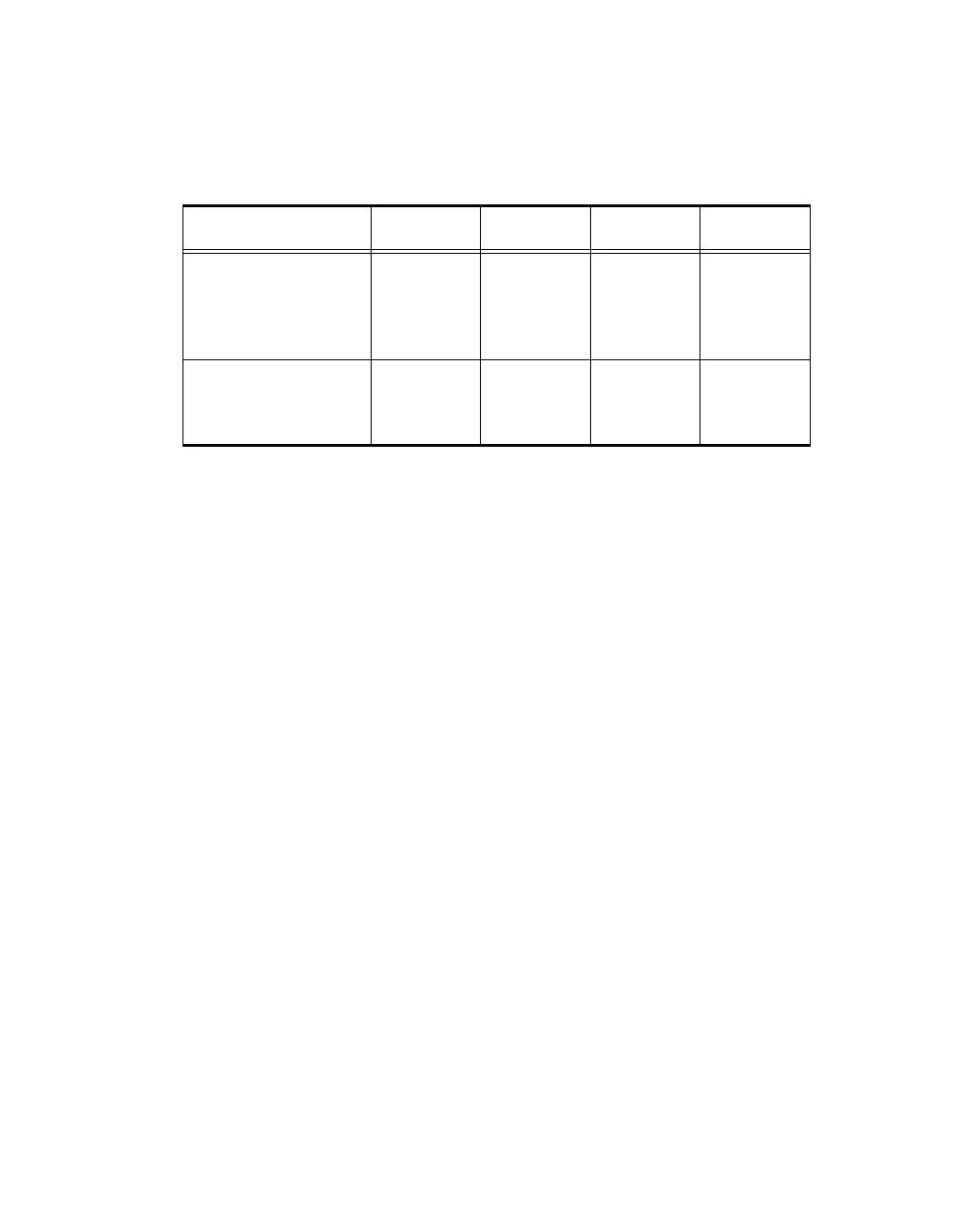Page 146 Configuring TCP/IP Routing 90030500B
Passive Routing
To configure a PortServer II port for passive routing, proceed as follows:
1. Configure a WAN connection, as described in
Chapter 8, Configuring WAN Con-
nections
.
2. If static routes are needed beyond those contained in the WAN connection, con-
figure each route by entering a command in the format:
set route net=<network_address> mask=<ipmask>
gateway=<ip_address> metric=<numhops>
<network_address>
is the address of the network or host that PortServer II
will route IP packets to.
<ipmask>
is the subnet mask, if used, or
255.255.255.255
if you are configuring a route to a single host.
<ipaddress>
is the IP address of the gateway that IP packets covered by this
routing entry should be forwarded to.
<numhops>
is the number of hops
(gateways) between PortServer II’s network and the final destination.
For example,
set route net=192.83.159.65 mask=255.255.255.192
gateway=192.83.160.1 metric=3
3. Set forwarding to
passive
, by entering the following command:
set forwarding state=passive [proxyarp=<state>]
<state>
should be
on
if you are using the Proxy ARP, otherwise
off
.
Table 3: WAN Functions
Forwarding: None Send Listen Both
Active: No
activity
RIP
packets
sent
RIP
packets
received
RIP
packets
sent and
received
Passive: No
activity
No
activity
RIP
packets
received
RIP
packets
received