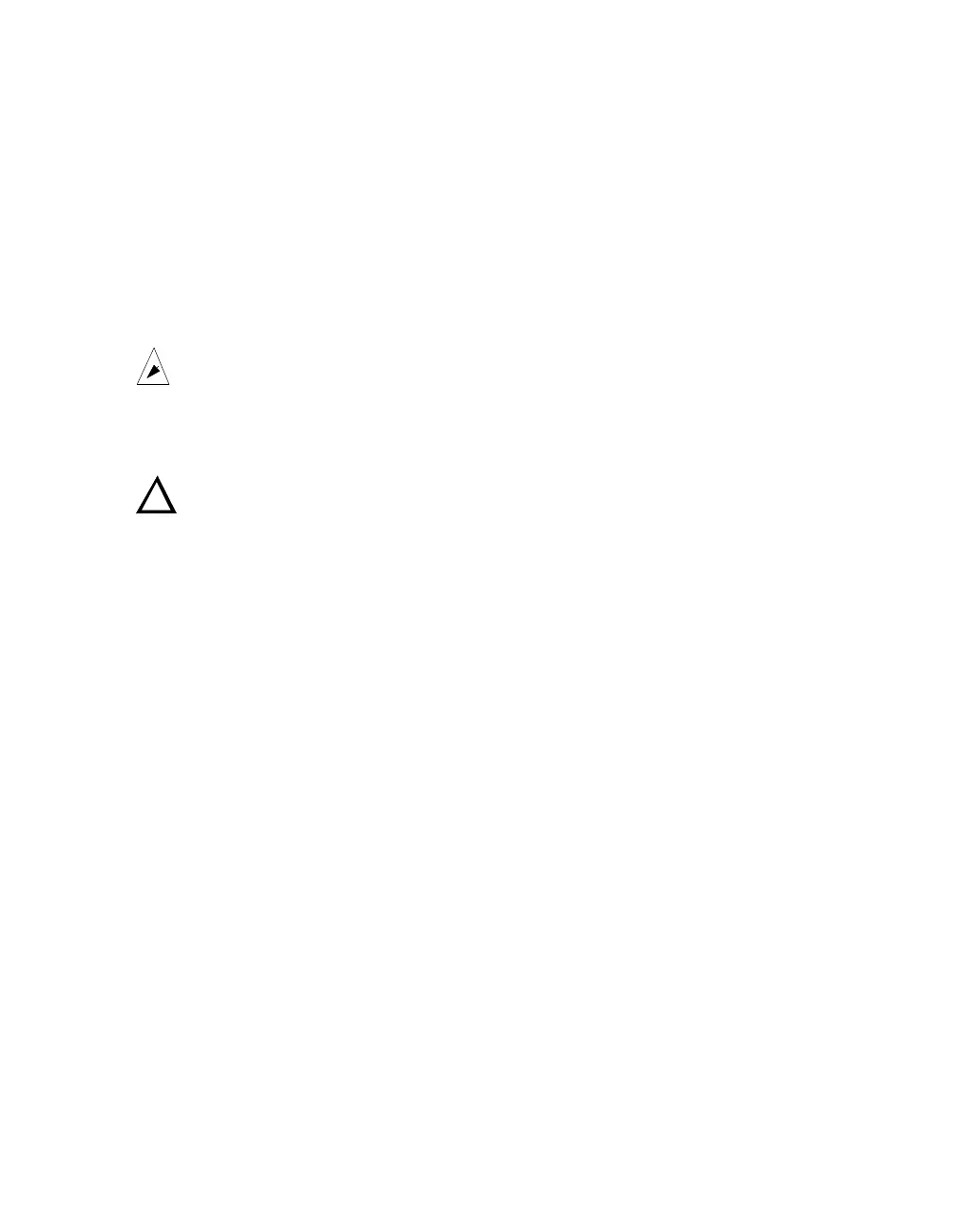90030500B About this User’s Guide Page xvii
Document Conventions
Throughout this User’s Guide, we use certain formats and presentations to indicate
information of special significance:
Note:
A Note gives background or supplementary information. It may also give a
hint or reminder that makes a task quicker or easier.
Important:
An Important statement contains a step or action that, if overlooked, may
cause a problem or incorrect operation.
Caution!
A Caution gives information that is crucial to the correct operation of
the equipment. Failure to heed a caution may result in damage to
PortServer II and/or the network.
Warning!
!
A Warning gives vital information. Failure to heed a warning
could result in injury to yourself or others, or serious legal liabil-
ity.
Italic text
is used to emphasize a statement, or to give a cross-reference to another
chapter of this document or to another document.
Courier text
indicates a key or sequence of keys on the terminal that you should
press.
Other PortServer II Documentation
For further information on PortServer II, refer to the following documents:
• PortServer II Intelligent Network Communications and Terminal Server Com-
mand Reference Guide 92000246
• PortServer II Release Notes
• RealPort Device Driver Software Manual for AIX Release 4.1.x 92000235A
• RealPort Device Driver Software Manual for AIX (earlier) 92000196A
• RealPort Device Driver Software Manual for SCO OpenServer System V Release
3.2 92000159A
• RealPort Device Driver Software Manual for Solaris (SPARC) 2.3, 2.4, and
Solaris (x86) 2.4 92000184A
• RealPort Device Driver Software Manual for Novell Netware AIO 92000172A
