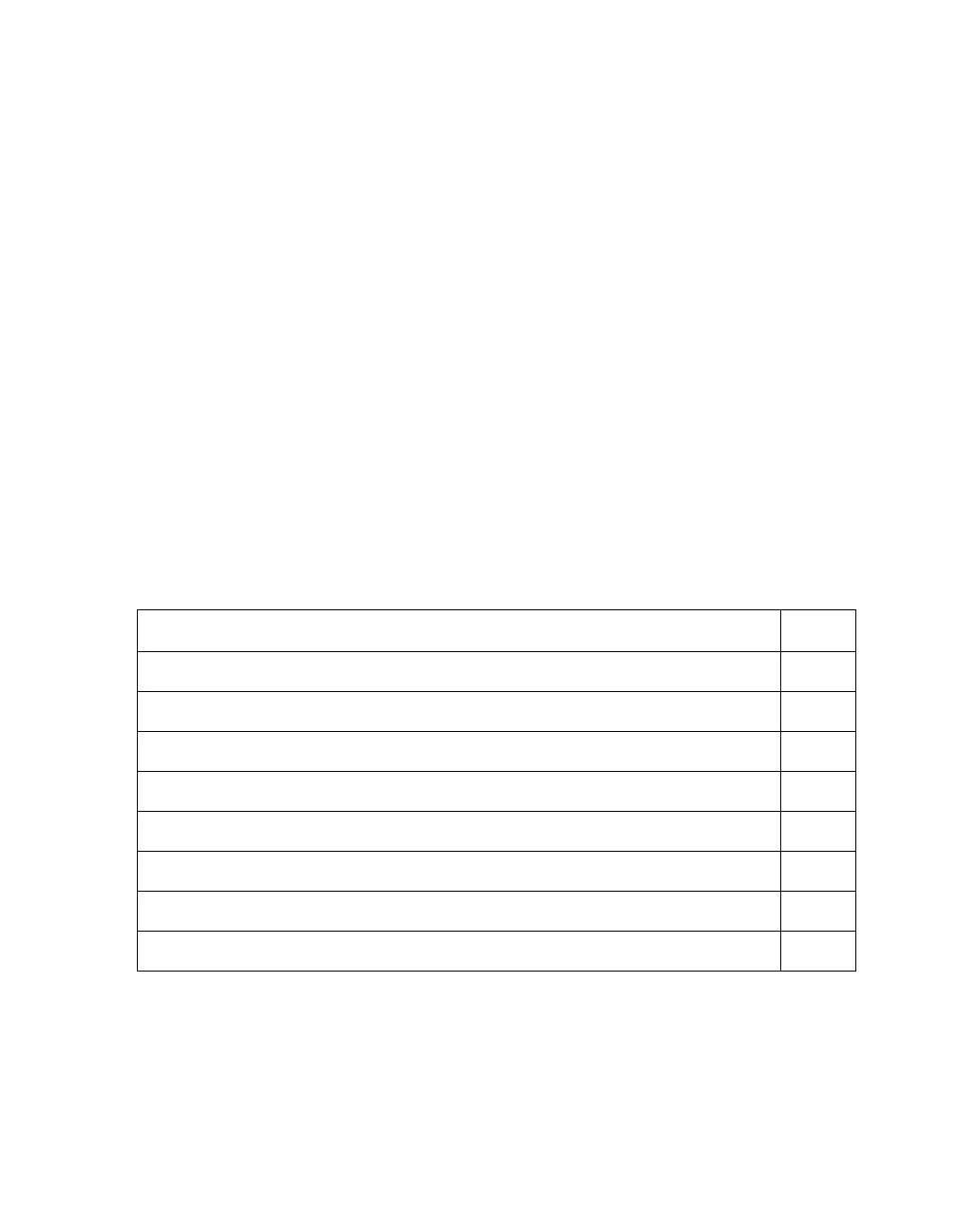90030500B Chapter 4 Page 55
Chapter 4
Basic Configuration
When should I read this Chapter?
Read this Chapter if you are going to configure a new PortServer II for the first time.
If you want to change or add to the configuration of a previously configured
PortServer II, refer to subsequent chapters.
In this Chapter
This chapter describes a “quick start” method of setting the basic functions of
PortServer II, including its connection to the Ethernet. It also provides a general
description of how to use the configuration commands how to assign users.
The Chapter includes the following topics:
Topic Page
Entering Configuration Commands 56
On-Line Help 60
Logging on to PortServer II 61
Configuring the Ethernet Connection 62
Testing the network connection 65
PortServer II TCP/IP Port Numbers 66
Configuring a User 67
Using the IP Pool 74