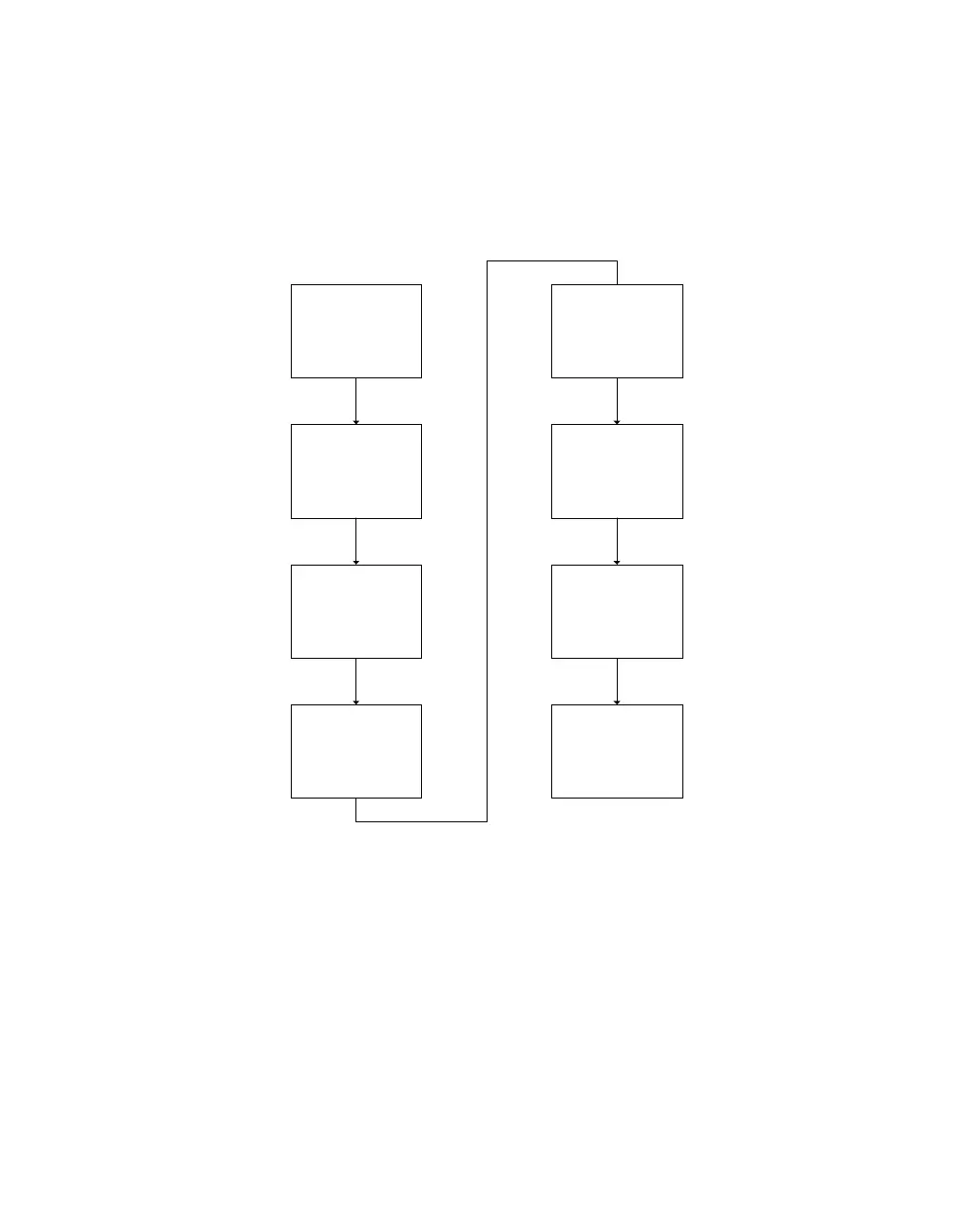Page 170 Configuring Frame Relay 90030500B
Designing a network to use with Frame Relay
This section provides some guidelines on upgrading your network to use a Frame
Relay service.
Figure 22 Designing a Frame Relay Network
1. Determine your performance objectives, such as response times, file transfer
times, and network availability.
2. Review the configuration of your existing network.
• Decide which sites or users require access to the Frame Relay service, and
which do not.
• Identify locations for backup servers and files.
3. Monitor the traffic on your network.
1. Determine performance
objectives
2. Review existing network
3. Monitor traffic on
current network
4. Calculate CIRs
5. Map PVC and
determine business
rules
6. Calculate port
connection speed
7. Install and configure
network
8. Monitor performance
and modify parameters
as often as necessary.