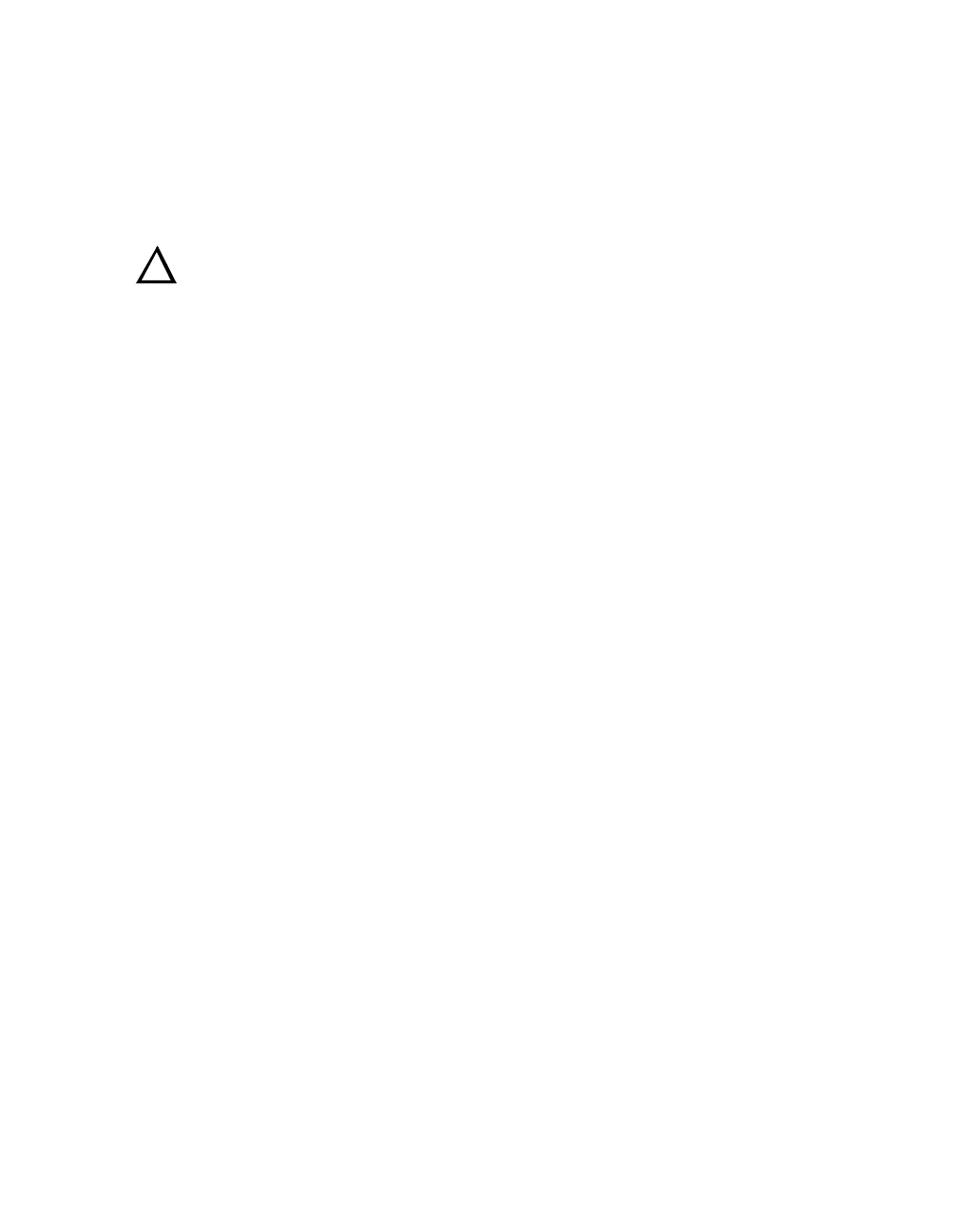90030500B Installation Page 33
Safe installation practices
Read the installation instructions below and the associated warnings completely
before beginning.
Warning!
!
The power supply provided with PortServer II is a sealed unit
and contains no user-serviceable parts or adjustments. Do not
attempt to open or otherwise tamper with the power supply.
• Locate the power off switch or main circuit breaker for the room in which you are
working. If an electrical accident occurs, turn OFF the power immediately.
• Operate PortServer II only from the external power source complying with the
requirements indicated in the
Specifications
in
Chapter 1
. If you are not sure of
the type of power source, contact your dealer or power company.
• PortServer II’s power supply is provided with a 3-wire plug, which includes a
ground connection as a safety feature. If you are unable to insert the plug into your
outlet, have an electrician replace the obsolete outlet. DO NOT attempt to defeat
the safety feature of the plug.
• If you need to use a power extension cord, make sure the total ampere rating of all
equipment plugged into the extension cord does not exceed the extension cord
ampere rating. Also, make sure the total ampere rating of all equipment plugged
into the wall outlets does not exceed the capacity of the outlet.
• If PortServer II exhibits unexpected behavior at any time (for example, smokes or
becomes excessively hot), disconnect it from the power source immediately and
obtain service assistance.
• If PortServer II is exposed to moisture or condensation, disconnect it from the
power source immediately and obtain service assistance.
• Look carefully for potential hazards in your work area, such as damp floors,
ungrounded power extension cables, and missing ground connections.