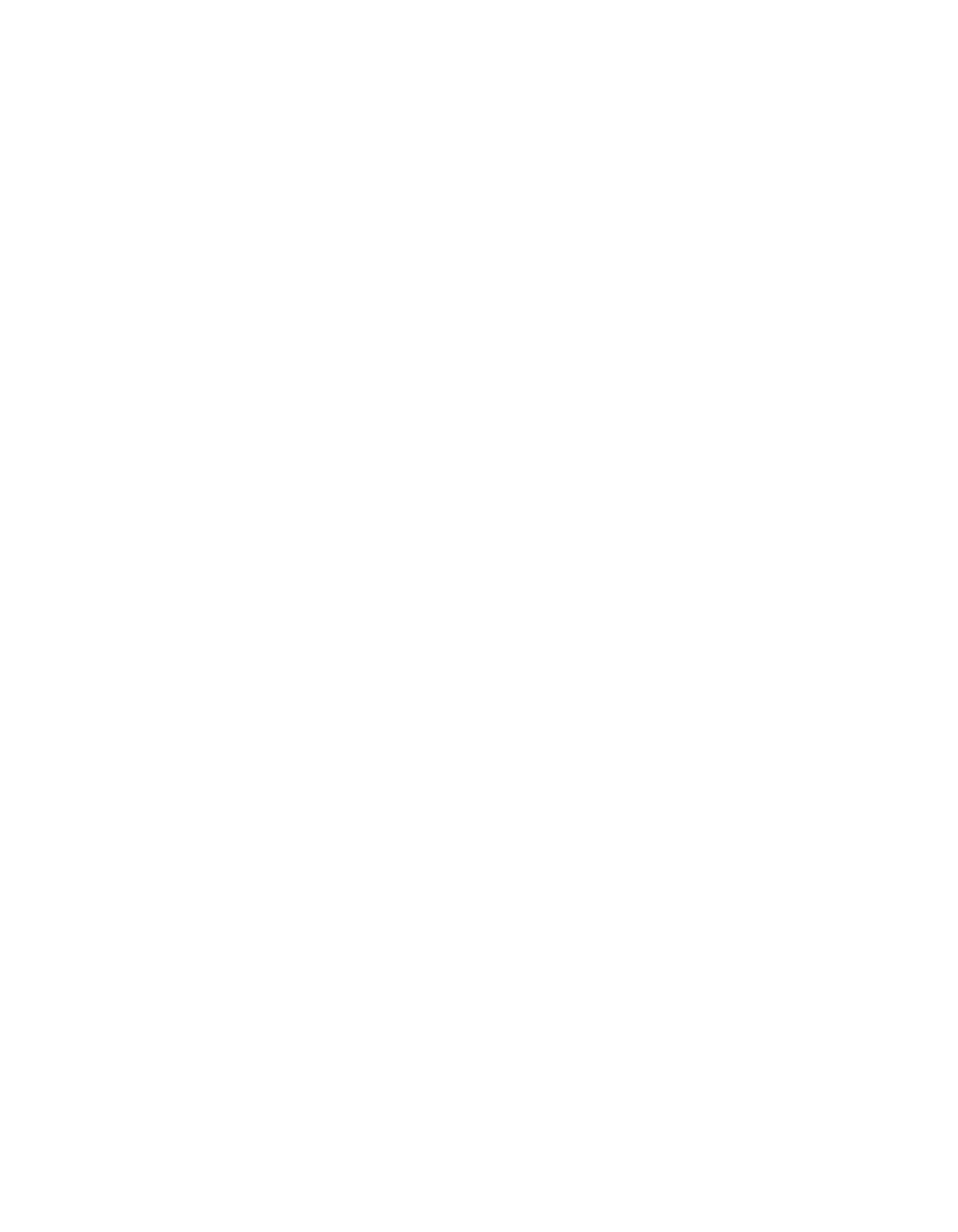90030500B Configuring WAN Connections Page 117
For example, to reconfigure an outgoing WAN connection for user
linda
, enter:
set user name=linda IpAddr=1.2.3.4 IpMask=255.255.255.255
LocalIpAddr=0.0.0.0 Device=modem_pool Dialout=on
NetRouting=both Protocol=ppp Compression=VJ VJSlots=16
MTU=1500 PPPAuth=CHAP ChapId=password ChapKey=random_numbers
Passive=off AddrCompress=on ProtoCompress=on
In this example, the IP address used is
1.2.3.4
. The remote system is not a
router, so the IP mask is
255.255.255.255
. The local IP address is set to
PortServer II’s Ethernet interface. The connection is made via a device called
modem_pool
. The protocol is PPP, with Van Jacobsen compression
on
. CHAP
authentication will be used, and identifier
password
and the key
randomnum-
bers
will be sent to the remote host. The remote host will begin PPP negotia-
tions, and Address Compression and Protocol Compression are enabled.
Note:
For more information on the
set user
command options, refer to
set
user
in the
Command Reference Guide
.
4. Optionally, PortServer II may use
logpacket
and
passpacket
filters.
Logpacket
filters define IP packets that are logged for tracing.
Passpacket
filters define IP
packets that are passed over the connection. Information on how to create filters is
given later in this Chapter. To use these filters, enter the following command:
set user name=<username> LogPacket=<name> PassPacket=<name>
For example:
set user name=linda LogPacket=filter1 PassPacket=filter2
5. Optionally, you can configure PortServer II to drop the connection if there is no
activity for a defined period. To do this, enter the following commands:
set user name=<username> IdleTimeout=<timeout>
<timeout>
is the maximum period of inactivity before PortServer II drops the
connection. The following example will drop the connection if no packets are
detected for 100 seconds:
set user name=linda IdleTimer=100
AddrCompress
If set to
on
, PortServer II attempts to negotiate address
compression on any PPP connection. If set to
off
, no
negotiation is attempted.
ProtoCompress
If set to
on
, PortServer II tries to negotiate protocol
compression. If set to
off
, no protocol compression is
attempted.
