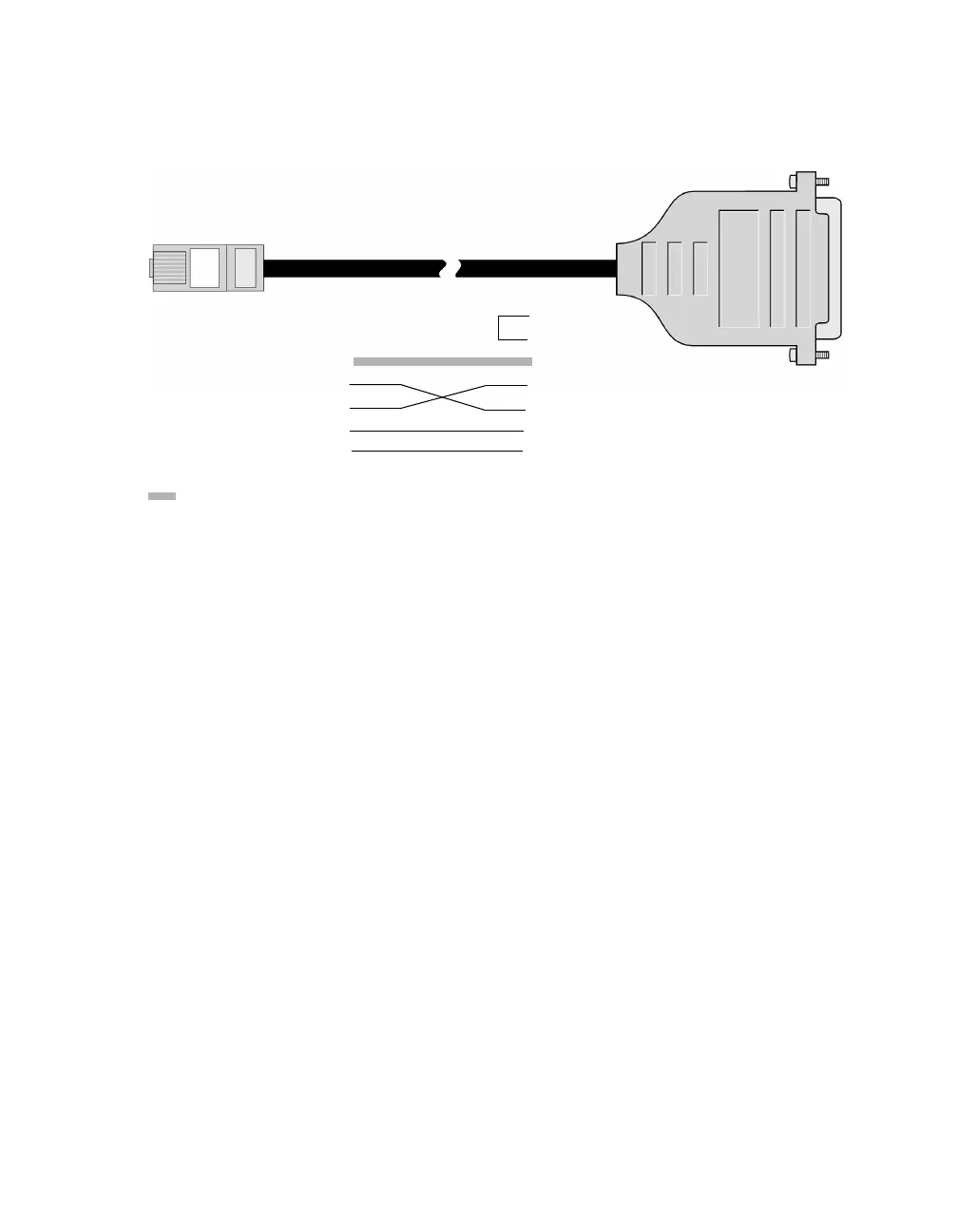Page 42 Installation 90030500B
Figure 15 Terminal cable with DTR handshaking
2. Fit the DB-25 connector to the terminal. If your terminal does not have a DB-25
connector, you will also have to obtain an adapter.
3. Fit the RJ-11 or RJ-45 plug to PortServer II. If you use an RJ-11 plug, ensure that
you center it on the jack.
RJ-45 (8 pin) DB-25 Male
DSR 1 4 RTS
RTS 2 5 CTS
GND 3 1 GND
TxD 4 2 TxD
RxD 5 3 RxD
SG 6 7 SG
CTS 7 20 DTR
DTR 8
=Cable
Shield
