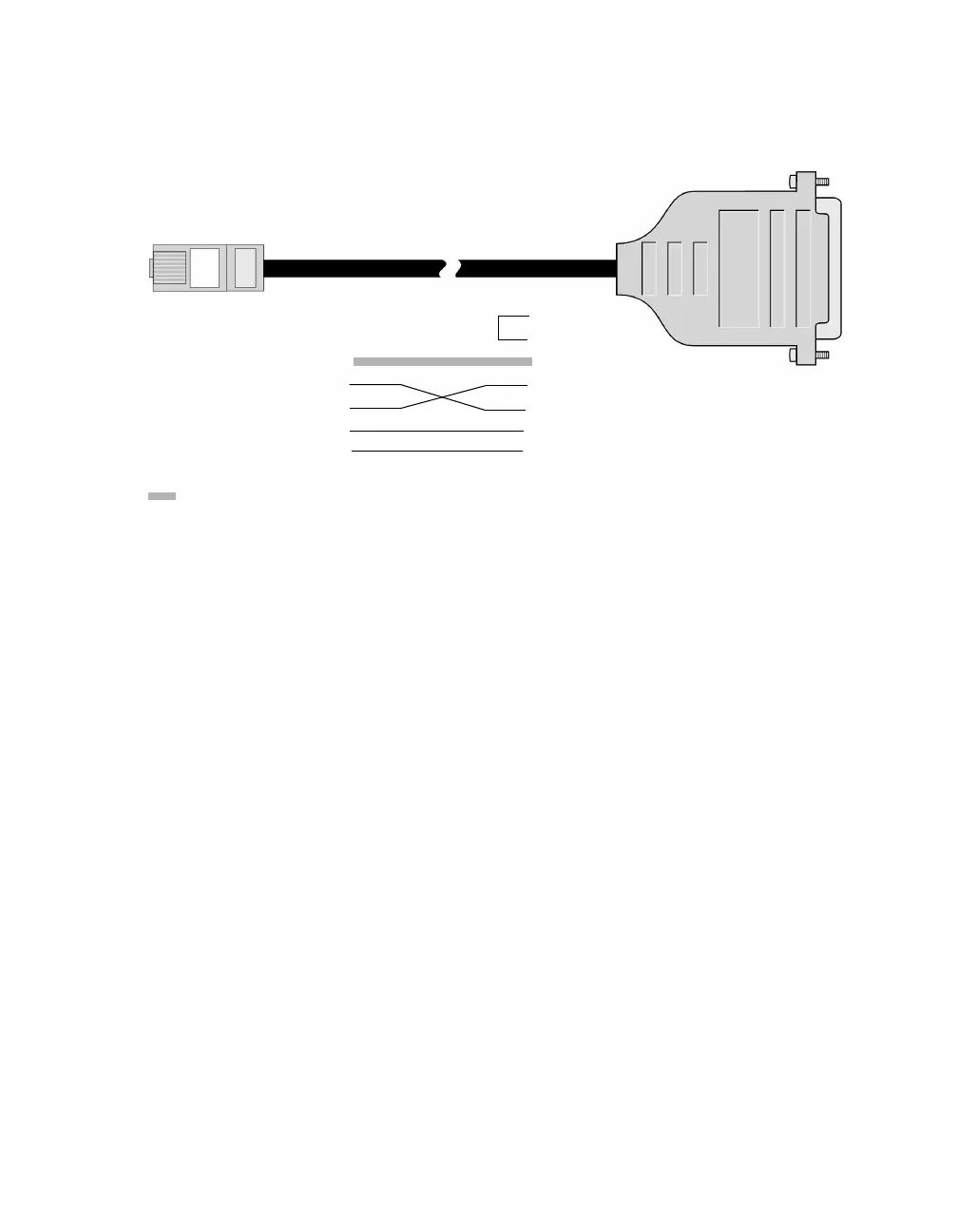Page 46 Installation 90030500B
Figure 19 Printer cable with Hardware handshaking
Note:
Any cable you construct or obtain must be shielded to comply with FCC certi-
fication requirements. The shield must be connected to Chassis Ground
(GND) at one end of the cable.
In addition to the configurations illustrated above, you can also use a 6-pin RJ-11
plug, or an 8 pin or 10 pin RJ-45 plug for either application. (See Page 35).
RJ-45 (8 pin) DB-25 Male
DSR 1 4 RTS
RTS 2 5 CTS
GND 3 1 GND
TxD 4 2 TxD
RxD 5 3 RxD
SG 6 7 SG
CTS 7 20 DTR
DTR 8
=Cable
Shield
