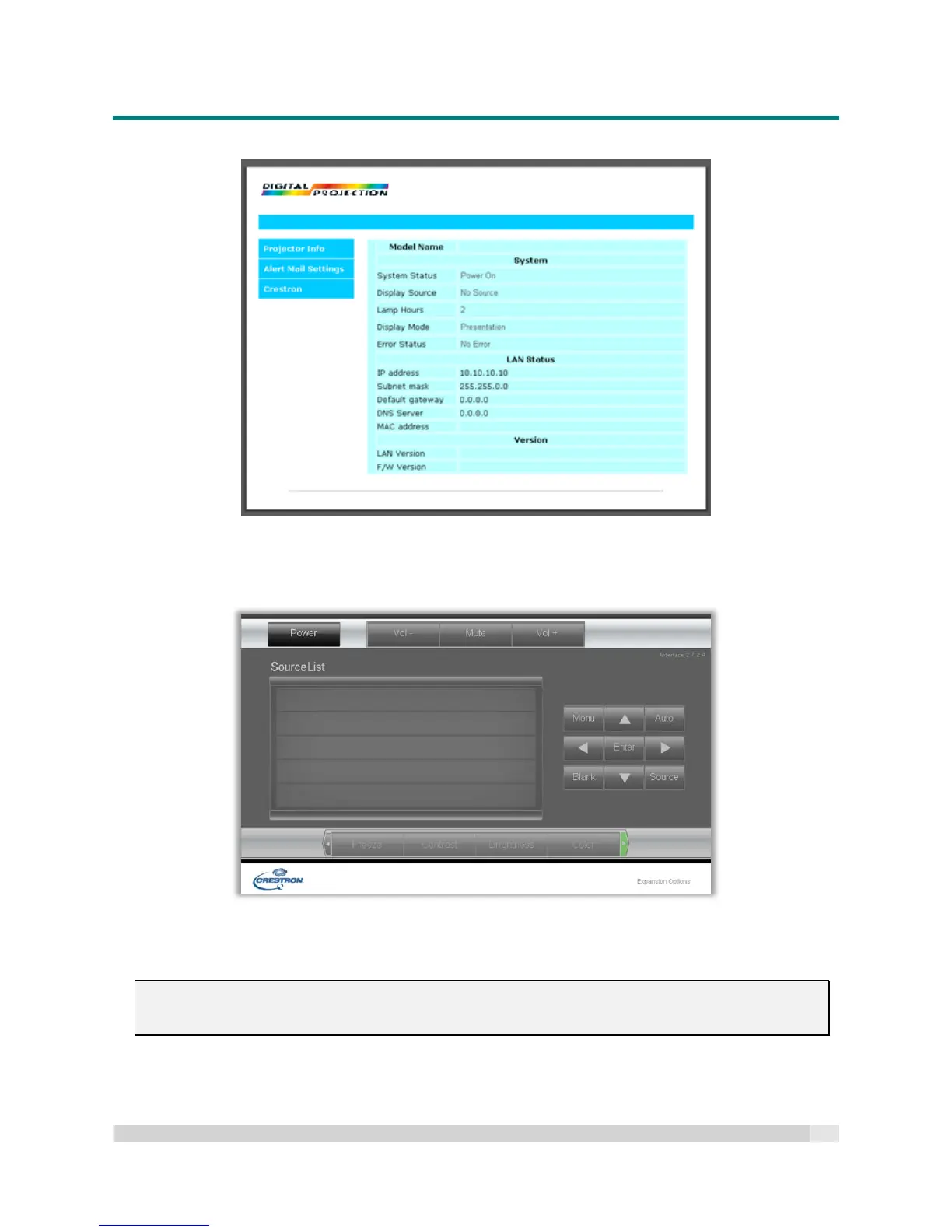Digital Projection
E-V
ISION
L
ASER
5000
S
ERIES
U
SER
M
ANUAL
R
EV
A
J
ANUARY
2018
49
Projector Info:
Crestron (projector control):
Pressing the “Menu” button will display the projectors OSD menu on screen; you can navigate the OSD
menu by using the Crestron control screens Menu, Enter and ▲▼buttons
Note:
The Contrast, Brightness and Color controls can only be used in the Crestron control screen when
“User” Modes are selected in the projector.
