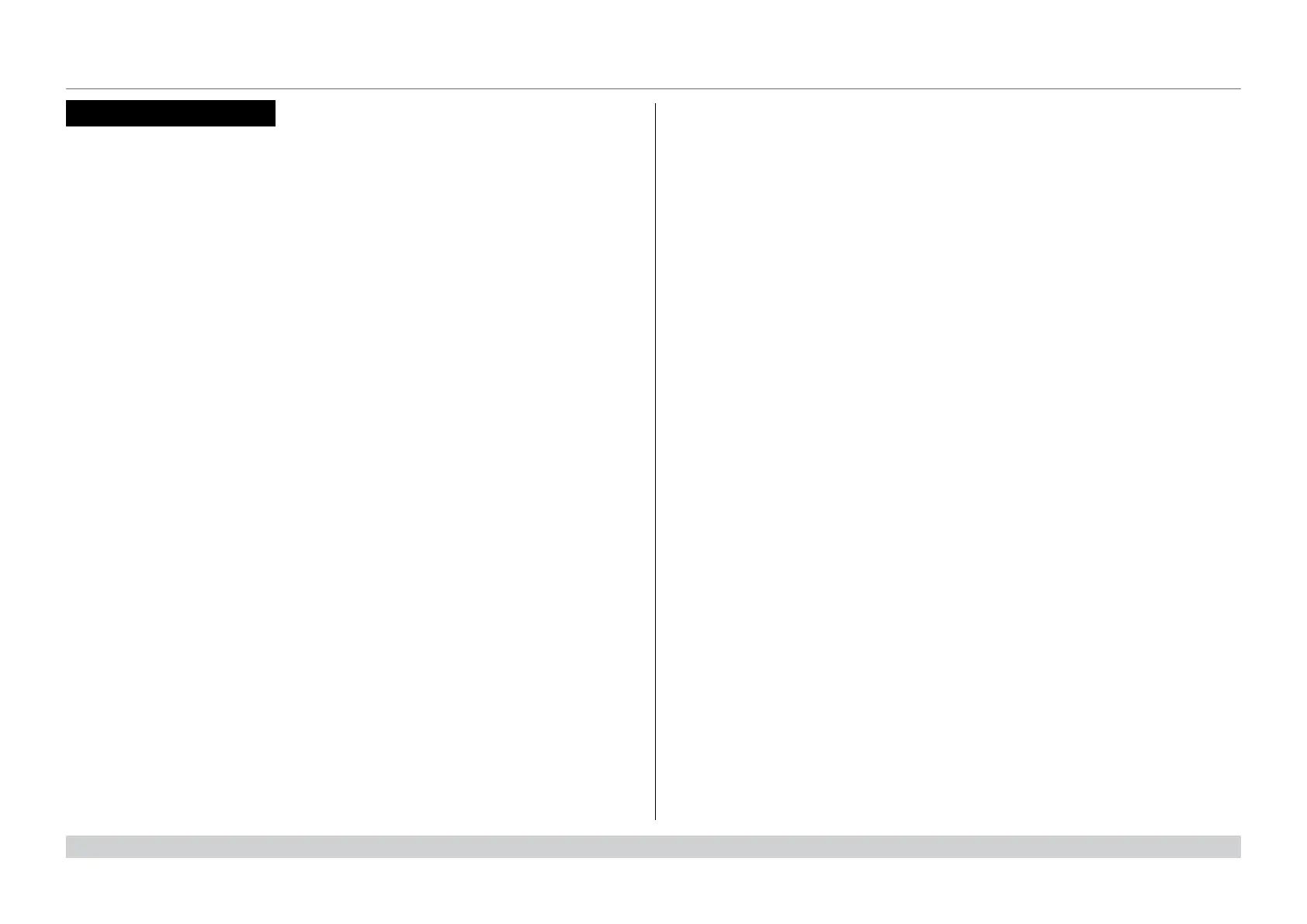Digital Projection M-Vision Laser 18K Series
Installation and Quick-Start Guide
IN THIS GUIDE
Rev D October 2019
IN THIS GUIDE
WHAT’S IN THE BOX? ....................................................................................3
CONNECTING THE POWER SUPPLY ........................................................4
PROJECTOR OVERVIEW ..............................................................................5
Front and rear views ...................................................................................................5
Control panel ...............................................................................................................6
Projector indicators ........................................................................................................... 7
REMOTE CONTROL ........................................................................................8
Infrared reception ......................................................................................................11
POSITIONING THE SCREEN AND PROJECTOR .................................12
Roll and pitch ............................................................................................................13
Stacking instructions ................................................................................................14
CHANGING THE LENS ................................................................................17
Inserting a new lens ..................................................................................................17
Removing the lens ....................................................................................................18
OPERATING THE PROJECTOR .................................................................19
Switching the projector on .......................................................................................19
Switching the projector off .......................................................................................19
Selecting an input signal ..........................................................................................20
Selecting a test pattern .............................................................................................20
Adjusting the lens .....................................................................................................21
Adjusting the image ..................................................................................................21
