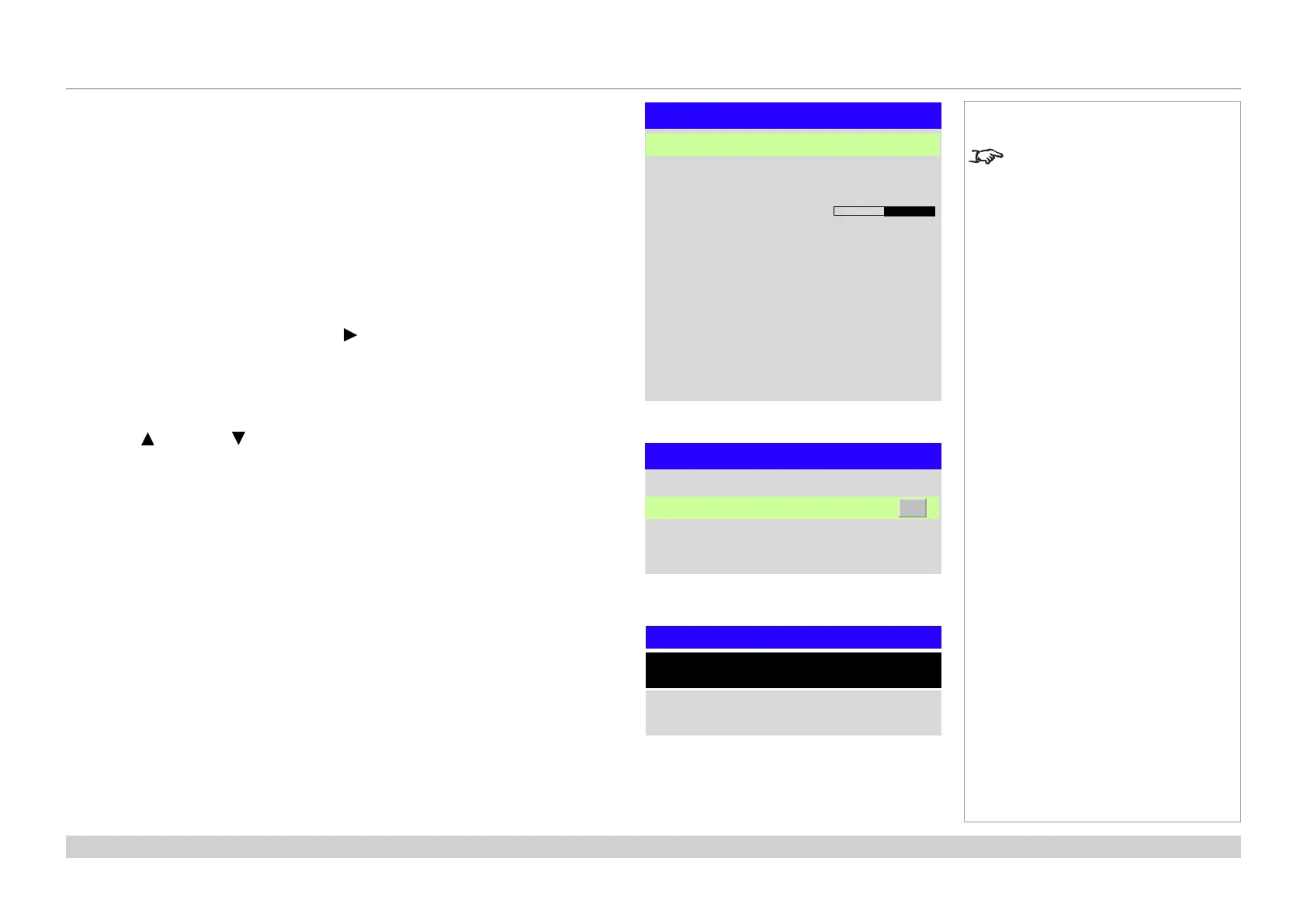page 36
Digital Projection M-Vision Laser 18K Series
Operating Guide
USING THE MENUS
Rev D October 2019
Inside a menu
When you open a menu, the page consists of the following elements:
• Title bar at the top
Shows which menu you have accessed.
• Highlighted item
• Available and unavailable items
Unavailable items appear a pale gray color. Whether an item is available may depend
on other settings.
• The text or symbol to the right of an item shows whether the item:
• has a value that can be changed (the current value is shown)
• opens a sub-menu (an arrow button is displayed)
• executes a command (the space to the right of the item is blank).
Accessing sub-menus
Use the
UP and DOWN arrow buttons to highlight the sub-menu, then press
ENTER/OK.
Executing commands
If the item contains a command, highlighting it reveals an
OK button.
Press
ENTER/OK to execute the highlighted command.
You may be asked for confi rmation. Use the
ENTER/OK to confi rm, or EXIT to cancel.
Notes
The highlighted item has green
background.
Inside a menu
Menu Name
Unavailable Item
Highlighted Item
Slider
Command
Sub-menu
Menu Item
Value
Value
Value
Value
Confi rmation dialog
Command Name
WARNING
All [Menu] values will be lost.
Press OK to confirm
Press Exit to cancel
Menu Name
Highlighted Command
Menu Item Value
OK
Highlighted command
