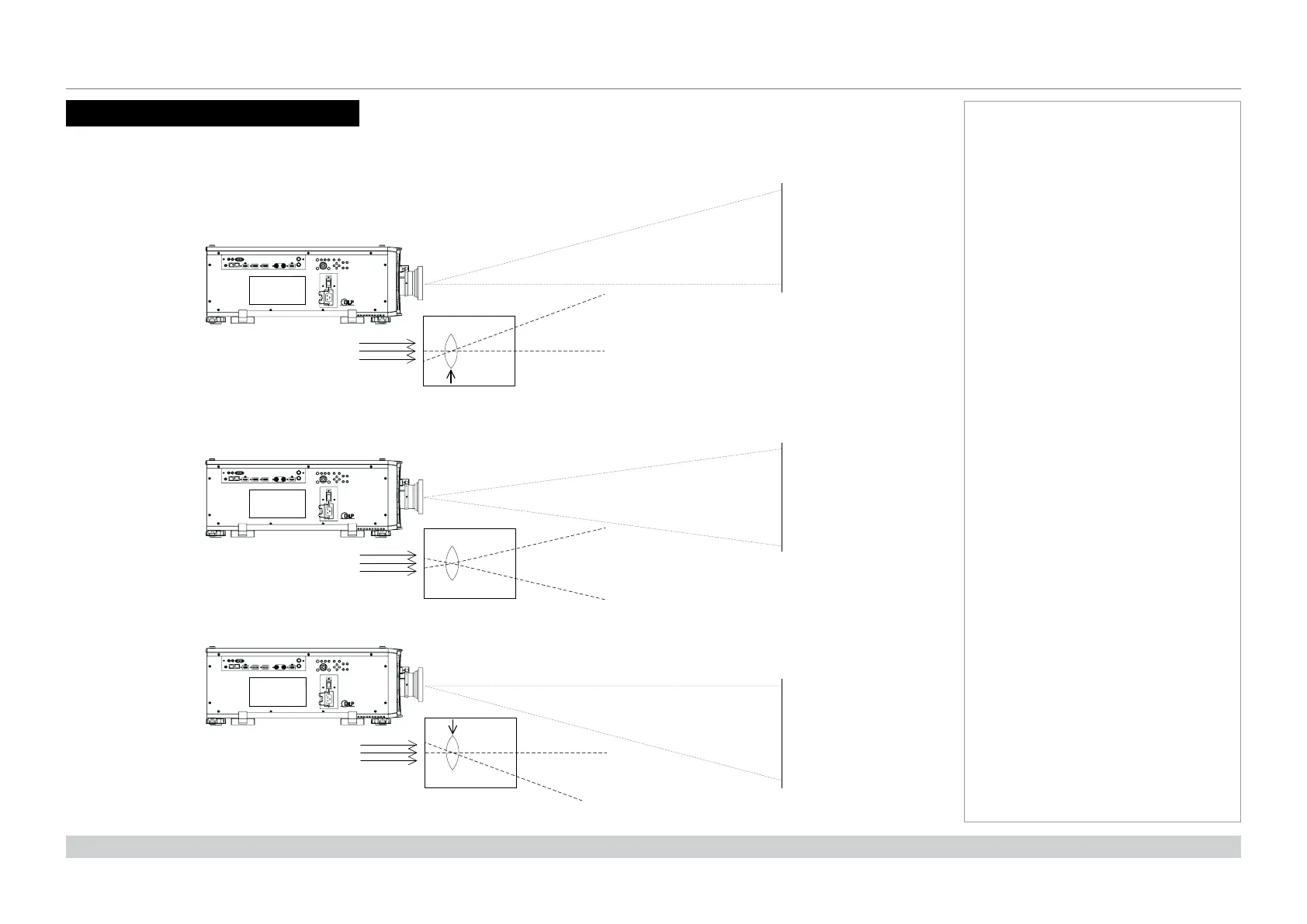page 87
Digital Projection M-Vision Laser 18K Series
Reference Guide
POSITIONING THE IMAGE
Rev D October 2019
Positioning The Image
The normal position for the projector is at the centre of the screen. However, you can set the projector above or below the centre, or to one side,
and adjust the image using the Lens shift feature (known as rising and falling front) to maintain a geometrically correct image.
Shifting the lens up (rising front)
Centered lens
Shifting the lens down (falling front)
Notes
