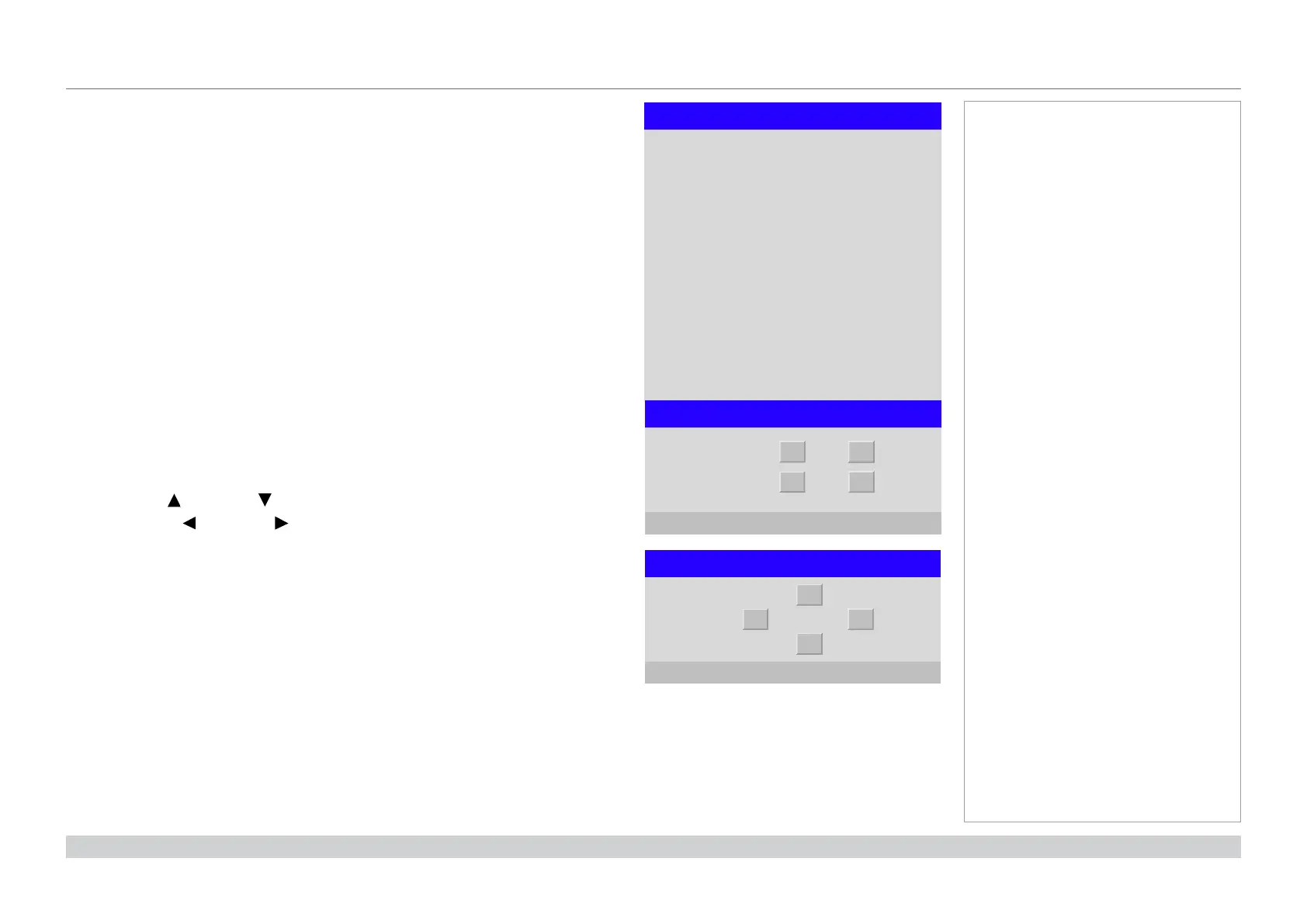page 39
Digital Projection M-Vision Laser 18K Series
Operating Guide
USING THE PROJECTOR
Rev D October 2019
Lens menu
• Lens Lock
When this feature is On, all other Lens menu items are disabled.
• Lens Control
Opens a sub-menu, see below.
• Center Lens
Centers the lens.
• Lens Memory
Opens a sub-menu, see next page.
Lens Control
Lens Control settings operate in Zoom/Focus Adjustment and Shift Adjustment
mode. Press ENTER/OK to switch between modes.
When in
Zoom/Focus Adjustment mode:
• Use the UP and DOWN arrow buttons to adjust Zoom.
• Use the LEFT and RIGHT arrow buttons to adjust Focus.
When in
Shift Adjustment mode, use the arrow buttons to adjust Shift.
Notes
Lens
Lens Control
Center Lens
Lens Lock
Lens Memory
Off
Lens Control
[Enter] Shift Adjustment
Zoom
Focus
Lens Control
[Enter] Zoom / Focus Adjustment
Shift