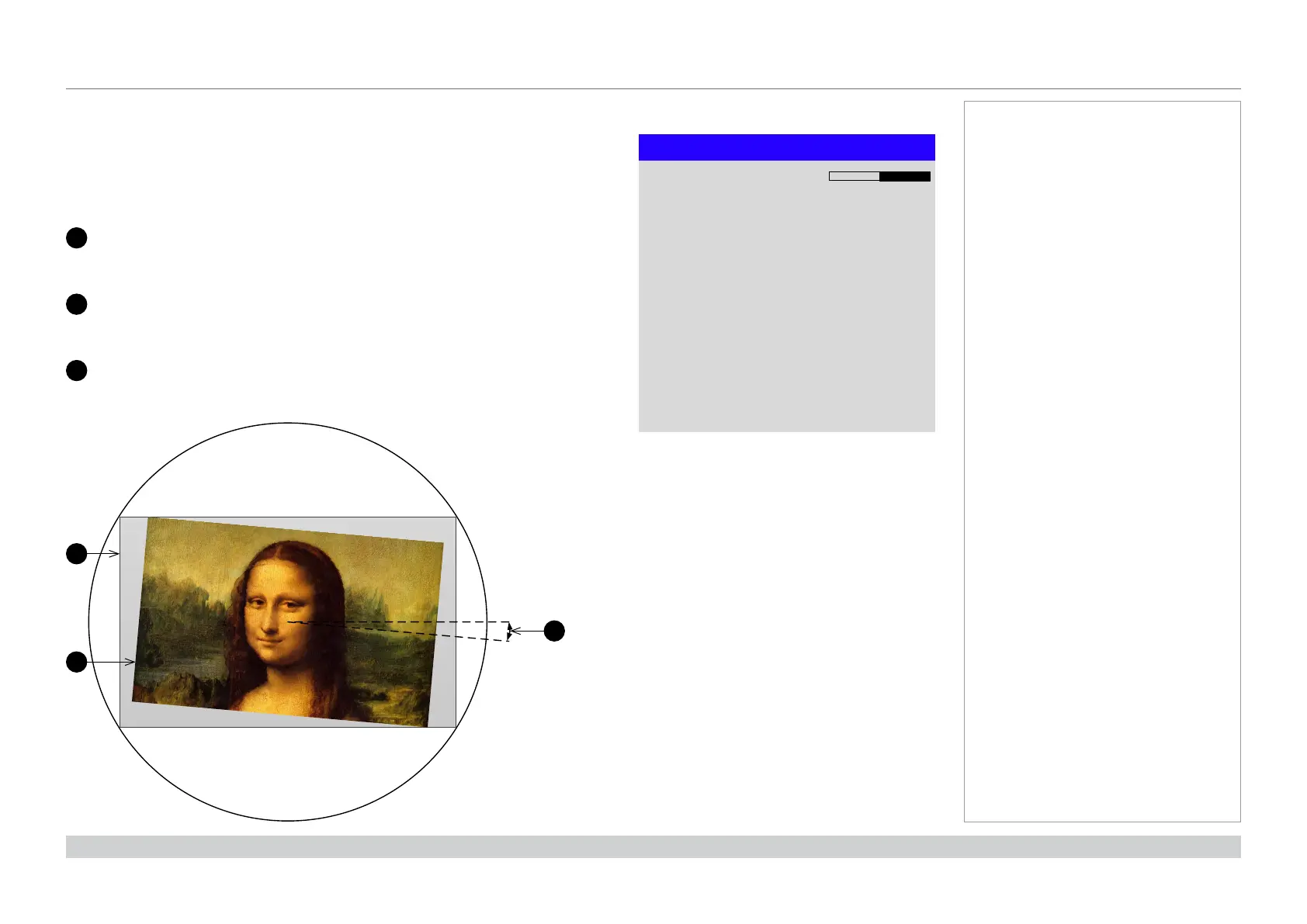page 56
Digital Projection M-Vision Laser 18K Series
Operating Guide
USING THE PROJECTOR
Rev D October 2019
Geometry menu continued from previous page
Rotation
Use this feature for example to correct a mounting error causing the image not to be level
with the screen.
Rotation example
1
DMD™ area
The DMD™ is not rotated. It still covers the area that would be occupied by the
image without correction.
2
Rotated image
The image is smaller than the surrounding DMD™ area. It is scaled in order to
remain within the DMD™ area.
3
Angle of rotation
The angle equals a quarter of the
Rotation setting.
In this example the angle is 5°, therefore Rotation = 20.
1
2
3
Notes
Rotation
Rotation
Reset
0