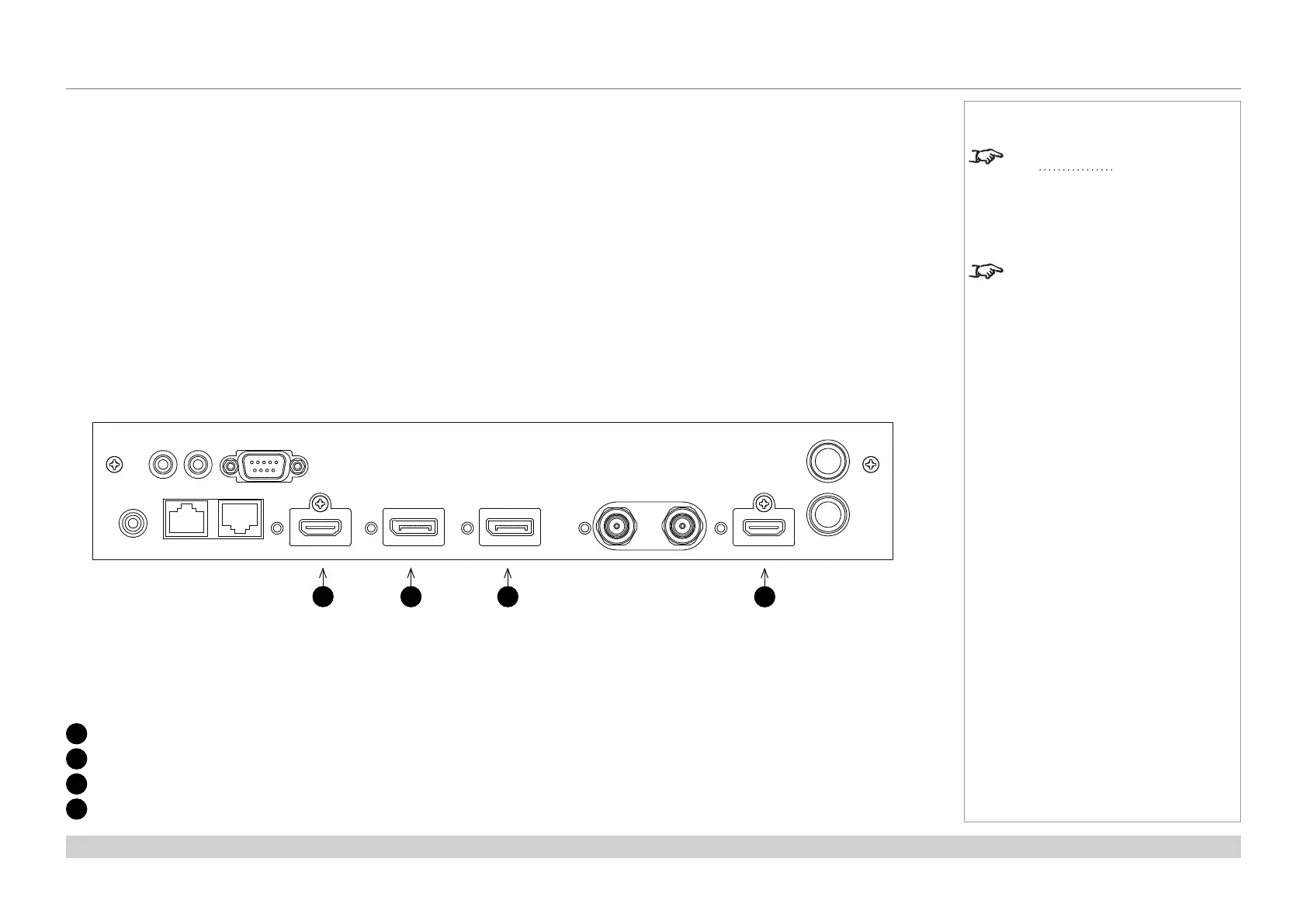page 27
Digital Projection M-Vision Laser 18K Series
Connection Guide
SIGNAL INPUTS AND OUTPUTS
Rev D October 2019
3D connections
Frame sequential 1080p and WUXGA 3D sources at 100 and 120 Hz
1. Connect to a DisplayPort input.
2. Set
3D Format in the 3D menu to Frame Sequential.
Dual Pipe 1080p, WUXGA and WQXGA 3D sources at 100 and 120 Hz
1. Connect the left eye output to the
HDMI 1 socket and the right eye output to the HDMI 2 socket.
2. Set 3D Format in the 3D menu to Dual-Pipe.
Notes
See 3D formats in the Reference
Guide for a complete list of
supported formats and frame rates.
While the projector can receive
100/120Hz and display 3D at
100/120Hz, video processing is
limited to 60Hz.
This also applies to Dual Pipe 3D at
60 Hz per input.
1
2 3
4
3D SYNC - OUT
RS-23212TRIGGER
1
HDMI 1 / Dual Pipe LEFT
2
DisplayPort 1
3
DisplayPort 2
4
HDMI 2 / Dual Pipe RIGHT
