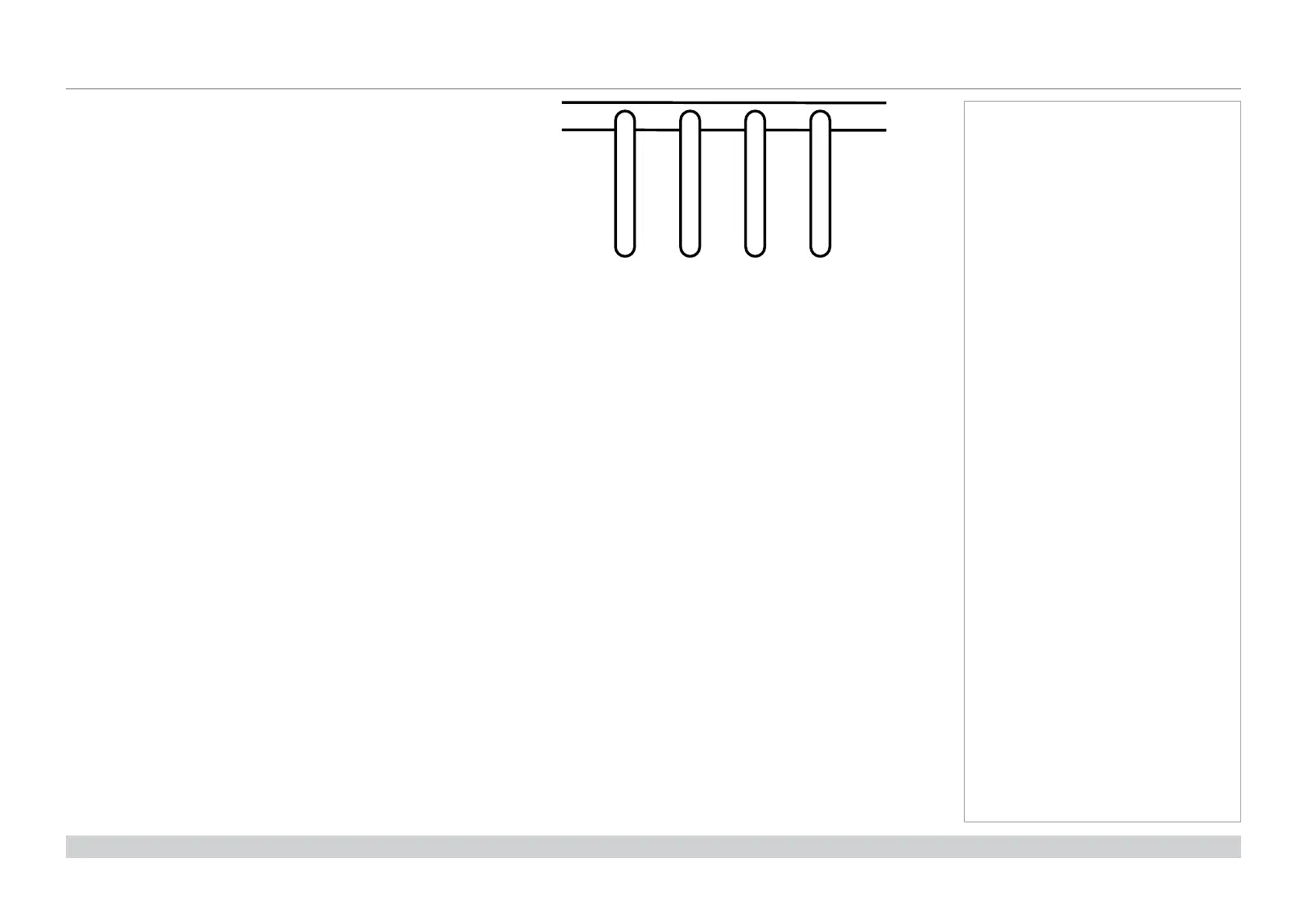page 7
Digital Projection M-Vision Laser 18K Series
Installation and Quick-Start Guide
PROJECTOR OVERVIEW
Rev D October 2019
Projector indicators
TEMP. Off = no problem
Flashing red = temperature error
LIGHT Off = light is switched off
Flashing green = light is preparing to switch on
Flashing red (cycles of six fl ashes) = light module failure
On, green = light is switched on
STATUS Off = no problem
Flashing red (continuously) = cover error
Flashing red (cycles of four fl ashes) = fan error
On, red = system error
POWER Off = the projector is switched off
Flashing green = the projector is warming up
Flashing amber = the projector is cooling down
On, red = STANDBY mode
On, green = the projector is switched on
Notes
POWERSTATUSLIGHTTEMP.