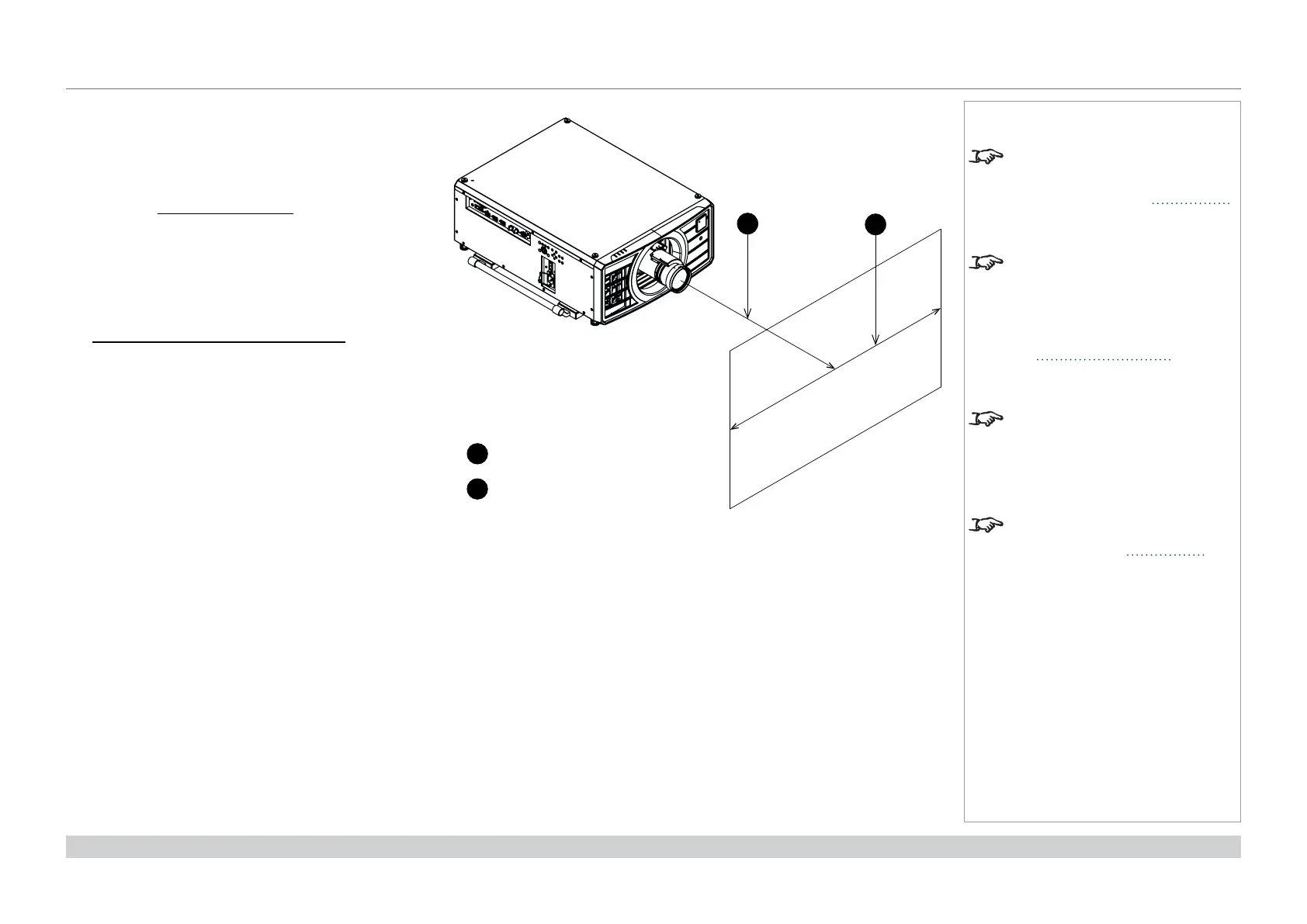page 81
Digital Projection M-Vision Laser 18K Series
Reference Guide
CHOOSING A LENS
Rev D October 2019
Basic calculation
Identify the required lens by calculating the throw ratio.
A throw ratio is the ratio of the throw distance to the
screen width:
Throw distance
Screen width
Throw ratio =
1. Use the formula above to obtain the required throw
ratio.
2. Match the throw ratio with a lens from the table below:
Throw ratios Focus range
1.20 - 1.56 : 1 zoom 1 m - 8 m
1.50 - 2.00 : 1 zoom 2 m - 12 m
2.00 - 4.00 : 1 zoom 2.5 m - 15 m
4.00 - 7.00 : 1 zoom 4 m - 42 m
3. Ensure the required throw distance is within the range
covered by the lens.
Notes
The lens table shown on this page
includes High Brightness lenses
only. For a full list, see Appendix A
at the end of this document.
The basic calculation on this page
does not take into consideration
DMD™ and image size, which could
aff ect the throw ratio. For a more
complex and realistic calculation,
see Full lens calculation in this
section.
When calculating the throw ratio, be
sure to use identical measurement
units for both the throw distance and
the screen width.
For information about individual lens
part numbers, see Appendix A at
the end of this document.
1
2
1
Throw distance
2
Screen width
