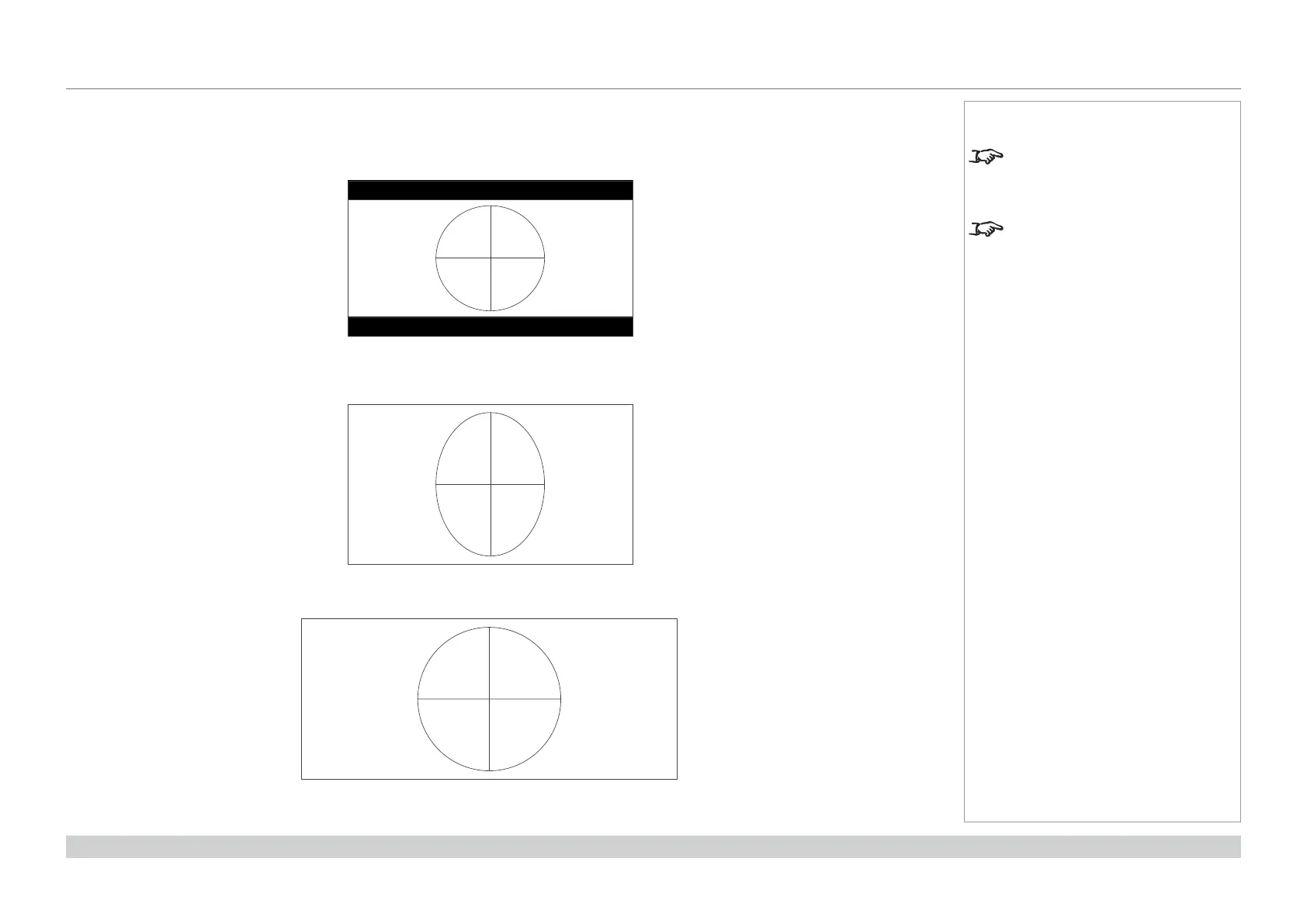page 49
Digital Projection M-Vision Laser 18K Series
Operating Guide
USING THE PROJECTOR
Rev D October 2019
Theaterscope setting
The TheaterScope setting is used in combination with an anamorphic lens to restore 2.35:1 images packed into a 16:9 frame. Such images
are projected with black lines at the top and bottom of the 16:9 screen to make up for the diff erence in aspect ratios.
Without an anamorphic lens and without the TheaterScope setting applied, a 16:9 source containing a 2.35:1 image looks like this:
If we change the setting to
TheaterScope, the black lines will disappear but the image will stretch vertically to reach the top and bottom of
the DMD™:
An anamorphic lens will stretch the image horizontally, restoring the original 2.35 ratio:
Notes
TheaterScope is used with an
anamorphic lens.
If you use TheaterScope, set the
screen aspect ratio to 16:9.
Black margin – part of the source
Black margin – part of the source
