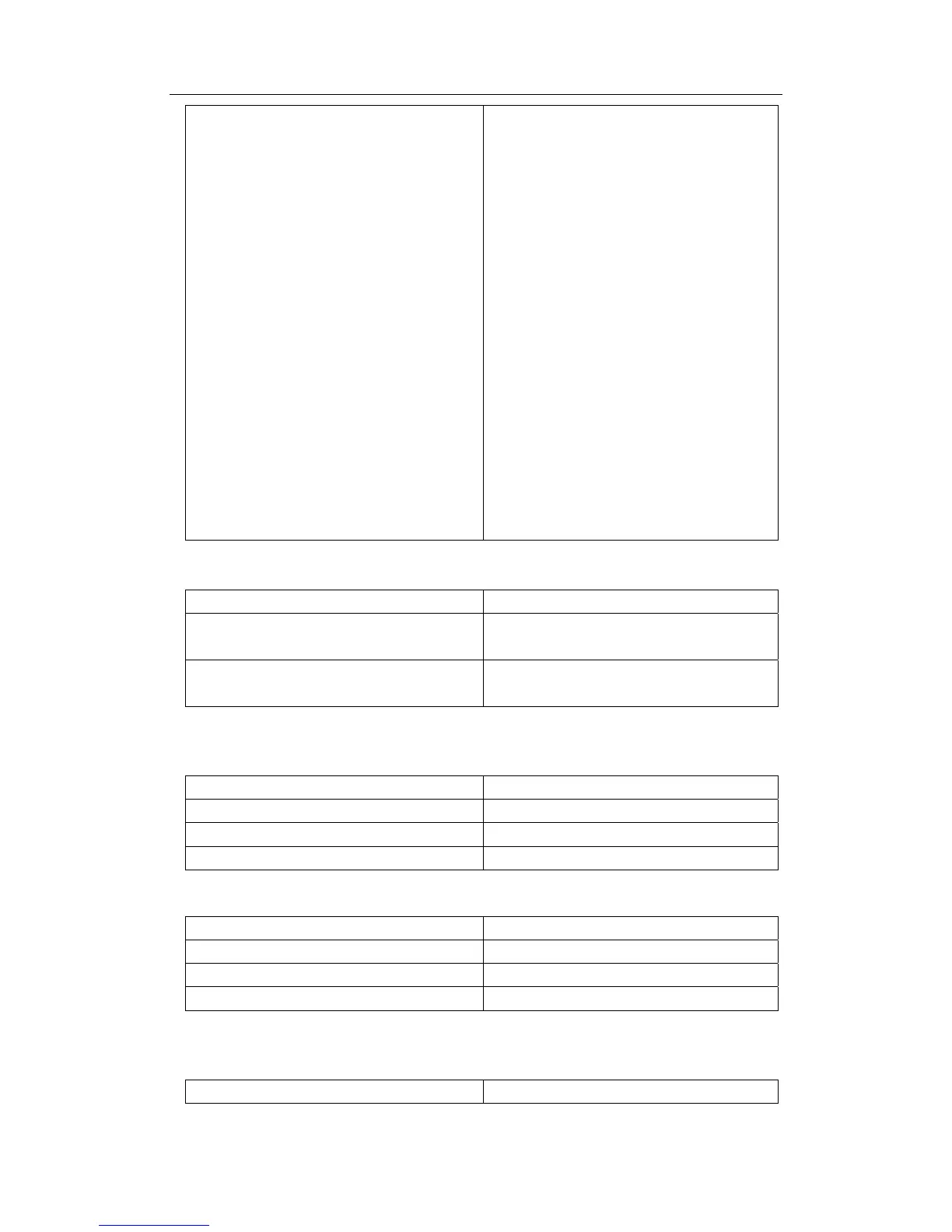262
DCS-3950 series Ethernet switch manual
[no]{deny|permit}{any-source-mac|{ho
st-source-mac
<host_smac>}|{<smac><smac-mask>}
}
{any-destination-mac|{host-destinatio
n-mac
<host_dmac>}|{<dmac><dmac-mask>}
}
{eigrp|gre|igrp|ip|ipinip|ospf|{<protoco
l-num>}}
{{<source><source-wildcard>}|any-so
urce|
{host-source<source-host-ip>}}
{{<destination><destination-wildcard>
}|any-destination|
{host-destination<destination-host-ip>
}} [precedence <precedence>]
[tos
<tos>][time-range<time-range-name>]
Creates an extended name-based
mac-ip access rule for the other IP
protocol; the ‘no’ form command deletes
this name-based mac-ip extended
access rule
c) Exit MAC-IP Configuration Mode
Command Explanation
Extended name-based MAC-IP access
Mode
Exit
Quit extended name-based MAC-IP
access mode
2. Configuring packet filtering function
(1)Enable global packet filtering function
Command Explanation
Global Mode
Firewall enable
Enables global packet filtering function
Firewall disable
disables global packet filtering function
(2)Configure default action
Command Explanation
Global Mode
Firewall default permit
Sets default action to ‘permit’
Firewall default deny
Sets default action to ‘deny’
3. Configuring time range function
(1)Create the name of the time range
Command Explanation
