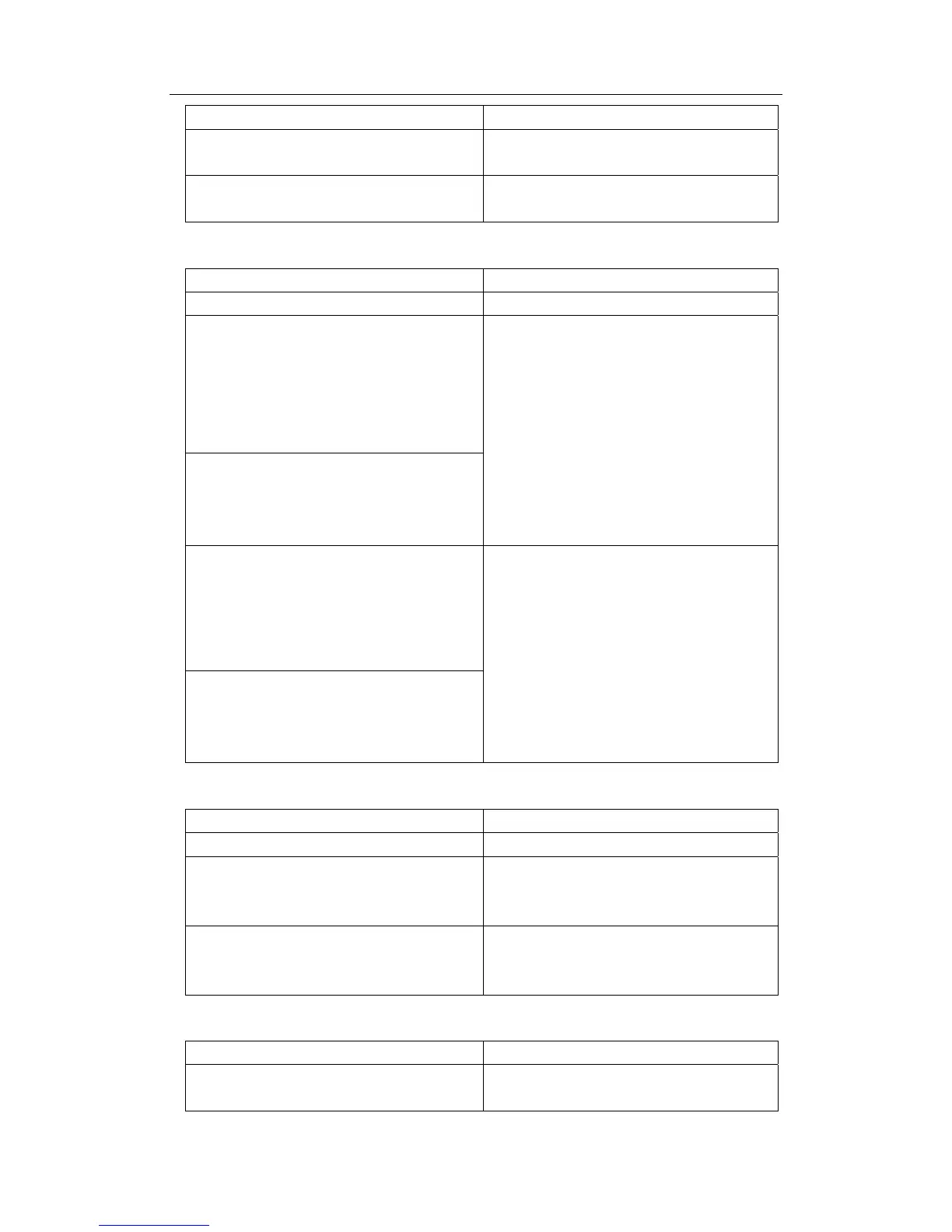263
DCS-3950 series Ethernet switch manual
Global Mode
time-range <time_range_name>
Create a time range named
time_range_name
no time-range <time_range_name>
Stop the time range function named
time_range_name
(2)Configure periodic time range
Command Explanation
Time range Mode
absolute-periodic{Monday|Tuesday|W
ednesday|Thursday|Friday|Saturday|S
unday}<start_time>to
{Monday|Tuesday|Wednesday|Thursd
ay|Friday|Saturday|Sunday}
<end_time>
Configure the time range for the request
of the week,and every week will run by
the time range
periodic{{Monday+Tuesday+Wednesd
ay+Thursday+Friday+Saturday+Sunda
y}| daily| weekdays | weekend}
<start_time> to <end_time>
[no]absolute-periodic{Monday|Tuesda
y|Wednesday|Thursday|Friday|Saturd
ay|Sunday}<start_time>to{Monday|Tu
esday|Wednesday|Thursday|Friday|Sa
turday| Sunday} <end_time>
stop the function of the time range in the
week
[no]periodic{{Monday+Tuesday+Wedn
esday+Thursday+Friday+Saturday+Su
nday}|daily|weekdays| weekend}
<start_time> to <end_time>
(3)Configure absolute time range
Command Explanation
Global Mode
Absolute
start<start_time><start_data>[end<en
d_time> <end_data>]
Configure absolute time range
[no]absolute
start<start_time><start_data>[end<en
d_time><end_data>]
stop the function of the time range
4. Bind access-list to a specific direction of the specified port
Command Explanation
Physical Interface Mode, VLAN interface
Mode
